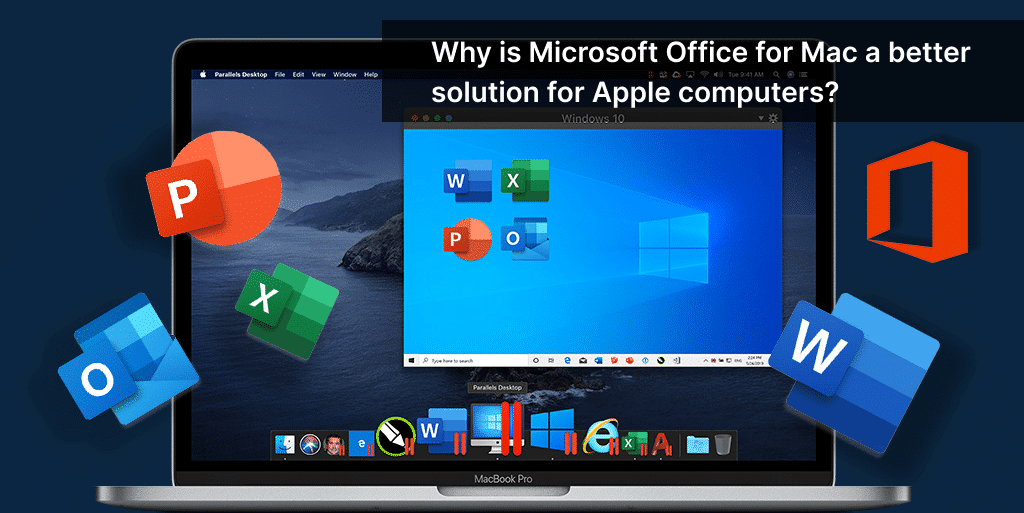As Apple computers continue to grow in popularity, it is becoming increasingly important to have the right software to optimize their performance. Microsoft Office for Mac is a suite of productivity applications specifically designed to enhance the user experience on Apple devices. In this article, we will explore why Microsoft Office for Mac is a better solution for Apple computers.
- Compatibility with Apple Devices
- Native Applications
- User-Friendly Interface
- Advanced Features
- Security and Updates
- Pricing
- Conclusion
- FAQs
- Can I use Microsoft Office for Mac with other Apple devices?
- How can I install Microsoft Office for Mac on my computer?
- Is Microsoft Office for Mac compatible with Microsoft Office for Windows?
- How often does Microsoft release updates for Microsoft Office for Mac?
- How does Microsoft Office for Mac compare with other productivity software for Mac?
Compatibility with Apple Devices
One of the primary advantages of using Microsoft Office for Mac is its compatibility with Apple hardware. The software is optimized to run seamlessly on Apple computers, providing a smooth and efficient user experience. Additionally, Microsoft Office for Mac is cross-platform compatible, allowing users to collaborate on documents with others who are using Microsoft Office on Windows devices.
Native Applications
Microsoft Office for Mac includes native applications such as Word, Excel, PowerPoint, and Outlook, which are specifically designed to meet the needs of Mac users.
These applications provide a wide range of features and tools that help users create, edit, and share documents with ease. With Word for Mac, users can create professional-quality documents, while Excel for Mac offers powerful tools for data analysis and visualization. PowerPoint for Mac makes it easy to create engaging presentations, and Outlook for Mac provides a comprehensive email and calendar management system.
User-Friendly Interface
The ribbon interface in Microsoft Office for Mac provides users with easy access to all the tools and functions they need. The interface is intuitive and user-friendly, allowing users to customize the quick access toolbar to suit their needs. This makes it easy to find and use the tools that are most important to them.
Advanced Features
Microsoft Office for Mac includes a range of advanced features that help users work more efficiently and effectively. Collaboration tools such as co-authoring and real-time editing make it easy to work with others on the same document, regardless of their location. Cloud integration allows users to access their files from anywhere, and focus mode helps users stay focused on their work by minimizing distractions. The improved search functionality in Microsoft Office for Mac makes it easy to find what users need quickly and easily.
Security and Updates
Microsoft Office for Mac is regularly updated with security and bug fixes, ensuring that users are always protected against the latest threats. The software also includes built-in security features, such as support for end-to-end encryption.
This ensures that users can work with sensitive information without worrying about data breaches or unauthorized access. Additionally, the support team for Microsoft Office for Mac is dedicated to helping users with any issues they may encounter.
Pricing
Microsoft Office for Mac offers a range of pricing options, from individual subscriptions to business and enterprise plans. While the software may come at a higher cost than some other productivity software options for Mac, the advanced features, user-friendly interface, and compatibility with Apple devices make it a worthwhile investment for many users.
Conclusion
In conclusion, Microsoft Office for Mac is a better solution for Apple computers due to its optimization with Apple hardware, cross-platform compatibility, native applications, user-friendly interface, advanced features, security, and updates, customer support, and pricing options. Whether you’re a student, business professional, or creative, Microsoft Office for Mac can help you maximize your productivity and achieve your goals.
FAQs
Can I use Microsoft Office for Mac with other Apple devices?
Yes, Microsoft Office for Mac is compatible with other Apple devices such as iPads and iPhones.
How can I install Microsoft Office for Mac on my computer?
You can install Microsoft Office for Mac by purchasing a subscription or a one-time purchase and downloading it from the Microsoft website.
Is Microsoft Office for Mac compatible with Microsoft Office for Windows?
Yes, Microsoft Office for Mac is cross-platform compatible with Microsoft Office for Windows, allowing for collaboration and file sharing between the two platforms.
How often does Microsoft release updates for Microsoft Office for Mac?
Microsoft releases regular updates for Microsoft Office for Mac, typically on a monthly basis, to address security issues and bug fixes.
How does Microsoft Office for Mac compare with other productivity software for Mac?
While there are other productivity software options for Mac, Microsoft Office for Mac offers advanced features, native applications optimized for Apple devices, cross-platform compatibility, and a user-friendly interface that sets it apart from other options.