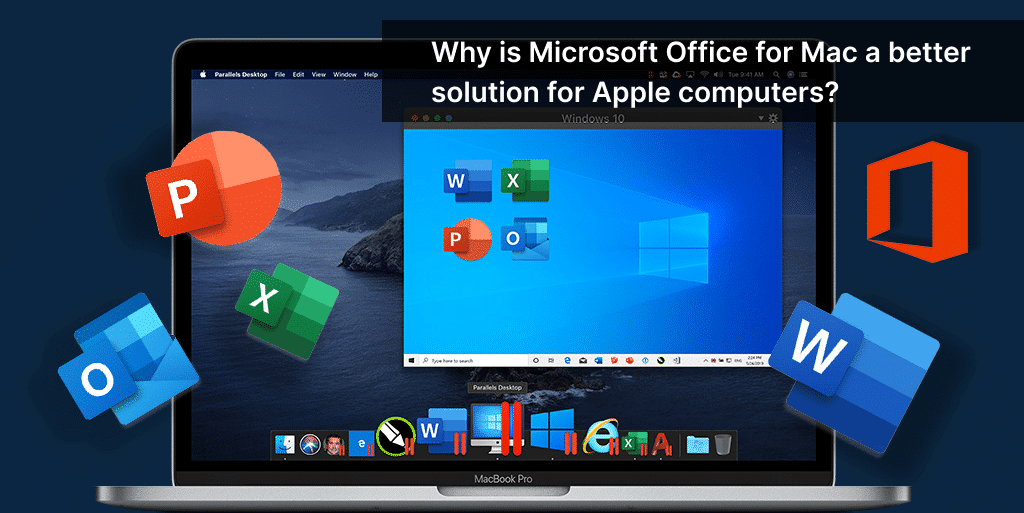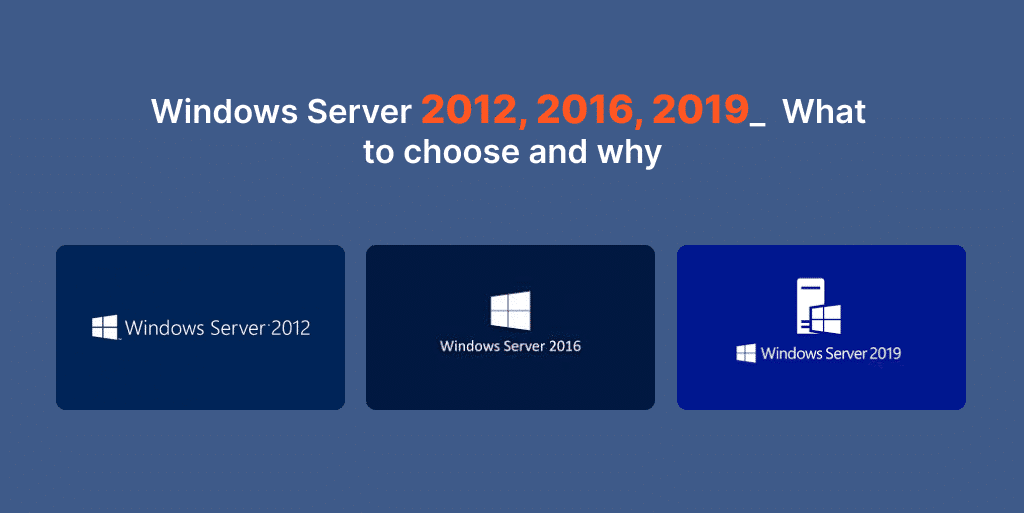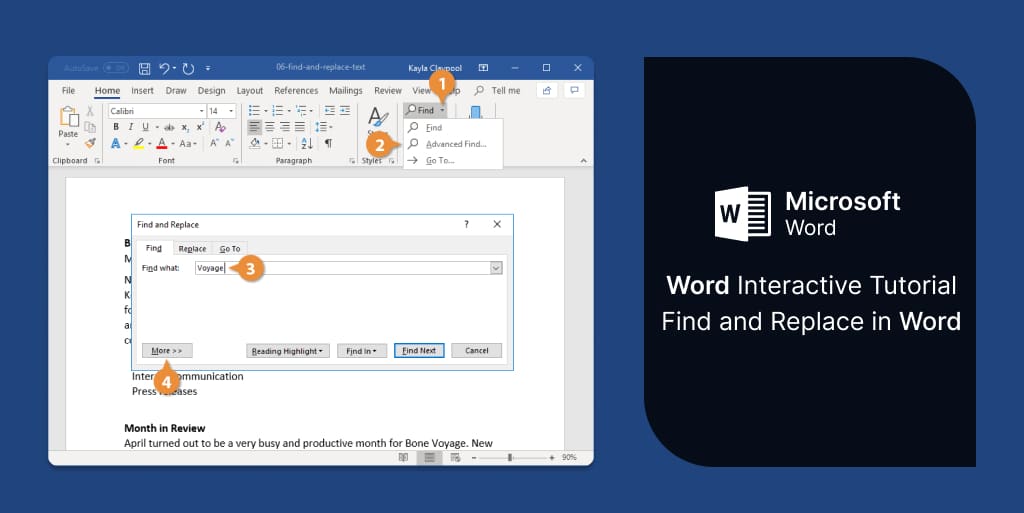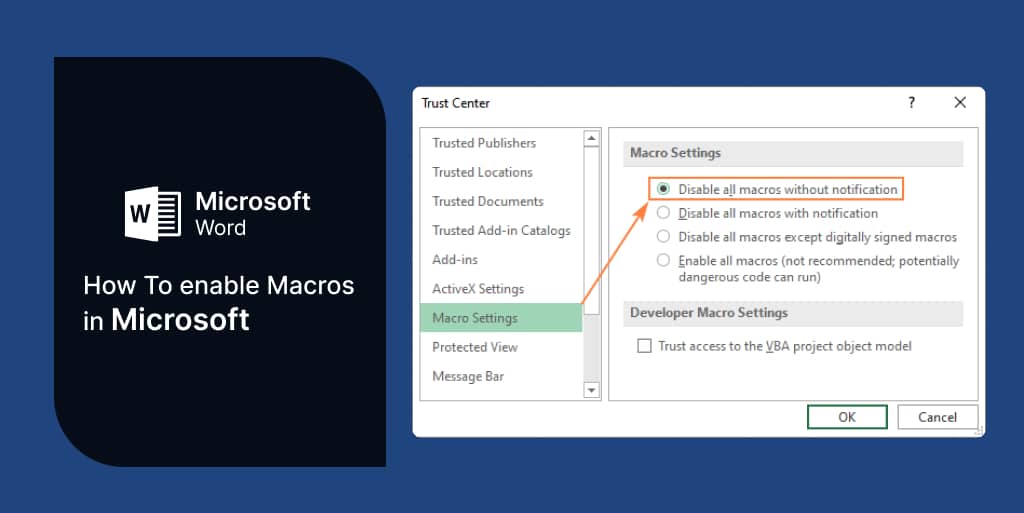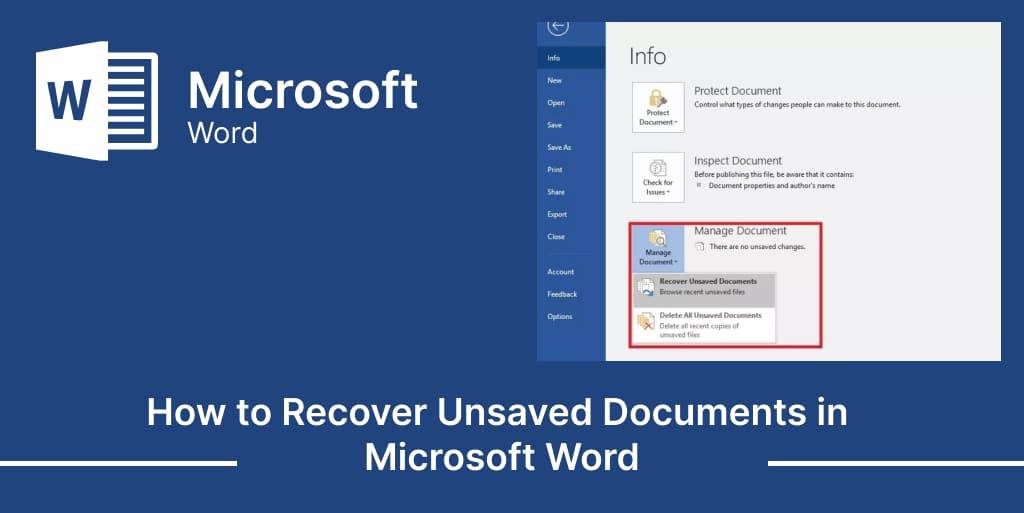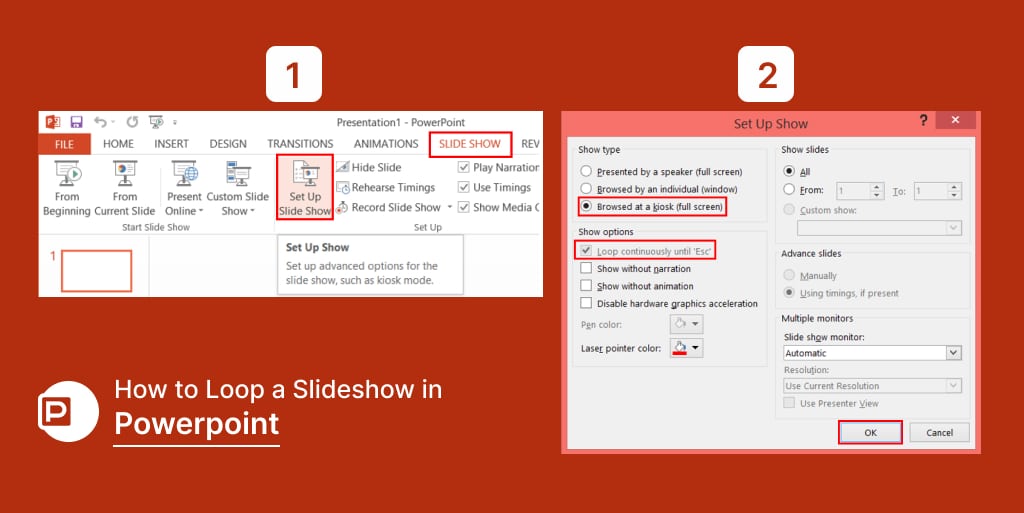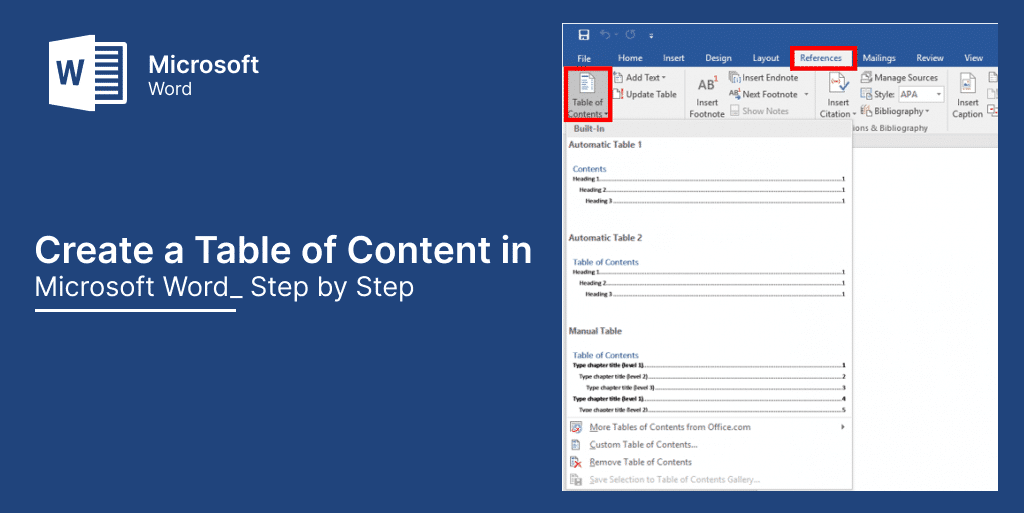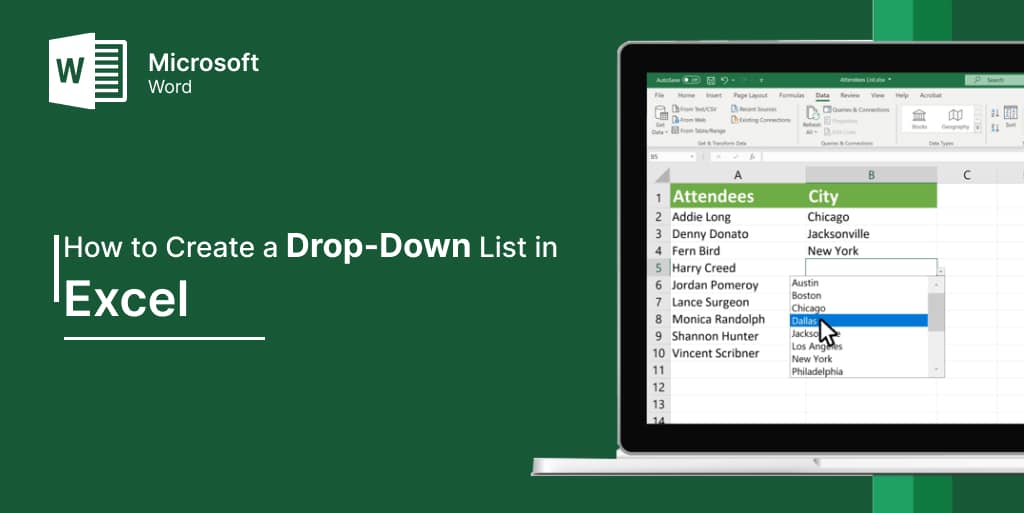10 Microsoft Excel Tools You Didn’t Know About
Microsoft Excel is a powerful spreadsheet software that is widely used for data analysis, calculations, and reporting. While most users are familiar with the basic features of Excel, there are several advanced tools that can greatly enhance your productivity and make complex tasks easier. In this article, we will explore 10 Microsoft Excel tools that […]
10 Microsoft Excel Tools You Didn’t Know About Read More »