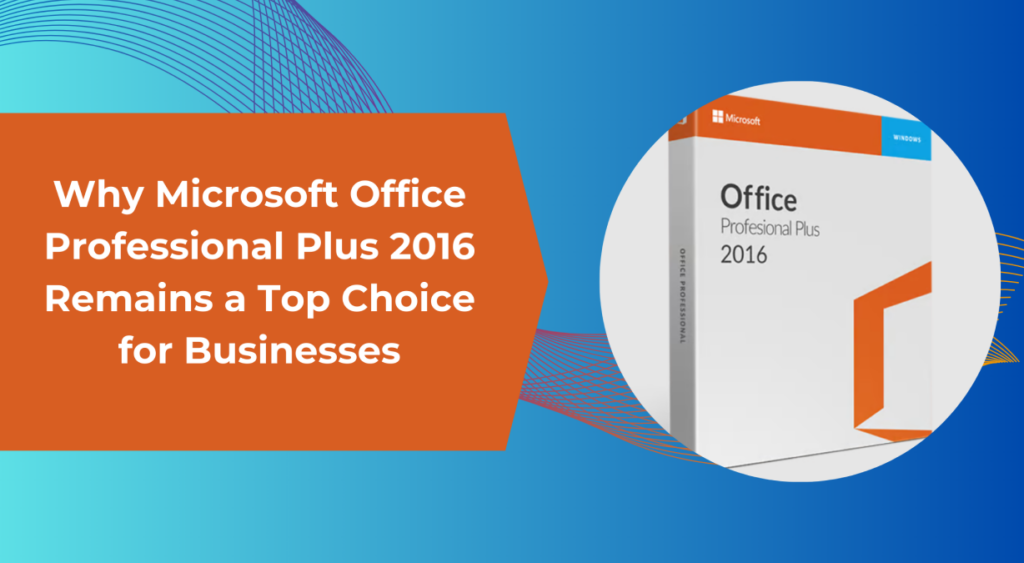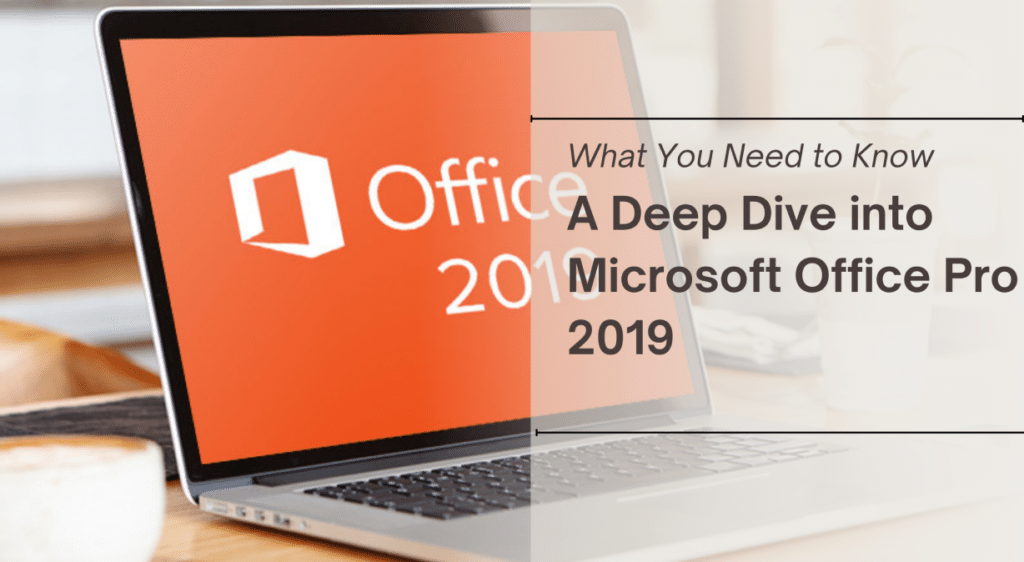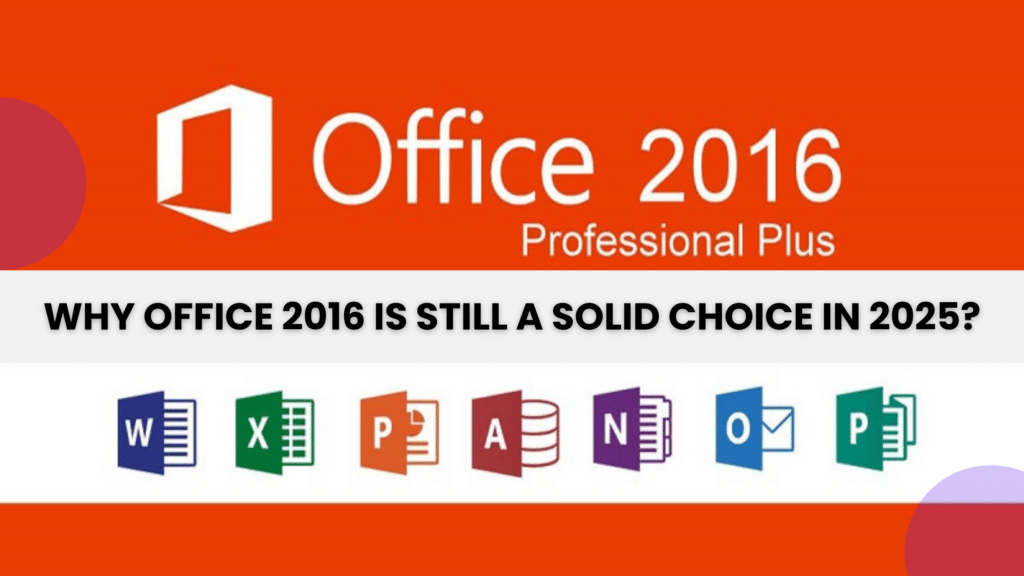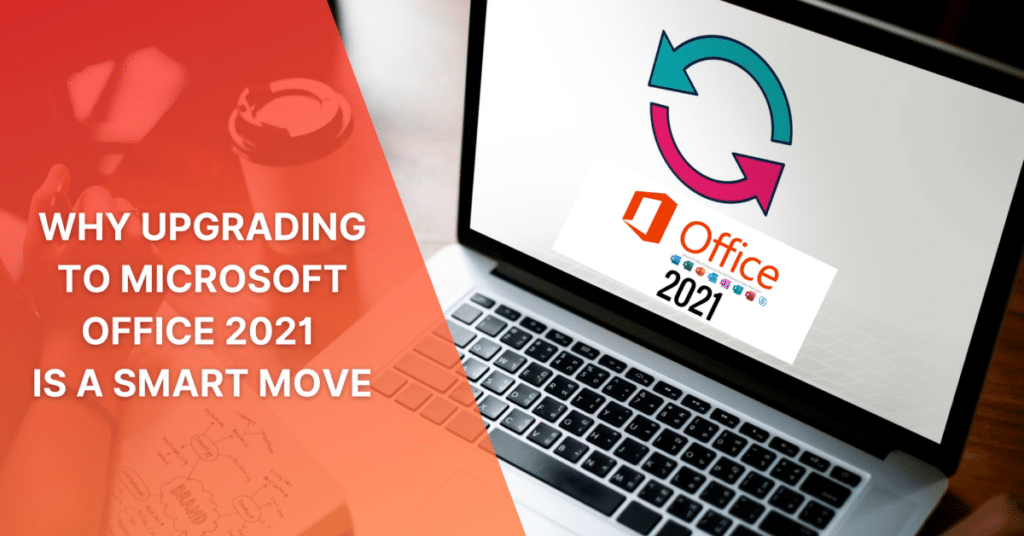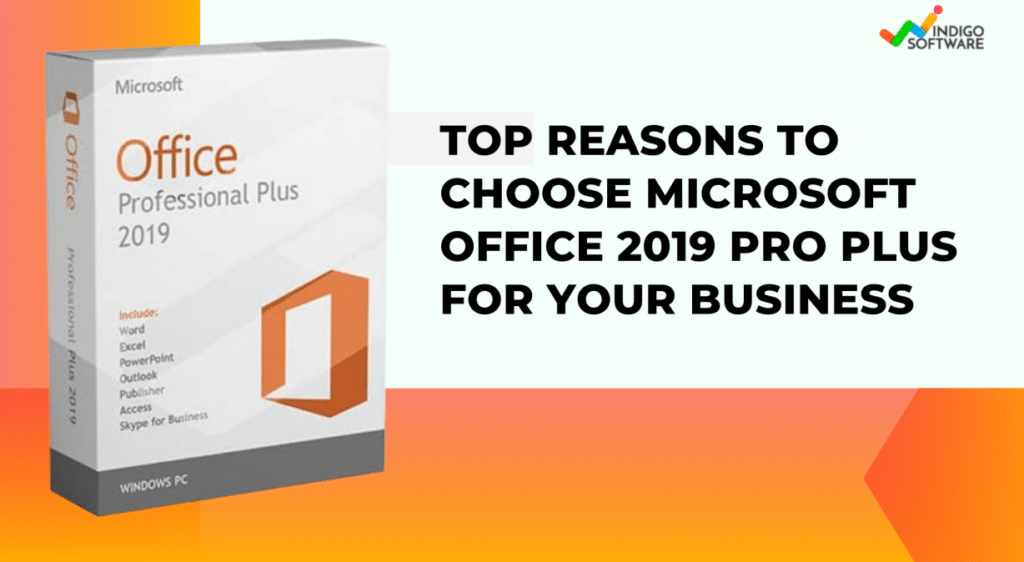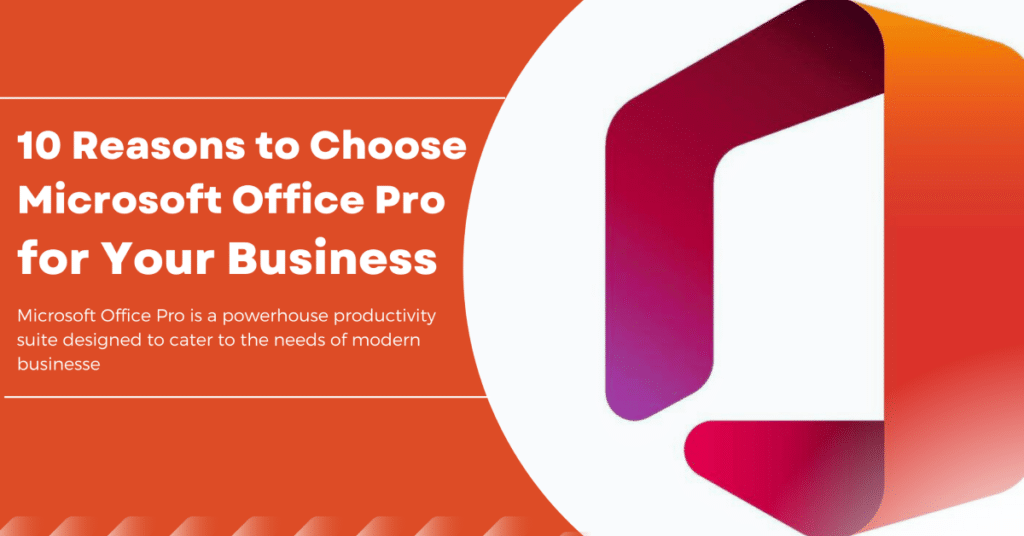How to Create a Dynamic Budget Tracker in Excel
Managing personal or business finances can feel overwhelming, but Microsoft Excel simplifies the process with tools to create a dynamic budget tracker in excel that automates calculations, imports data, and generates real-time insights. In this guide, we’ll walk you through the steps to create a professional, automated budget tracker in Excel. Plus, we’re sharing a free dynamic Excel budget […]
How to Create a Dynamic Budget Tracker in Excel Read More »