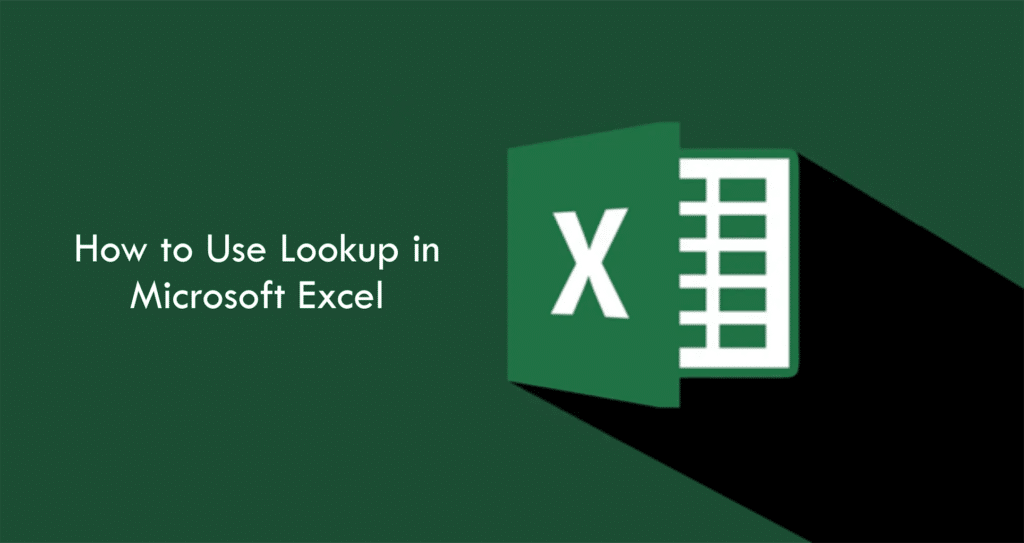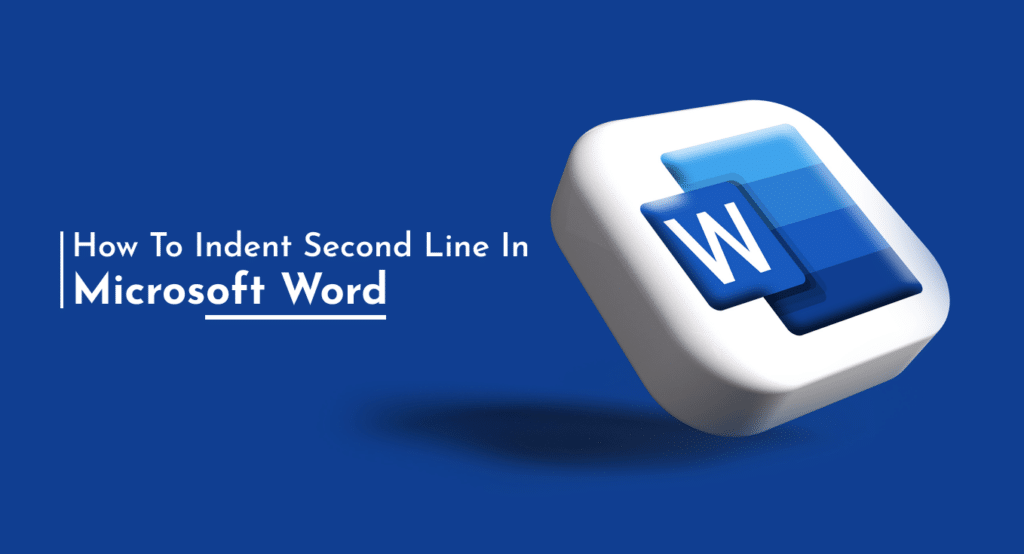How to Use VLookup in Microsoft Excel
Excel’s VLOOKUP function is a powerful tool for retrieving data from large datasets. It allows you to search for a specific value in one table and return a corresponding value from another table. In this article, we’ll go over how to create a VLOOKUP in Excel step by step. Step 1: Prepare your data The […]
How to Use VLookup in Microsoft Excel Read More »