Choosing the right Windows Server edition is essential for your organisation’s operations, security, and ability to scale. This guide explores the benefits and drawbacks of Windows Server 2012 R2, 2016, and 2019 to help you make an informed choice.
Microsoft Server 2019:
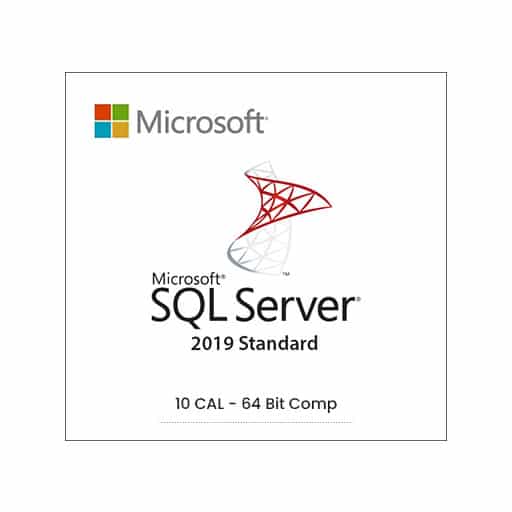
Pros:
- Enhanced Security: Includes Windows Defender Advanced Threat Protection and Shielded Virtual Machines to protect against modern threats.
- Hybrid Cloud Integration: Works seamlessly with Azure services, allowing hybrid setups.
- Better Performance: Supports Storage Spaces Direct and System Insights for improved storage and predictive analytics.
- Long-Term Support: Mainstream support until January 9, 2024, with extended support until January 9, 2029.
Cons:
- Higher Licensing Costs: The advanced features lead to increased expenses for licensing.
- Hardware Requirements: Might need hardware upgrades to utilise new features.
- Complex Management: Advanced features may require specialized IT knowledge.
For detailed licensing information, see our Windows Server 2019 Licensing Guide.
Microsoft Server 2016:

Pros:
- Stability and Reliability: A well-established platform providing a good balance of performance and ease of use.
- Nano Server Option: Offers a lightweight installation option for specific purposes.
- Ongoing Support: Mainstream support finished on January 11, 2022; extended support is available until January 12, 2027.
Cons:
- Limited Hybrid Features: Lacks some hybrid capabilities found in more recent versions.
- Obsolete Features: Some features have been removed or replaced in newer versions.
Compare different versions in our Windows Server Comparison Guide.
Microsoft Server 2012 R2:
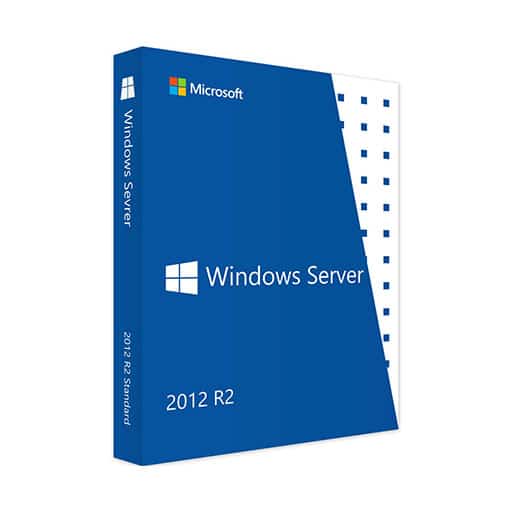
Pros:
- Cost-Effective: Lower licensing costs make it suitable for small and medium-sized businesses.
- Familiar Interface: Offers a user-friendly experience for those familiar with earlier Windows Server versions.
- Hyper-V Improvements: Enhanced virtualization capabilities compared to its predecessor.
Cons:
- End of Support: Mainstream support ended on October 9, 2018; extended support ended on October 10, 2023.
- Security Concerns: No longer receives security updates, which can lead to vulnerabilities.
- Limited Cloud Integration: Lacks built-in support for modern cloud services.
Learn more about best practices in our Microsoft Server Best Practices Guide.
Server Upgrade Considerations
When upgrading, consider the following:
Business Needs: Evaluate the specific needs of your organisation.
Budget Limits: Assess the total cost, including licensing and hardware.
IT Skill Set: Make sure your team has the necessary skills to manage the new environment.
For a complete overview, visit our Server Solutions Category.
Choosing the right Windows Server version depends on your organization’s specific requirements and resources. While Windows Server 2019 offers advanced features and long-term support, Windows Server 2016 provides a balance between functionality and ease of use. Windows Server 2012 R2, though affordable, might present security risks due to its end-of-life status. Carefully assess each option to determine the best fit for your infrastructure.


