Windows operating systems have been the backbone of personal computing for decades, and with the recent release of Windows 11 Professional, users are eager to explore its new features and enhancements. In this article, we will compare Windows 11 Professional with its predecessor, Windows 10 Professional, highlighting the differences, benefits, and considerations when deciding to upgrade. Let’s dive in and discover what Windows 11 Professional brings to the table.
Windows 11 Professional is the latest iteration of Microsoft’s flagship operating system, designed to deliver a more intuitive and productive computing experience. Building upon the foundation laid by Windows 10 Professional, Windows 11 introduces a refreshed user interface, enhanced performance, and a range of new features.
- Overview of Windows 11 Professional
- Features of Windows 11 Professional
- System Requirements for Windows 11 Professional
- Upgrade Process from Windows 10 Professional to Windows 11 Professional
- Comparison between Windows 11 Professional and Windows 10 Professional
- User Interface
- Performance
- Security and Privacy
- Compatibility
- Conclusion
- FAQs
- Can I upgrade to Windows 11 Professional for free?
- Will my applications and hardware work with Windows 11 Professional?
- How can I check if my PC meets the system requirements for Windows 11 Professional?
- Where can I download Windows 11 Professional?
Overview of Windows 11 Professional
Windows 11 Professional introduces a visually striking interface with a centered Start Menu and a simplified, streamlined design. The new operating system focuses on ease of use, allowing users to quickly access their favorite apps and files while providing a fresh and modern look.
Features of Windows 11 Professional
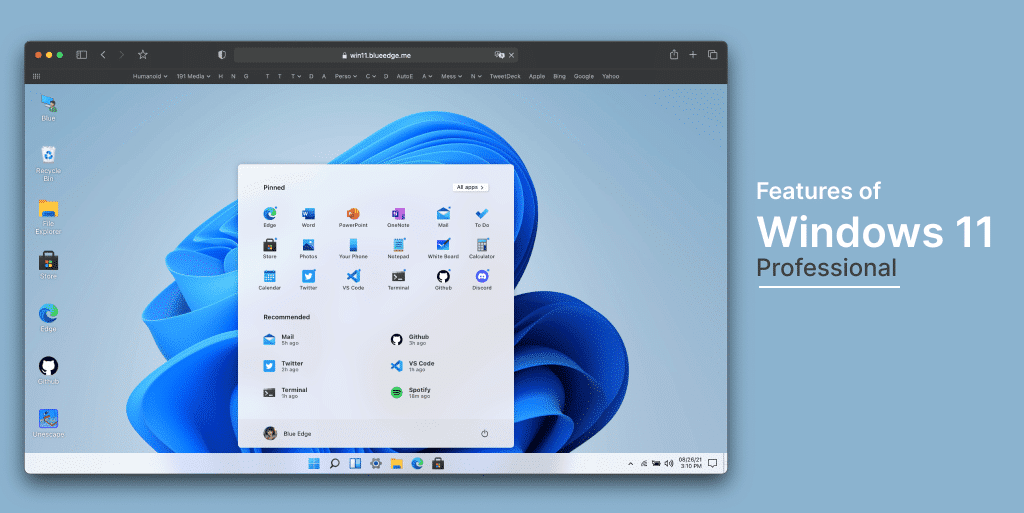
Start Menu and Taskbar
Windows 11 Professional brings a centered Start Menu, providing a more centered and organized approach to accessing applications and settings. The Taskbar has also been redesigned, allowing users to personalize it with widgets and tailored app recommendations.
Microsoft Store
One of the notable improvements in Windows 11 Professional is the redesigned Microsoft Store. It offers a broader range of applications and a more user-friendly interface, making it easier for users to discover and install their preferred software.
Virtual Desktops
Windows 11 Professional enhances multitasking capabilities with virtual desktops. Users can create separate desktops for different tasks or projects, improving organization and productivity by keeping related apps and files together.
Snap Layouts and Snap Groups
Snap Layouts and Snap Groups in Windows 11 Professional simplify the process of managing multiple windows. Users can easily arrange and snap applications into predefined layouts, enabling efficient multitasking across different projects or workflows.
Gaming Enhancements
Windows 11 Professional introduces various gaming enhancements, such as Auto HDR, DirectStorage, and improved Xbox integration. These features provide a more immersive gaming experience, with faster load times and enhanced visuals.
System Requirements for Windows 11 Professional
Before considering an upgrade to Windows 11 Professional, it’s essential to ensure that your system meets the minimum requirements. These requirements include compatible hardware specifications and the latest Windows updates. Microsoft provides a compatibility checker tool to help users determine if their PC is ready for the upgrade.
Upgrade Process from Windows 10 Professional to Windows 11 Professional
Upgrading from Windows 10 Professional to Windows 11 Professional is a straightforward process. Microsoft offers an upgrade tool that guides users through the installation and migration of their files, settings, and applications. It’s crucial to back up important data before proceeding with the upgrade to avoid any potential data loss.
Comparison between Windows 11 Professional and Windows 10 Professional
User Interface
Windows 11 Professional introduces a more visually appealing and modern user interface compared to Windows 10 Professional. The centered Start Menu, redesigned Taskbar, and overall sleek design provide a fresh and refined look, enhancing the user experience.
Performance
Windows 11 Professional brings performance improvements, including faster startup times, improved power management, and enhanced resource utilization. These optimizations contribute to a more responsive and efficient computing experience.
Security and Privacy
Windows 11 Professional places a strong emphasis on security and privacy. It introduces features like Windows Hello, which provides password-less sign-in using facial recognition or biometric authentication. Enhanced security measures and regular updates aim to protect users’ data and provide a more secure computing environment.
Compatibility
When considering an upgrade to Windows 11 Professional, compatibility with existing hardware and software is a crucial factor. While Windows 11 Professional offers a range of exciting features, it’s essential to verify that your devices and applications are compatible to ensure a smooth transition without any compatibility issues.
Conclusion
Windows 11 Professional brings a host of new features and improvements compared to its predecessor, Windows 10 Professional. From a visually refreshing user interface to enhanced performance and gaming capabilities, Windows 11 Professional aims to deliver a more productive and engaging computing experience. Before upgrading, it’s important to verify system compatibility and consider the implications for existing applications and hardware.
FAQs
Can I upgrade to Windows 11 Professional for free?
Yes, if your current system meets the minimum requirements for Windows 11 Professional, you may be eligible for a free upgrade. Microsoft provides an upgrade tool that helps users determine their eligibility and guides them through the upgrade process.
Will my applications and hardware work with Windows 11 Professional?
Compatibility with existing applications and hardware is an important consideration before upgrading to Windows 11 Professional. While many applications and devices will work seamlessly, it’s advisable to check with the software and hardware manufacturers for compatibility information.
How can I check if my PC meets the system requirements for Windows 11 Professional?
Microsoft provides a compatibility checker tool that can be downloaded and run on your current system. This tool will assess your hardware and software to determine if your PC meets the requirements for Windows 11 Professional.
Where can I download Windows 11 Professional?
Windows 11 Professional can be downloaded and installed from the official Microsoft website or through the Windows Update feature on eligible devices.
