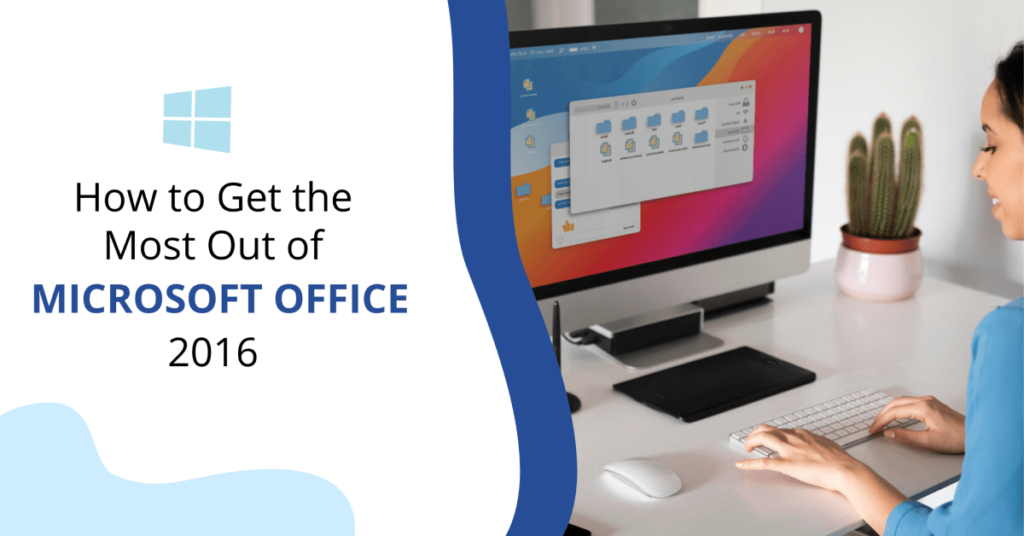Microsoft Office remains a powerful suite for businesses and individuals, providing a wide range of tools for productivity, collaboration, and organization. If you’ve recently purchased or are considering purchasing Microsoft Office 2016, this guide will help you unlock its full potential.
Whether you’re looking to maximize the benefits of features like Word, Excel, and Outlook, or optimize your workflow, this article covers everything you need to know.
Highlights
Key Features of Microsoft Office 2016
Microsoft Office 2016 introduces several key enhancements that can improve your productivity. Here are some notable features that will help you get the most out of your purchase:
1. Real-Time Collaboration in Word and PowerPoint
One of the biggest advantages of Office 2016 is its enhanced collaboration features. Now, multiple users can work on Word documents and PowerPoint presentations simultaneously, thanks to real-time co-authoring. This feature makes it easy to collaborate with colleagues and clients, regardless of their location.
Tip: Make sure to save your documents in OneDrive to enable real-time collaboration.
2. Improved Excel Functions and Charts
Excel 2016 comes with new and improved chart types like Treemap, Waterfall, and Sunburst, making data visualization more effective than ever before. In addition, Excel 2016 includes powerful functions like TEXTJOIN and IFS to simplify complex calculations.
Best for: Businesses handling large amounts of data or needing advanced reporting features.
3. Smarter Email Management with Outlook
Outlook in Office 2016 integrates more effectively with other Office apps and comes with features like Clutter, which automatically sorts less important emails out of your inbox. It also offers better calendar management and integrates seamlessly with OneDrive and Skype for Business.
Tip: Utilize Clutter to focus on high-priority emails and streamline your inbox.
4. Enhanced Security Features
With Office 2016, security is a top priority. New features like Data Loss Prevention (DLP) in Word, Excel, and PowerPoint help prevent sensitive information from being shared unintentionally. It also includes multi-factor authentication to add an extra layer of protection.
Best for: Organizations that handle sensitive data and need robust security measures.
How to Buy Office 2016
If you’re looking to buy Office 2016, you have several purchasing options. You can choose between a one-time purchase or a subscription-based model with Office 365. The one-time purchase offers lifetime access to Office 2016 applications, while the Office 365 subscription provides continuous updates and additional services.
Pro Tip: If you need frequent updates and additional cloud-based services, consider an Office 365 subscription. However, for those focused on budget and long-term use, the Office 2016 one-time purchase is ideal.
Maximizing Productivity with Office 2016
Here are some additional tips and tricks to get the most out of your Microsoft Office 2016:
1. Master Keyboard Shortcuts
Learning and using keyboard shortcuts can drastically increase your efficiency when working with Office applications. For instance, in Word, you can press Ctrl + B to bold text or Ctrl + Z to undo an action.
Pro Tip: Familiarize yourself with a few basic shortcuts for each application to speed up your workflow.
2. Integrate OneDrive for Seamless File Access
By storing your documents in OneDrive, you can access your files from any device and ensure that all changes are automatically synced.
Best for: Teams that work remotely or across multiple devices.
3. Use Templates for Consistency
Office 2016 offers a variety of built-in templates that you can use for creating documents, spreadsheets, and presentations. Templates save time and ensure brand consistency across your organization.
4. Take Advantage of Office Add-ons
Extend the functionality of Office 2016 by using add-ins. For instance, add-ons like Grammarly or LinkedIn can improve your writing or connect you with professionals directly from Word.
Pro Tip: Explore the Microsoft Store for free and paid add-ins that suit your needs.
Final Thoughts
Whether you’re a small business or an individual looking to increase productivity, Microsoft Office 2016 offers powerful tools to enhance your daily tasks. By understanding its key features and utilizing the tips above, you can get the most out of your purchase. Whether you’re looking to buy Office 2016 for your business or enhance your personal productivity, this version remains a robust option.
FAQs about Microsoft Office 2016
What are the system requirements for Office 2016?
To run Microsoft Office 2016, you need at least Windows 7 or later, 1GB RAM for 32-bit systems or 2GB RAM for 64-bit systems, and 3GB of hard disk space.
Can I use Office 2016 on a Mac?
Yes, Office 2016 is compatible with both Windows and Mac OS. However, the features and interface may slightly differ between the two platforms.
What is the difference between Office 2016 and Office 365?
Office 2016 is a one-time purchase, while Office 365 is subscription-based, offering continuous updates and cloud services.