Introducing the Windows Office Professional Plus 2016 – the ultimate productivity suite for your PC!
With the Microsoft Office Professional Plus 2016 (1 PC) Full Retail Version Download, you can take your work to the next level with powerful tools and features that enable you to create, collaborate, and communicate like never before. This product is designed to help you work smarter, not harder, so you can achieve your goals faster and with greater ease.
Whether you’re a student, professional, or business owner, the Windows Office Professional Plus 2016 is the perfect solution for all your needs. This package includes all the essential programs you need to create, edit, and share your documents, presentations, and spreadsheets, including Word, Excel, Access, PowerPoint, Outlook, and OneNote.
With the improved user interface and enhanced features of Office Professional Plus 2016, you can create stunning documents, spreadsheets, and presentations with ease. The updated ribbon interface is intuitive and easy to navigate, while the built-in templates and themes give your work a professional edge. You can also collaborate with others in real-time, making it easier to work together on projects no matter where you are.
One of the standout features of Windows Office Professional Plus 2016 is the ability to access your files from anywhere, on any device. With cloud storage options like OneDrive, you can easily save and share your files, so you can access them from your PC, laptop, tablet, or smartphone. This feature is particularly useful for professionals who are always on the go, as it allows you to stay productive no matter where you are.
In addition, the Windows Office Professional Plus 2016 comes with a range of powerful tools for data analysis, including PivotTables, slicers, and recommended charts, which make it easier to analyze and visualize your data. With these tools, you can gain insights into your business or academic data that you might have missed otherwise. The improved charts and graphs make it easier to present your data in a clear and concise manner, so you can communicate your findings effectively.
Another great feature of Windows Office Professional Plus 2016 is the ability to automate tasks with the Visual Basic for Applications (VBA) feature. This feature allows you to create macros and automate repetitive tasks, saving you time and reducing the risk of errors. This is particularly useful for professionals who need to perform the same tasks repeatedly, as it allows them to focus on more important work.
In summary, the Windows Office Professional Plus 2016 is the perfect solution for anyone looking for a comprehensive productivity suite that delivers outstanding results. With its powerful features and user-friendly interface, you can achieve your goals faster and with greater ease. So why wait? Download your copy today and start unleashing your full potential!
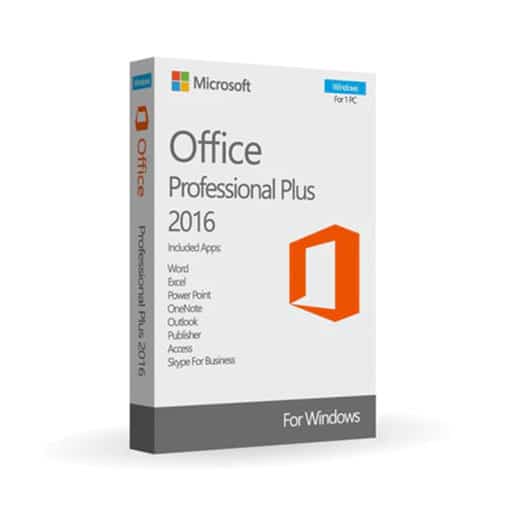

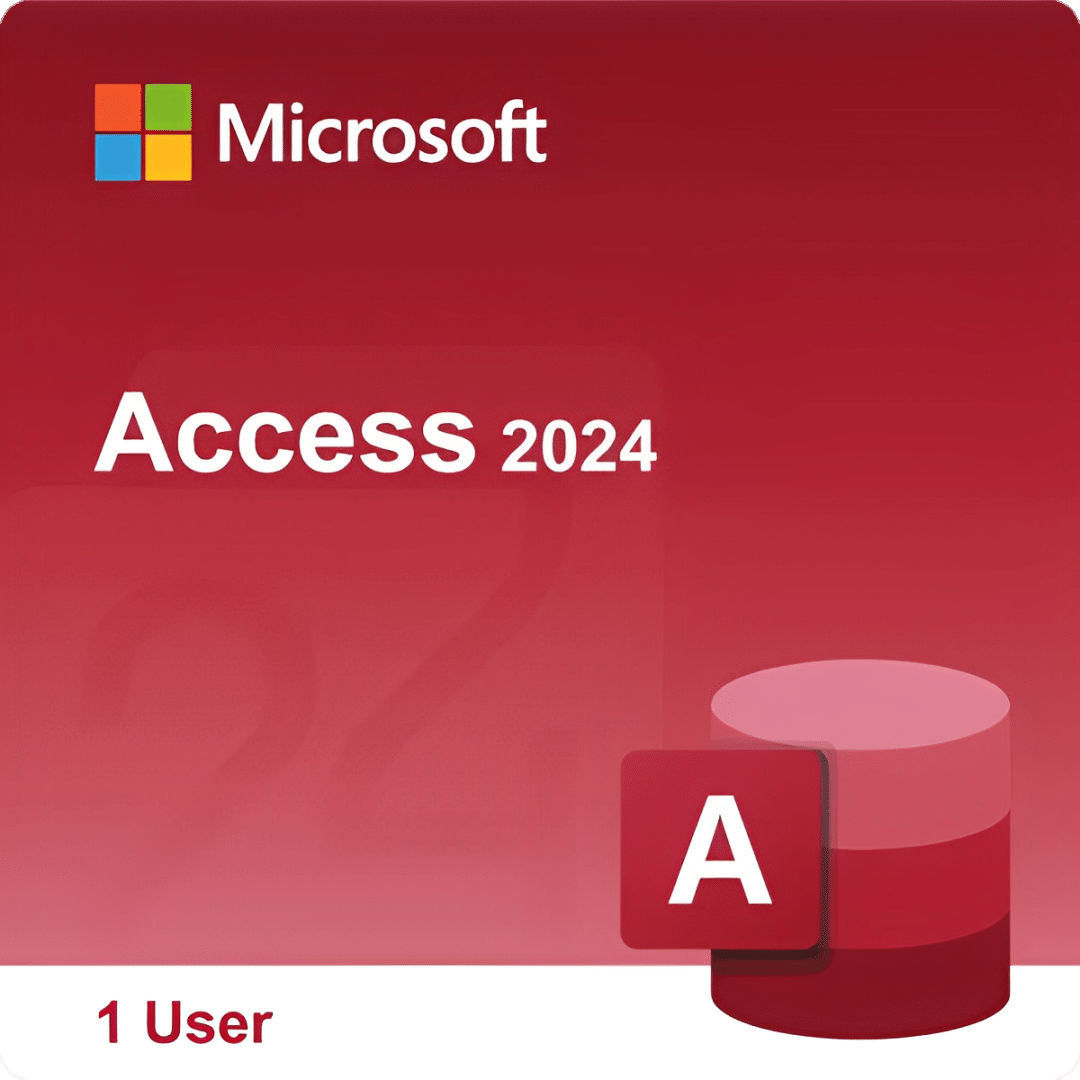


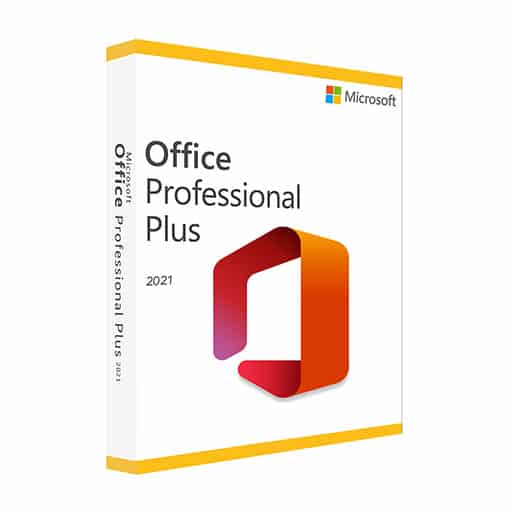

Tom Atherton (verified owner) –
I recently purchased this item. It was a very simple matter to download and it is working surprisingly well.
I’m really pleased and will get all my new software from these guys. $39.00 for Office you just can’t beat that.
Steve Yach (verified owner) –
I downloaded this incredible deal, and it totally appears that this is a licensed Microsoft Product. Don’t sweat it! It’s Real, and one heck of a Deal! Way to Go, Indigo!
Ace Johns (verified owner) –
They send an email with the product key and all the instructions to download Office. No problems at all. It works great. This is like $190 cheaper than buying a permanent license from Microsoft. Amazing! I even bought a second license for my other PC.
Steve (verified owner) –
Purchased the product online and had an issue not receiving the activation code initially. Contacted them and shortly thereafter, they resent the activation code, installed and activated the product and it work’s perfectly! Tell your friends! This company is legit!
Cliff (verified owner) –
Received Key almost immediately / seconds after Amazon Pay processed order. Office Professional Plus down loaded quickly from Microsoft. Impressive price and service.
Kavaruss Coleman (verified owner) –
I got my key immediately and was able to license MS Office 2016! Was skeptical but thanks to the reviews, I tried it out and it worked. Glad I did it!
HawaiiBiker (verified owner) –
I purchased Microsoft Office Pro 2016. I had a question prior to purchasing, which was answered almost immediately by Sean. After purchasing, I received the code within minutes, and I was able to install the software easily through Microsoft.com. Thus far, it is working very well. I strongly recommend this company! The positive reviews are accurate.
Jill –
I was skeptical, like others, because of the price. But I immediately received instructions and downloaded my Office program. It works, and the price was 60% less than the “M” website. I appreciated the reviews from others as well as the BBB link Indigo Software posted on their website.
Scott Jonas (verified owner) –
Great price for MS Office Pro which I purchased from Indigo over six months ago. The download and install instructions were a little bit confusing at times but I figured it out and got everything up and running without any problems. I mainly use Word and sometimes Excel for a variety of business (sole proprietor) and personal applications and each program works just fine. I’ve been using Windows 10 Mail and Calendar which aren’t very good and am thinking of switching to Outlook which I know is a lot better and fortunately is available with this package. Many of these programs are free on-line but don’t have nearly the features that this package has so beware. I’m also not a fan yet of the newer subscription services like Office 360 so am glad I found this company.
Jake (verified owner) –
Really impressed by the price and ease of download. Definitely recommend.
JJ (verified owner) –
I was pretty nervous about ordering from just any company and decided on Indigo.
I’m very happy with the product and the price.
I need this software for all the work I do and couldn’t afford a big price tag.
Great job.
Everything went very smoothly – the instructions were thorough – I followed through and downloaded the product.
I entered the KEY and voila – I had my installation! YAY.
They had great customer support that responded quickly to my question.
Thank you Indigo.
Russ S. (verified owner) –
I ordered Microsoft Office Professional Plus 2016 two days ago. My transaction went smoothly and I received my key almost immediately. I had a problem with my Microsoft account and fought for two days to try and resolve the problem so that I could download Office. I called the customer service number at Indigo, left a message with my phone number and shortly thereafter received a call from Sean. He not only helped me resolve my Microsoft account problem but helped me with my download of Office. I can’t tell you how appreciative I was with the time that Sean took with me to finally get Office downloaded. I’m going to tell all of my friends to GO TO INDIGO!!!
Bill (verified owner) –
Excellent price. Had the software installed within 10 minutes of purchase.
Antonio Woo (verified owner) –
I was skeptical about buying this software since I have been burnt in other sites with false activation keys. I purchased Microsoft Office Pro 2016. I received the key immediately after the purchase. When I tried to activate it, the computer indicated that the key had already been used. I decided to go to my go into my Microsoft account, entered numbers Microsoft sent, and my installation was activated. Not sure whey this happened, but I still have it operational. Based on this experience, I would buy again from this supplier.
William Crowder (verified owner) –
Before buying Microsoft Office Pro 2016, I did research of reviews on line at review sites and the Better Business Bureau. I read a lot of bad reviews of people buying discounted software from other sellers and having bad experiences trying to install, if it would install at all. After my research I decided to buy from Indigo Software. I had the key and instructions within minutes. The install went very smoothly. No problems at all.