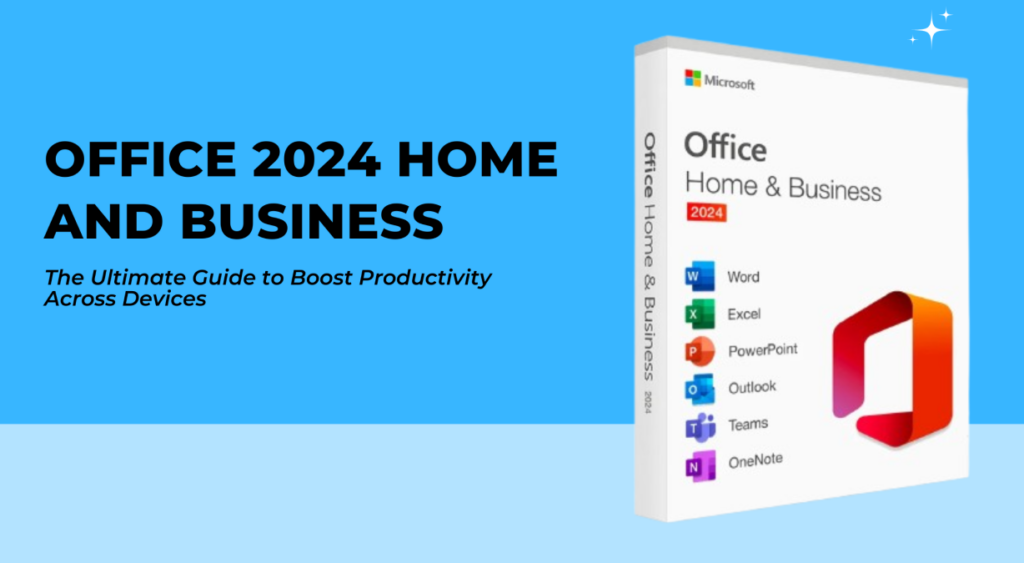In today’s fast-paced work environment, Office 2024 Home and Business has become an essential productivity suite for professionals across various industries. Whether you’re a small business owner, freelancer, or remote worker, Microsoft Office 2024 offers an all-in-one solution to streamline tasks, manage projects, and collaborate efficiently across devices.
Let’s dive into what makes Office 2024 a game-changer and how you can maximize its tools like Word, Excel, PowerPoint, Outlook, and OneNote to boost productivity.
Table Of Content
Why Choose Office 2024 Home and Business?
Office 2024 Home and Business comes with enhanced features, refined interface designs, and advanced integration’s, making it the perfect fit for professionals who need powerful task management apps. With multi-platform support, you can seamlessly switch between your Mac, PC, or mobile device, ensuring that you have access to your work anytime, anywhere.
Key Features of Office 2024 Home and Business
- Word – Craft documents with ease using new AI-driven suggestions and collaborative editing tools.
- Excel – Leverage powerful data analysis with enhanced formulas and templates for efficient reporting.
- PowerPoint – Design professional presentations with dynamic features like AI design recommendations and animation tools.
- Outlook – Stay on top of your emails and appointments with a smarter inbox and integrated calendar.
- OneNote – Capture ideas and notes instantly, syncing across all your devices.
The Benefits of Multi-Platform Compatibility
Office 2024 Home and Business offers Mac-compatible Office tools, allowing professionals using different operating systems to collaborate without barriers. Whether you’re working from your Windows PC in the office or catching up on tasks from your Mac at home, Office 2024 provides a smooth experience across all platforms.
A Microsoft 365 Alternative for Business Owners
While Microsoft 365 has its perks, some professionals prefer a more traditional software license with upfront costs rather than a subscription. Office 2024 Home and Business gives you exactly that—a one-time purchase with no ongoing fees, making it an attractive Microsoft 365 alternative for those looking to manage budgets while still accessing high-quality productivity tools.
Office 2024: Boosting Productivity with Collaboration Software
Modern businesses thrive on collaboration, and Office 2024 Home and Business integrates collaboration software to make teamwork easier than ever. With built-in cloud storage and sharing capabilities, you can work on documents with your team in real-time, track changes, and leave comments—whether they’re in the same office or halfway across the world.
Get Your Copy of Office 2024 Home and Business Today
If you’re ready to upgrade your productivity and take advantage of these powerful tools, you can purchase Office 2024 Home and Business for 1 device (Windows 10/11 or Mac) directly from Indigo Software Company. Buy it here to start enhancing your workflow today.
Conclusion
From its task management apps to its multi-platform support, Office 2024 Home and Business is the ultimate productivity suite for professionals. Whether you need Word for document creation, Excel for data management, or Outlook to stay organized, Microsoft Office 2024 has all the tools you need to work smarter and faster.
FAQs about Office 2024 Home and Business
What is the difference between Office 2024 Home and Business and Microsoft 365?
Office 2024 Home and Business is a one-time purchase software, while Microsoft 365 is a subscription-based service with additional cloud storage and collaboration features.
Is Office 2024 Home and Business compatible with Mac and PC?
Yes, Office 2024 Home and Business is compatible with both Mac and Windows PCs, providing seamless integration across devices.
How does Office 2024 improve productivity?
With advanced features like AI-driven suggestions in Word, enhanced data analysis in Excel, and multi-platform compatibility, Office 2024 helps professionals work more efficiently and collaboratively.