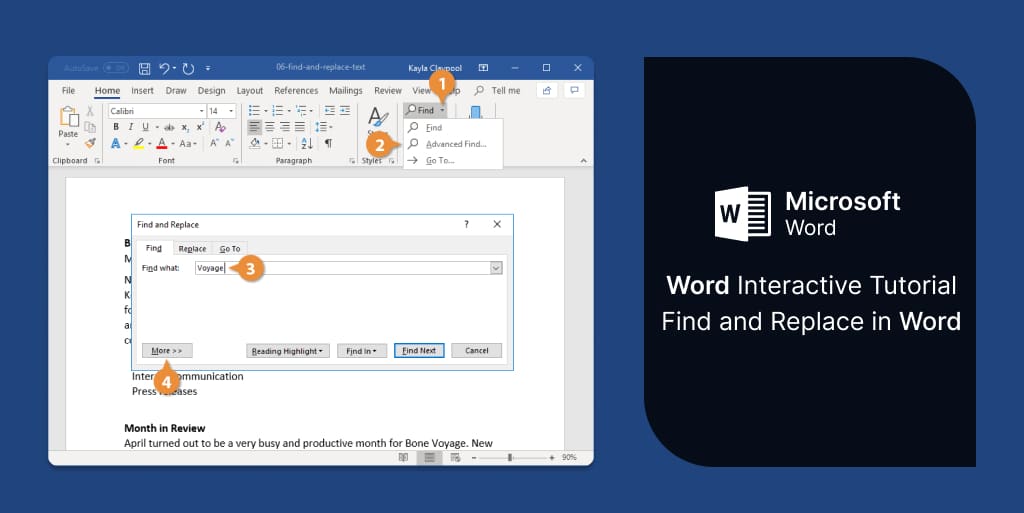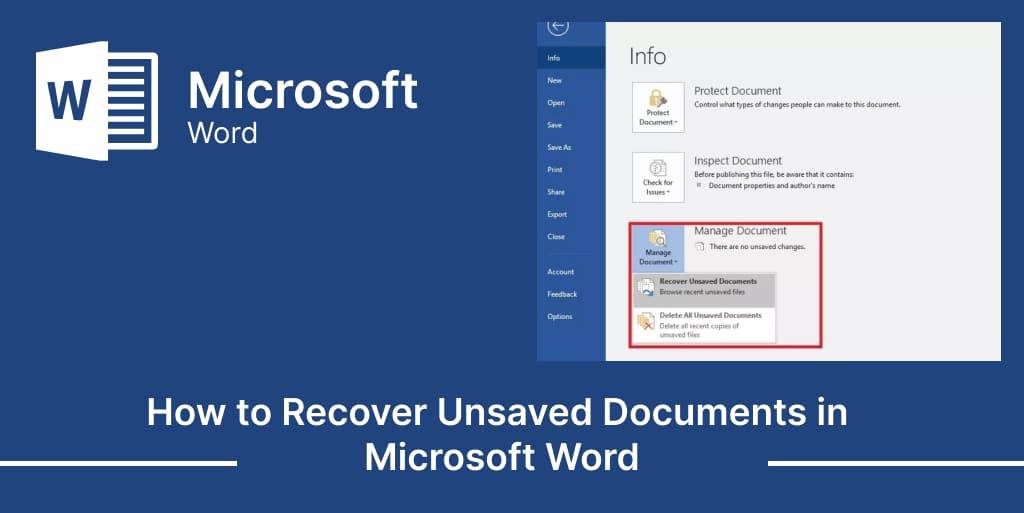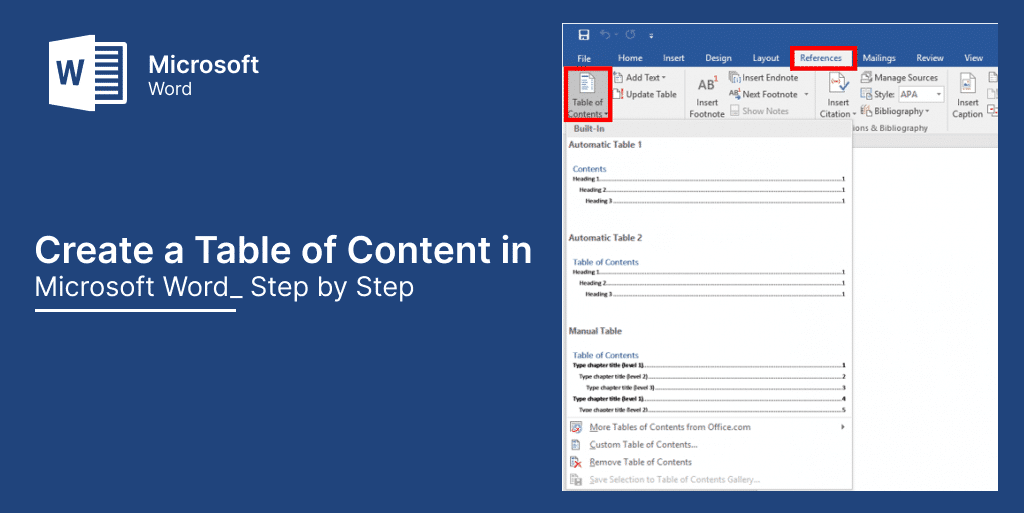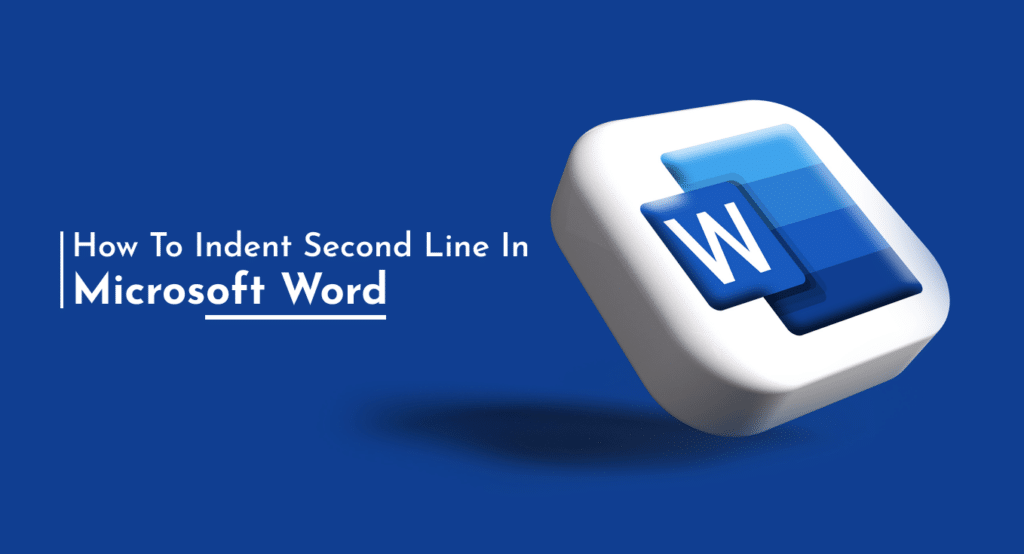Microsoft Windows Hacks You Didn’t Know Of
Microsoft Windows is the most widely used operating system worldwide, known for its user-friendly interface and extensive features. While many people are familiar with the basic functionalities of Windows, there are several hidden hacks and tricks that can greatly enhance your experience and productivity. In this article, we will explore some lesser-known Windows hacks that […]
Microsoft Windows Hacks You Didn’t Know Of Read More »