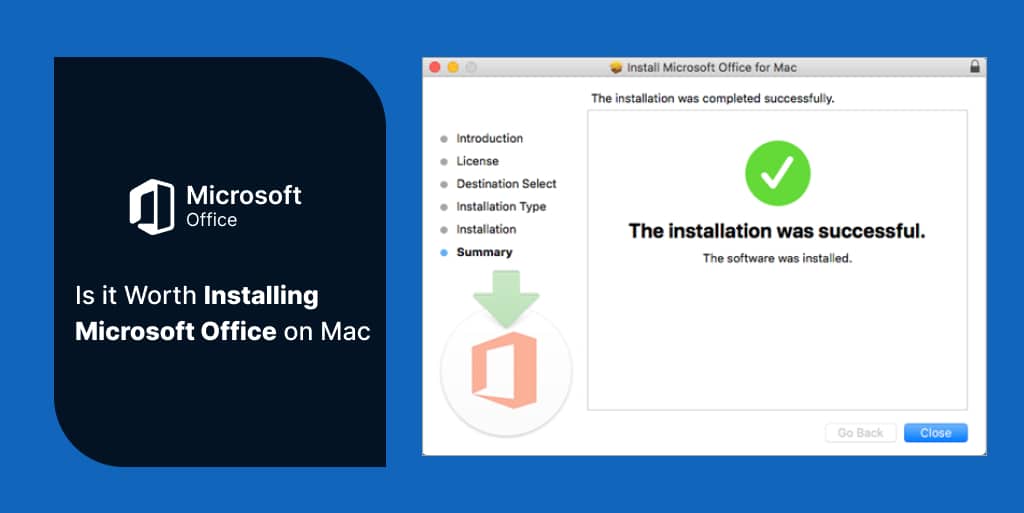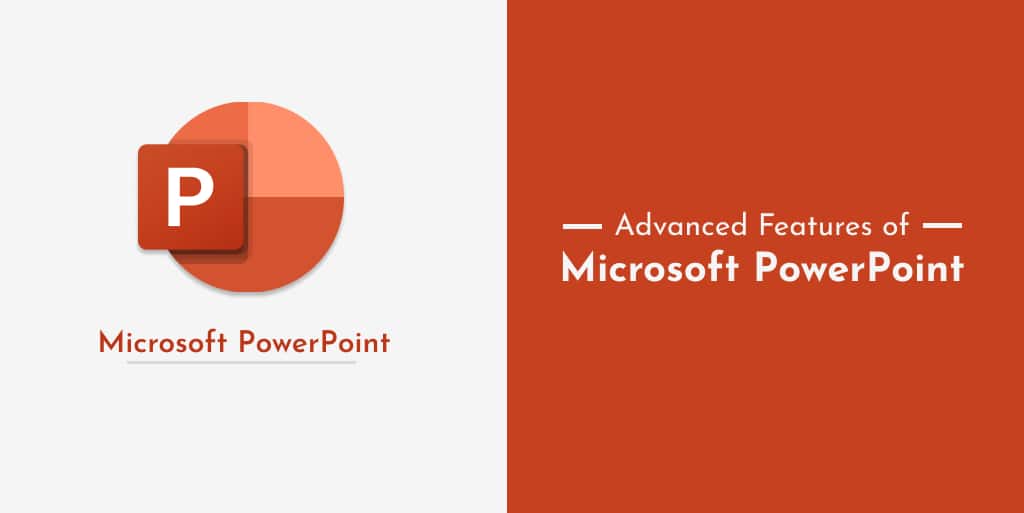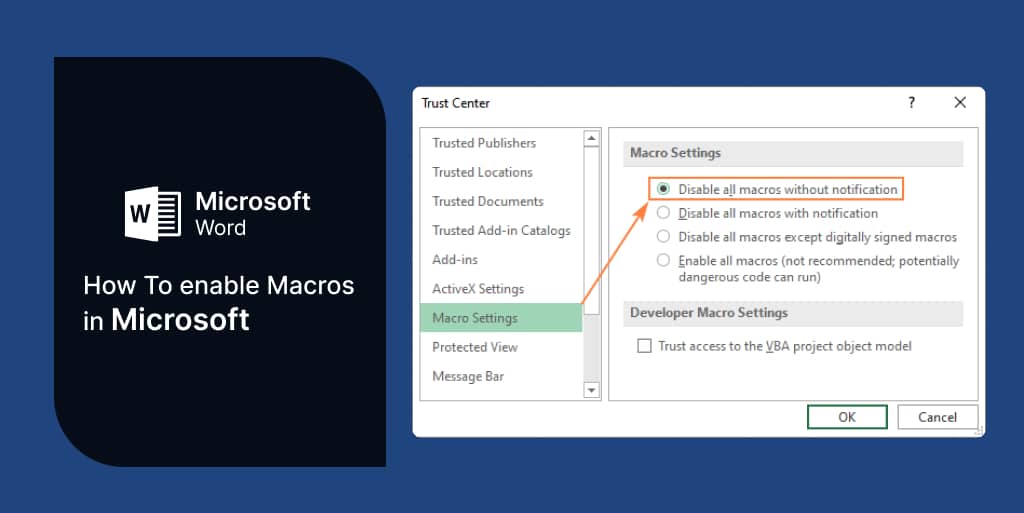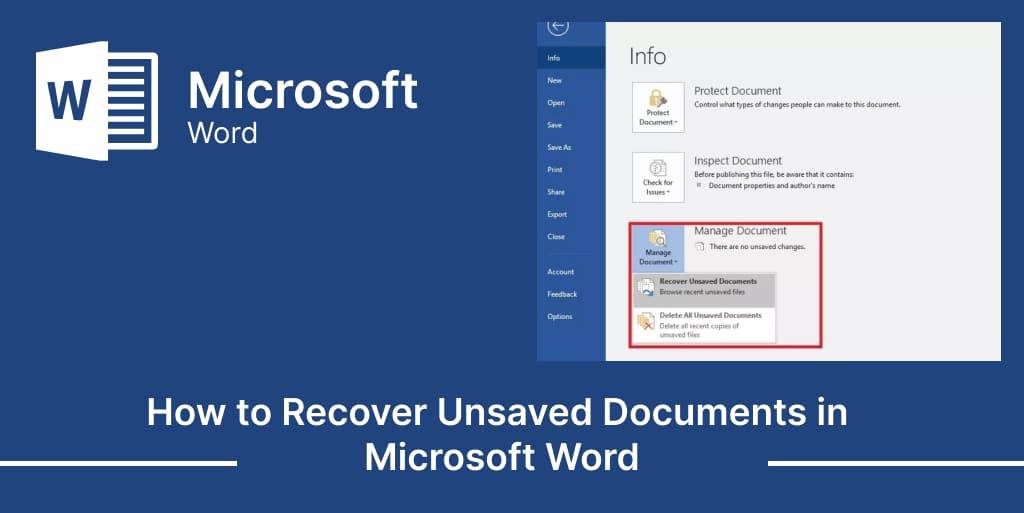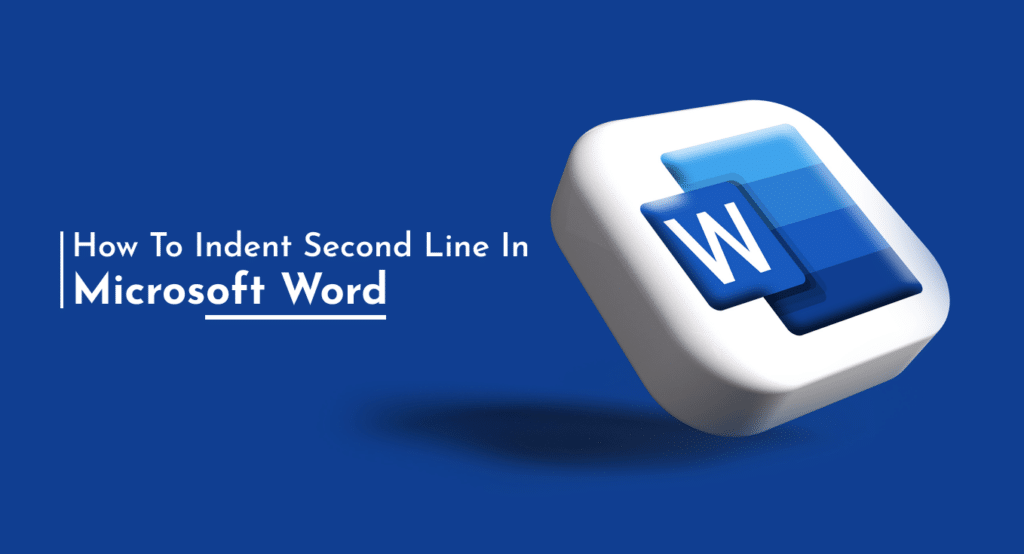The Most Hidden Features of Microsoft Word
Microsoft Word is a powerful word processing tool that millions of people around the world use every day for various tasks, from writing documents to creating resumes and reports. While many are familiar with the basic features of Word, there are several hidden gems that can significantly enhance your productivity and make your document creation […]
The Most Hidden Features of Microsoft Word Read More »