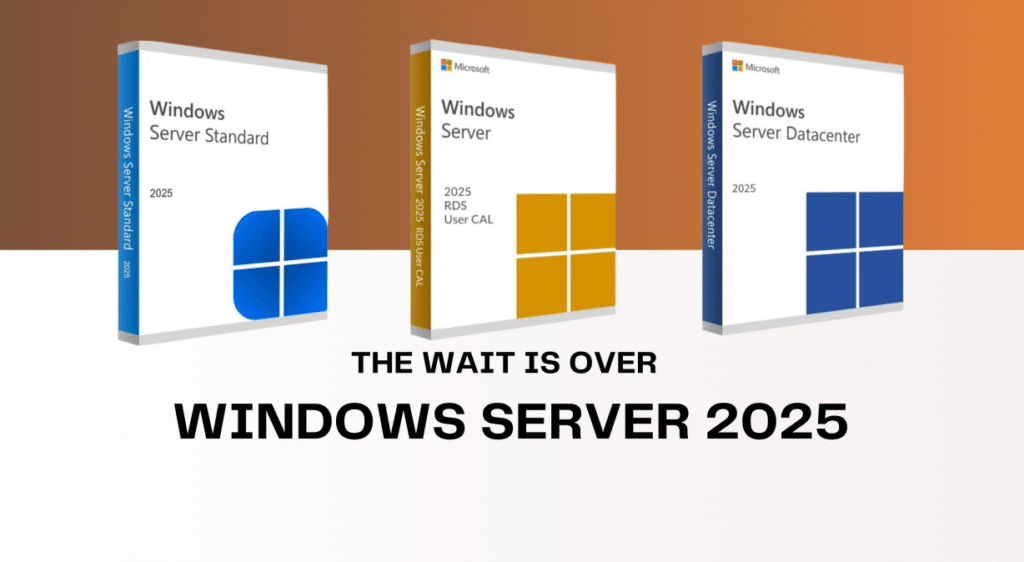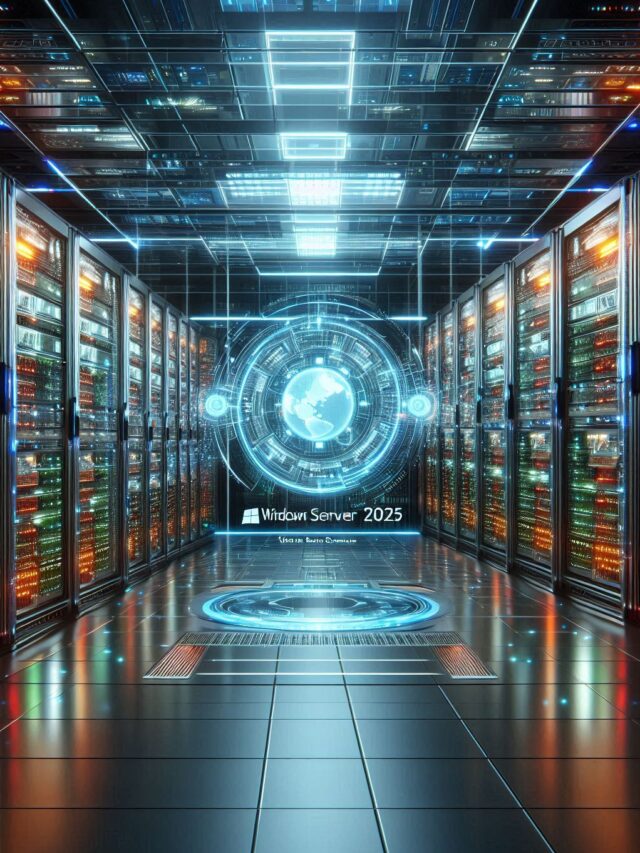Microsoft’s Windows Server 2025 is here to revolutionize server management for businesses. Designed with cutting-edge features, enhanced security, and hybrid cloud compatibility, this latest release sets a new benchmark for server operating systems. Whether you’re upgrading your existing setup or exploring new server technologies, here’s everything you need to know about Windows Server 2025.
What is Windows Server 2025?
Windows Server 2025 is the newest addition to Microsoft’s server OS family, built to empower IT professionals with reliable, scalable, and secure solutions. It’s the successor to Windows Server 2022, featuring advanced tools for hybrid cloud environments, modern hardware compatibility, and streamlined management interfaces.
Key Features of Windows Server 2025

- Enhanced Security
- Zero-Trust Architecture: Reduces vulnerabilities by treating every access attempt as untrusted until verified.
- Advanced Threat Detection: AI-powered analytics for proactive threat management.
- AES-256 Encryption: Industry-leading encryption for data protection.
- Hybrid Cloud Optimization
- Seamlessly integrates on-premises servers with cloud platforms like Azure.
- Enhanced data synchronization for hybrid workflows.
- Optimized application scaling for dynamic environments.
- Performance Upgrades
- Faster data processing speeds and resource allocation.
- Support for modern hardware, including the latest CPUs and GPUs.
- Simplified Management Tools
- Revamped management console for easier navigation.
- Real-time analytics to improve decision-making.
- Modern Hardware Compatibility
- Broad support for the latest processors, memory modules, and network adapters.
Benefits of Upgrading to Windows Server 2025
1. Improved Security Measures
With cyber threats on the rise, Windows Server 2025 ensures robust protection through:
- Multi-layered encryption protocols.
- Real-time threat analysis using AI.
- Compliance with global regulatory standards.
2. Enhanced Productivity
Efficient management tools reduce manual workloads, allowing IT teams to focus on strategic initiatives. Automated updates, real-time monitoring, and analytics streamline operations further.
3. Seamless Hybrid Operations
Hybrid environments are now essential for businesses. Windows Server 2025 ensures:
- Smooth data integration between on-premises and cloud platforms.
- Simplified deployment of hybrid applications.
System Requirements for Windows Server 2025
To ensure a smooth installation, verify your hardware meets the following minimum specifications:
- Processor: 1.4 GHz 64-bit processor or faster.
- RAM: 8 GB (16 GB or more recommended).
- Storage: Minimum 64 GB.
- Network Adapter: Ethernet adapter with compatibility for modern standards.
For more detailed and know pros and cons of windows server or specifications, explore our product pages:
Windows Server 2025 vs. Previous Versions
| Feature | Windows Server 2022 | Windows Server 2025 |
|---|---|---|
| Security Enhancements | Standard | Advanced (Zero Trust) |
| Hybrid Compatibility | Basic | Optimized |
| Hardware Compatibility | Limited | Broad |
| Management Tools | Legacy | Modern Interface |
Real-World Use Cases
1. Streamlining Enterprise Resource Management
A multinational corporation adopted Windows Server 2025 for its ERP systems. The result? Faster data processing and improved operational efficiency.
2. Supporting Secure Remote Work
A mid-sized business leveraged Windows Server 2025’s zero-trust security to enable a secure and productive remote workforce. Sensitive data remained protected while employees enjoyed seamless access to essential resources.
Why Choose Windows Server 2025?
Windows Server 2025 is the ultimate solution for businesses aiming to future-proof their infrastructure. Its robust ecosystem supports industries such as:
- Healthcare: Ensures compliance and data security.
- Retail: Optimizes inventory and customer management systems.
- Education: Powers learning management platforms with hybrid capabilities.
Microsoft Windows Server 2025 is more than an upgrade—it’s a strategic investment in the future of business operations. Its advanced features, enhanced security, and hybrid cloud compatibility make it indispensable for organizations of all sizes.
Start planning your upgrade today and experience the transformative power of Windows Server 2025.
For more details and to purchase, explore our product pages:
FAQs
What’s new in Windows Server 2025 compared to Windows Server 2022?
Windows Server 2025 offers advanced security features, optimized hybrid cloud support, and broader hardware compatibility.
Is Windows Server 2025 suitable for small businesses?
Yes, its scalability and cost-effectiveness make it ideal for businesses of all sizes.
Does Windows Server 2025 integrate with Azure?
Yes, it features enhanced integration with Azure for hybrid cloud environments.
Can I upgrade from Windows Server 2022 to Windows Server 2025?
Absolutely. Microsoft provides detailed upgrade paths to ensure a seamless transition.
How does the zero-trust architecture improve security?
It minimizes vulnerabilities by verifying every access attempt, ensuring stronger data protection.