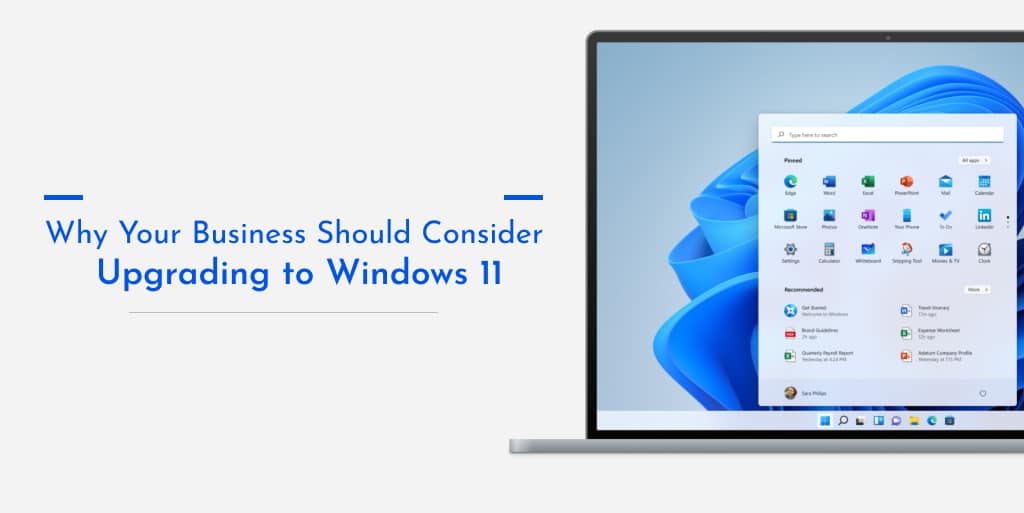In the fast-paced world of technology, staying up-to-date with the latest operating systems is essential for businesses looking to remain competitive. The recent release of Windows 11 has generated significant buzz, and many business owners are wondering if it’s worth upgrading from their current Windows version. This article aims to explore the benefits of upgrading to Windows 11 for your business operations.
Introduction
With the release of Windows 11, Microsoft has brought forth a range of new features and improvements designed to enhance the user experience and streamline business operations. Here’s why your business should seriously consider upgrading.
Enhanced User Interface and Productivity
Windows 11 introduces a modern and sleek user interface that’s both visually appealing and user-friendly. The centered Start menu, redesigned taskbar, and enhanced window management provide a more intuitive workflow, ultimately boosting productivity.
Improved Performance and Security
Under the hood, Windows 11 comes with optimizations that lead to improved performance and responsiveness. The integration of Microsoft’s latest security measures ensures a more secure computing environment, safeguarding your business data from potential threats.
Seamless Integration with Microsoft 365
For businesses heavily reliant on Microsoft 365 apps and services, Windows 11 offers seamless integration. This integration enhances collaboration and allows for a smoother workflow when working with tools like Microsoft Teams, Word, Excel, and PowerPoint.
Gaming and Entertainment Features
Windows 11 isn’t just for work; it’s also designed to offer an enhanced gaming and entertainment experience. With features like Auto HDR, DirectStorage, and Xbox Game Pass integration, your employees can unwind while enjoying high-quality gaming and media.
Compatibility and System Requirements
Before upgrading, ensure your hardware meets the system requirements for Windows 11. While some older devices may not be compatible, most modern systems should be able to run the new operating system without any issues.
Customization and Personalization Options
Windows 11 provides a range of customization options, allowing businesses to tailor the user experience to their brand. From choosing different themes to arranging widgets, personalization is taken to a new level.
Virtual Desktops for Enhanced Multitasking
Multitasking is a crucial aspect of business productivity. Windows 11 introduces a revamped virtual desktop system that makes managing multiple tasks and applications more efficient.
Microsoft Store Revamp
The Microsoft Store in Windows 11 has undergone significant improvements, making it easier to find and install both business and consumer applications. The inclusion of Android app support further expands the range of available software.
Accessibility Features
Windows 11 continues Microsoft’s commitment to accessibility with enhanced features for individuals with disabilities. These features not only promote inclusivity but also ensure compliance with accessibility standards.
Business-Centric Enhancements
From enhanced management of software updates to improved remote desktop capabilities, Windows 11 includes several features tailored to meet the specific needs of businesses, both small and large.
Migration Tips and Considerations
Upgrading to a new operating system requires careful planning. Before making the switch, consider conducting a compatibility assessment, backing up critical data, and communicating the changes to your employees.
IT Management and Support
Windows 11 offers enhanced IT management and deployment tools, making it easier for IT administrators to manage and maintain the operating system across the organization.
Common Concerns Addressed
Businesses often have concerns about compatibility issues, data migration, and training for employees. Windows 11 addresses these concerns with its compatibility tools, data migration options, and a familiar user interface.
Conclusion
In conclusion, upgrading to Windows 11 can bring a multitude of benefits to your business. From improved user experience and productivity to enhanced security and compatibility, the new operating system offers a comprehensive package that aligns with the evolving needs of modern businesses.
FAQs
- Is upgrading to Windows 11 mandatory for businesses? Upgrading is not mandatory, but it’s recommended for businesses seeking improved performance, security, and productivity.
- What are the system requirements for Windows 11? Windows 11 has specific hardware requirements; ensure your devices meet these before upgrading.
- Can I still use my existing software on Windows 11? Most software should work, but it’s recommended to check compatibility before upgrading.
- How can I prepare my business for the transition to Windows 11? Plan ahead by assessing hardware compatibility, backing up data, and informing employees about the upcoming changes.