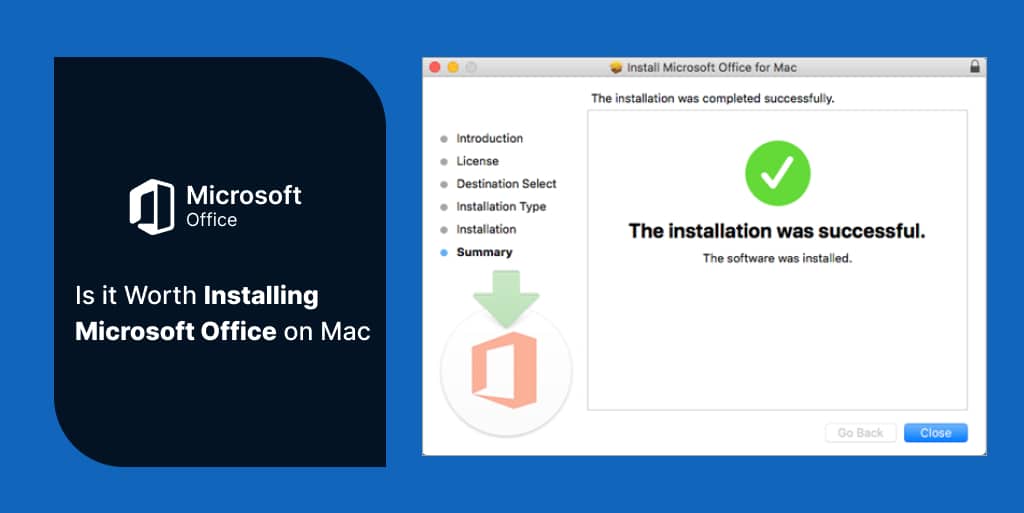In today’s digital age, having efficient and reliable software is crucial for productivity and effective communication. Microsoft Office has long been a staple in the business and personal computing world, offering a suite of applications that facilitate document creation, spreadsheet management, presentations, and more.
However, for Mac users, the question arises: Is it worth installing Microsoft Office on Mac? In this article, we’ll delve into the pros and cons of using Microsoft Office on a Mac system, helping you make an informed decision about whether to install this software suite.
Compatibility with Mac Operating System
Microsoft Office has come a long way in terms of compatibility with the Mac operating system. While the software was originally designed for Windows, Microsoft has made substantial efforts to optimize it for Mac users. The latest versions of Microsoft Office for Mac offer seamless integration with macOS, allowing users to create, edit, and share documents effortlessly.
Feature Parity: Mac vs. Windows
One of the concerns many Mac users have is whether Microsoft Office for Mac provides the same level of features and functionality as the Windows version. In recent years, Microsoft has narrowed the gap, ensuring that Mac users can access almost all the features available to Windows users. However, some advanced features or niche tools might still be more prominent on the Windows platform.
User-Friendly Interface
Microsoft Office applications are known for their user-friendly interfaces, which simplify complex tasks and make document creation a breeze. The interface on the Mac version retains the familiar ribbon design, making it easy for users who are accustomed to the Windows version to transition seamlessly.
Integration with iCloud and Other Apple Services
or Mac users deeply integrated into the Apple ecosystem, the compatibility of Microsoft Office with iCloud, iMessage, and other Apple services is a critical consideration. While Microsoft Office can work alongside these services, some Mac users prefer software that is fully aligned with the Apple ecosystem.
Alternative Office Suites for Mac
While Microsoft Office is a popular choice, there are alternative office suites available for Mac users. These alternatives, such as Apple’s own iWork suite or Google Workspace, offer competitive features and seamless integration with Mac systems.
Subscription vs. One-Time Purchase
Microsoft offers both subscription-based and one-time purchase options for its Office suite. Subscriptions provide access to the latest updates and features, while one-time purchases might be more cost-effective for users who don’t require frequent updates.
Performance and System Impact
An essential consideration for any software installation is its impact on system performance. Microsoft Office for Mac is well-optimized, but users with older Mac systems might experience slower performance when running resource-intensive tasks.
Collaboration and File Sharing
In today’s collaborative work environments, the ability to share and edit documents in real time is crucial. Microsoft Office excels in this area, offering robust collaboration tools that make it easy for teams to work together seamlessly.
Updates and Support
Regular updates and reliable customer support are crucial for maintaining software functionality. Microsoft provides regular updates for its Office suite on Mac, ensuring that users have access to the latest features and security patches.
Customization Options
Microsoft Office offers various customization options, allowing users to tailor the software to their preferences. From adjusting interface themes to creating custom templates, these options enhance the user experience.
Security Considerations
Data security is a paramount concern for any software user. Microsoft Office for Mac adheres to robust security protocols, helping to protect sensitive information and defend against potential threats.
Price Points: Is it Worth the Investment?
The price of Microsoft Office for Mac varies depending on the subscription plan or one-time purchase option. Consider your usage frequency and required features to determine whether the investment aligns with your needs
User Experience: Mac-Centric vs. Cross-Platform
The user experience of Microsoft Office on a Mac might differ from that on a Windows system. Mac-centric users might appreciate software optimized for their platform, while those frequently switching between Mac and Windows might prioritize a consistent cross-platform experience.
Conclusion
In conclusion, the decision to install Microsoft Office on a Mac depends on various factors, including your compatibility needs, feature preferences, integration with the Apple ecosystem, and budget constraints. Microsoft Office offers a powerful suite of tools that can greatly enhance your productivity, whether you’re a student, professional, or creative individual. Evaluate your requirements, consider the alternatives, and make an informed choice that aligns with your workflow.
FAQs
Is Microsoft Office available for free on Mac?
Microsoft Office for Mac is not available for free, but there might be trial versions or subscription plans that offer limited access.
Can I collaborate on documents with Windows users using Microsoft Office for Mac?
Yes, Microsoft Office for Mac allows seamless collaboration with Windows users through shared documents and real-time editing.
Are there any alternatives to Microsoft Office for Mac?
Yes, alternatives like Apple’s iWork suite and Google Workspace offer similar functionalities for Mac users.
Does Microsoft Office for Mac receive regular updates?
Yes, Microsoft provides regular updates for Office on Mac to improve features, security, and performance.
Can I use Microsoft Office on multiple Mac devices with a single purchase or subscription?
This depends on the specific licensing or subscription agreement. Check Microsoft’s official website for details.