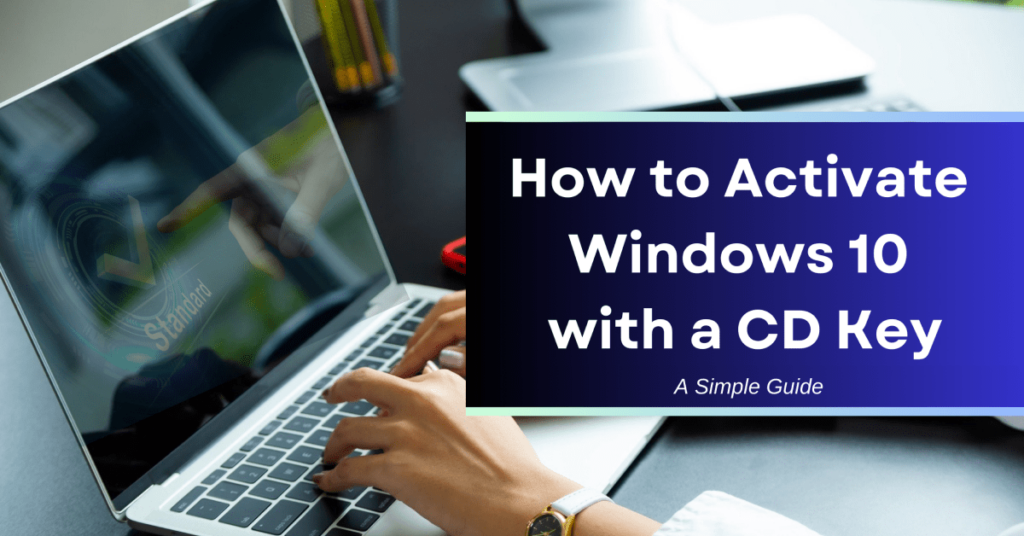If you’re looking to buy a Windows 10 CD key or Windows 10 product key, you’ve come to the right place. Whether you’re setting up a new PC or upgrading your operating system, this guide will walk you through the steps to activate Windows 10 easily and effectively.
Table Of Content
What is a Windows 10 CD Key?
A Windows 10 CD key or Windows 10 product key is a unique 25-character code used to activate your copy of Windows 10. Without activation, you may not have access to all features, and your desktop may show an annoying “Activate Windows” watermark.
Steps to Activate Windows 10 with a CD Key
Activating Windows 10 is a straightforward process. Follow these steps to complete the activation:
Step 1: Purchase a Genuine Windows 10 CD Key
Before activating your operating system, ensure that you have a genuine Windows 10 CD key. You can buy a Windows 10 product key directly from Indigo Software, where we guarantee authenticity and offer reliable customer support. Avoid the risk of counterfeit keys by purchasing from us, and rest assured you’re getting a legitimate product.
Common Questions:
Where can I buy a Windows 10 CD key?
Answer: You can buy a genuine Windows 10 CD key from Indigo Software. We offer competitive prices and verified licenses.
How can I ensure my key is genuine?
Answer: At Indigo Software, all our products are 100% genuine, ensuring that your purchase is safe and your software is fully activated.
Step 2: Open Activation Settings
Once you have your product key, open the activation settings on your computer:
- Click on the Start Menu.
- Go to Settings > Update & Security > Activation.
This will take you to the Windows Activation screen, where you can enter your Windows 10 product key.
Step 3: Enter Your CD Key
On the activation page, you’ll see an option to Change Product Key. Click on it and enter your 25-character code. Once entered, click Next and follow the on-screen instructions. Windows will automatically verify and activate your copy.
Pro Tip: Double-check that the key is entered correctly, as any error could prevent successful activation.
Benefits of Activating Windows 10
Activating Windows 10 unlocks several benefits and features:
- Access to All Features: Without activation, certain features, like personalization options, are limited.
- No Watermarks: The “Activate Windows” watermark will be removed from your desktop.
- Security and Updates: Ensures that you receive regular security updates and patches from Microsoft, protecting your system from threats.
Why Should You Use a Genuine Key?
Using a genuine Windows 10 license key is critical for security and reliability. Pirated keys or activators may expose your computer to malware or compromise your data.
How to Troubleshoot Windows 10 Activation Issues
Sometimes, users may face activation issues even after entering the correct product key. Here are some common problems and solutions:
1. Product Key Already Used
If you see an error stating that the key has already been used, it’s likely that the CD key has been activated on another device. Contact Indigo Software for assistance, or you may need to purchase a new Windows 10 product key from us.
2. Error Code 0xC004F050
This error usually means that the product key you entered is invalid or incorrect. Double-check the key for any mistakes. If the issue persists, consider contacting Microsoft Support for assistance.
Final Thoughts
Activating Windows 10 with a CD key is an easy yet essential process. Whether you need to buy a Windows 10 CD key or troubleshoot activation issues, following this guide will ensure that your system is fully operational and protected. Remember, always use genuine Windows 10 product keys to avoid problems down the line.
Frequently Asked Questions (FAQs)
Where can I buy a Windows 10 CD key?
You can purchase a Windows 10 CD key directly from Indigo Software. We offer genuine products at affordable prices and provide support for any activation issues.
Can I transfer my Windows 10 license to another computer?
Yes, if you have a retail version of Windows 10, you can transfer the license to a new device. However, OEM versions (pre-installed on specific hardware) are tied to the original device and cannot be transferred.
How do I check if my Windows 10 is activated?
Go to Settings > Update & Security > Activation to check your activation status. If activated, the status will say “Windows is activated.”