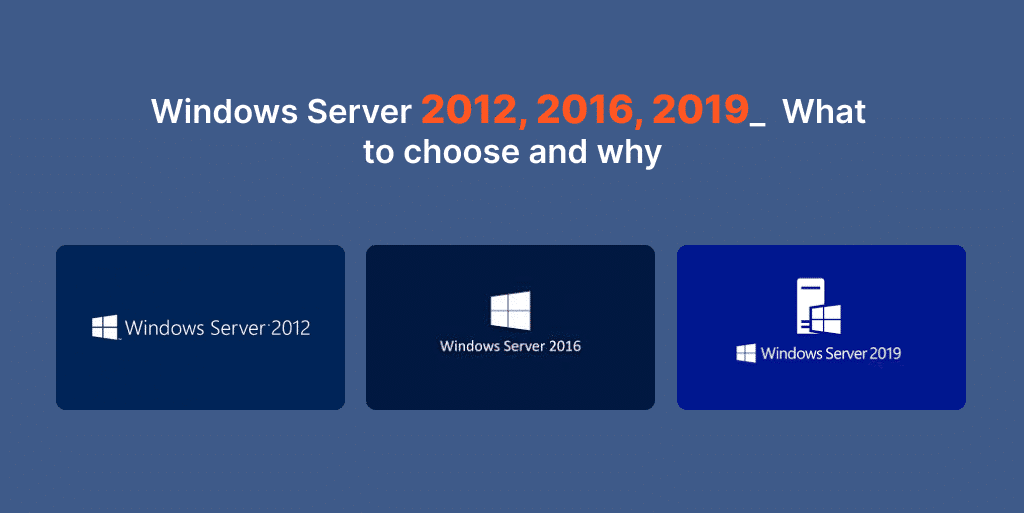Windows Server is an operating system that is specifically designed for enterprise-level use. It offers a wide range of features that help businesses manage their IT infrastructure, including server virtualization, storage, networking, and security. Windows Server has been around for over two decades, and Microsoft has released several versions of the operating system over the years.
In this article, we will be focusing on the three most recent versions of Windows Server: 2012, 2016, and 2019. Every versions has its own special qualities, benefits, and drawbacks, and choosing the right one for your business can be challenging. However, by the end of this article, you will have a better understanding of each version and be able to make an informed decision.
Windows Server 2012
Windows Server 2012 was released in September 2012 and is the fourth version of Windows Server to use the Windows NT kernel. It introduced several new features, including:
Features
- Server Manager – a centralized management console for managing multiple servers
- PowerShell 3.0 – an enhanced scripting language for automating administrative tasks
- Hyper-V 3.0 – a virtualization platform that supports up to 64 virtual processors and 1 terabyte of memory per virtual machine
- Storage Spaces – a feature that allows you to create a virtual storage pool by combining multiple hard drives
- Data Deduplication – a feature that reduces storage costs by eliminating duplicate data
System Requirements
- 1.4 GHz 64-bit processor
- 512 MB RAM
- 32 GB of free disk space
- Ethernet adapter with a speed of at least 1 Gbps
Pros and Cons
Pros:
- Improved performance and scalability compared to previous versions
- Enhanced security features, including improved encryption and authentication mechanisms
- Simplified management and automation through Server Manager and PowerShell
- Support for storage spaces and data deduplication, which can help reduce storage costs
Cons:
- Limited support for legacy applications and hardware
- Does not work with certain older versions of Windows.
- Limited cloud integration compared to newer versions
Windows Server 2016
Windows Server 2016 was released in September 2016 and is the sixth version of Windows Server to use the Windows NT kernel. It introduced several new features, including:
Features
- Nano Server – a stripped-down version of Windows Server that is designed for running cloud-native applications
- Shielded Virtual Machines – a feature that uses virtualization-based security to protect virtual machines from unauthorized access
- Storage Spaces Direct – a feature that allows you to create a virtual storage pool using local storage on each server in a cluster
- Containers – a feature that allows you to run applications in isolated environments
- Hyper-V 2016 – an improved virtualization platform that supports nested virtualization and shielded virtual machines
- PowerShell 5.0 – an enhanced scripting language for automating administrative tasks
System Requirements
- 1.4 GHz 64-bit processor
- 512 MB RAM for the Nano Server installation option; 2 GB RAM for Server with Desktop Experience installation option
- 32 GB of free disk space for the Nano Server installation option; 40 GB for Server with Desktop Experience installation option
- Ethernet adapter with a speed of at least 1 Gbps
Pros and Cons
Pros:
- Improved security features, including shielded virtual machines and enhanced encryption
- Support for cloud-native applications through Nano Server and containers
- Improved performance and scalability compared to previous versions
- Enhanced automation and management capabilities through PowerShell 5.0
Cons:
- Does not work with certain older versions of Windows.
- Limited support for legacy applications and hardware
- Limited integration with public cloud services
Windows Server 2019
Windows Server 2019 was released in October 2018 and is the latest version of Windows Server. It introduced several new features, including:
Features
- Windows Admin Center – a web-based management console for managing multiple servers and clusters
- Storage Migration Service – a feature that simplifies the process of migrating servers and their data to a newer version of Windows Server
- System Insights – a feature that uses machine learning to provide predictive analytics and guidance for system performance and reliability
- Enhanced security – a features that including improved Windows Defender and support for shielded virtual machines
- Kubernetes support – a feature that allows you to run and manage containerized applications in a Kubernetes cluster
System Requirements
- 1.4 GHz 64-bit processor
- 2 GB RAM for Server Core installation option; 4 GB RAM for Server with Desktop Experience installation option
- 32 GB of free disk space for Server Core installation option; 64 GB for Server with Desktop Experience installation option
- Ethernet adapter with a speed of at least 1 Gbps
Pros and Cons
Pros:
- Enhanced security features, including improved Windows Defender and support for shielded virtual machines
- Support for cloud-native applications through Kubernetes and containers
- Improved performance and scalability compared to previous versions
- Enhanced management capabilities through Windows Admin Center and System Insights
Cons:
- Does not work with certain older versions of Windows.
- Limited support for legacy applications and hardware
- Limited integration with public cloud services
Comparison Chart
| Feature | Windows Server 2012 | Windows Server 2016 | Windows Server 2019 |
| Server Manager | Yes | Yes | Yes |
| PowerShell | 3.0 | 5.0 | 5.1 |
| Hyper-V | 3.0 | 2016 | 2019 |
| Storage Spaces | Yes | Yes | Yes |
| Data Deduplication | Yes | No | No |
| Nano Server | No | Yes | Yes |
| Shielded VMs | No | Yes | Yes |
| Containers | No | Yes | Yes |
| Windows Admin Center | No | No | Yes |
| Storage Migration Service | No | No | Yes |
| System Insights | No | No | Yes |
| Kubernetes | No | No | Yes |
Which One to Choose
Choosing the right version of Windows Server depends on your specific needs and requirements. Here are some factors to consider:
Legacy Applications and Hardware
If you have older applications or hardware that require specific versions of Windows Server, you may want to choose the version that is compatible with them. Windows Server 2012 may be a good choice for these scenarios, as it has been around for longer and has had more time for compatibility issues to be resolved.
Security
If security is a top priority for your organization, you may want to consider Windows Server 2019, which has the most advanced security features of the three versions. The support for shielded virtual machines and improved Windows Defender can help protect your infrastructure against cyber threats.
Cloud-Native Applications
If you plan to run cloud-native applications, such as containerized applications or applications built for Kubernetes, you may want to choose Windows Server 2016 or 2019. Both versions have support for containers, but Windows Server 2019 has the added benefit of Kubernetes support.
Management and Automation
If you need advanced management and automation capabilities, Windows Server 2016 and 2019 both have enhanced PowerShell features, but Windows Server 2019 also has Windows Admin Center and System Insights.
Performance and Scalability
If you need a server that can handle high-performance and scalability, Windows Server 2019 is the best choice. It has improved performance and scalability features compared to the previous versions.
Budget
Finally, budget may also be a consideration when choosing a version of Windows Server. Windows Server 2012 may be the most cost-effective option, as it has been around for longer and may have lower Windows Server licensing costs. However, it might lack some of the features and abilities found in the newer versions.
Conclusion
Choosing the right version of Windows Server depends on your specific needs and requirements. Windows Server 2012, 2016, and 2019 all have their own strengths and weaknesses. Windows Server 2012 may be a good choice for those with older applications or hardware, while Windows Server 2019 is the best choice for those who prioritize security, performance, and scalability.
Ultimately, it’s important to evaluate your needs and requirements carefully before making a decision. With the right version of Windows Server, you can ensure that your infrastructure is secure, efficient, and reliable.