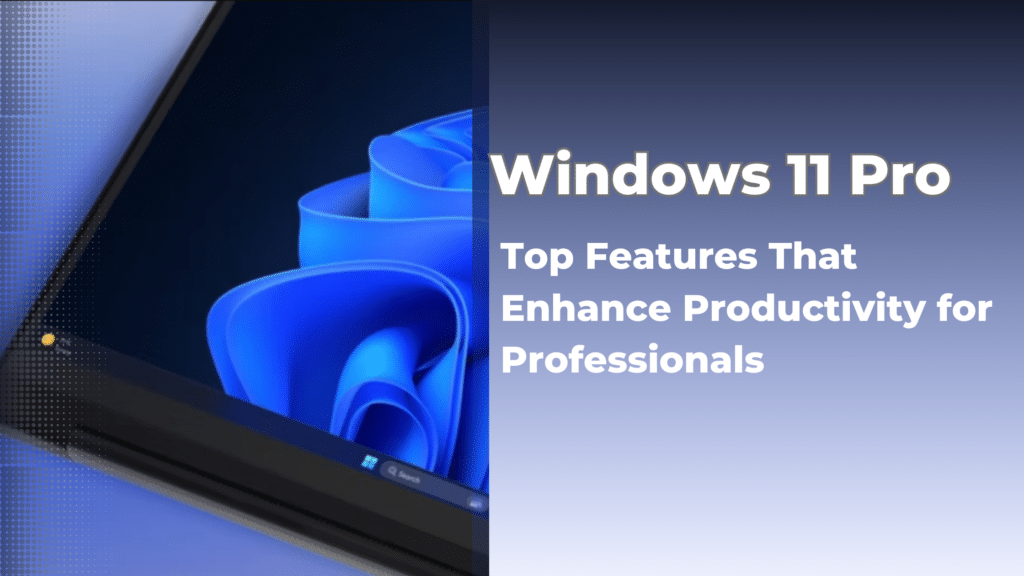Windows 11 Pro is designed to optimize productivity for professionals by offering advanced features, enhanced security, and improved performance. Windows 11 is available in two editions: Home and Pro editions, and this article focuses on the Pro edition. Whether you are a business owner, developer, or remote worker, Windows 11 Pro provides tools that streamline workflow and increase efficiency, including additional features not found in the Home edition.
In this article, we will explore the top features that make Windows 11 Pro the preferred choice for professionals. Windows 11 Pro introduces significant changes for professionals compared to previous versions.
Windows 11 Pro features: Key Highlights
- 1. Advanced Multitasking with Snap Layouts and Snap Groups
- 2. Enhanced Virtual Desktop Experience
- 3. Powerful Security Features for Business Users
- 4. Virtualization and Remote Management Capabilities
- 5. Better Performance and Efficiency
- 6. Compatibility with Business Applications
- Where to Purchase Windows 11 Pro
- Conclusion

1. Advanced Multitasking with Snap Layouts and Snap Groups
One of the standout features of Windows 11 Pro is Snap Layouts and Snap Groups, which allow users to organize multiple windows on their screen efficiently. The redesigned Start menu, now centrally placed, offers improved usability and integrates seamlessly with Snap Layouts to further enhance multitasking and productivity. This feature enables professionals to:
- Arrange apps side by side for better multitasking.
- Save window groupings for quick access.
- Improve workflow efficiency when working on multiple projects.
Learn more about the pros and cons of Windows 11 Professional before upgrading
2. Enhanced Virtual Desktop Experience
Virtual desktops in Windows 11 Pro help users create separate workspaces for different tasks. Professionals can:
- Switch between personal and professional desktops seamlessly.
- Organize applications based on work priorities.
- Increase focus and productivity by reducing clutter.
Windows 11 Pro also allows users to set up their device with a local account, providing more flexibility in managing separate workspaces and desktops.
Compare Windows 11 Pro vs. Windows 10 Pro to see how the latest version enhances productivity.
3. Powerful Security Features for Business Users
Security is a top priority for professionals, and Windows 11 Pro offers advanced security for business users, providing robust protection against cyber threats. Key security features include:
- BitLocker Drive Encryption: BitLocker encryption is a key advantage of Windows 11 Pro, protecting sensitive data from unauthorized access.
- Windows Hello: Enables passwordless authentication with biometric security, including facial recognition for enhanced convenience and protection.
- Microsoft Defender Antivirus: Provides real-time protection against malware and ransomware.
Confused about which version to choose? Check out Windows 11 Pro vs. Windows 11 Home for a detailed comparison.
With more professionals working remotely, Windows 11 Pro includes features that support seamless collaboration:
- Remote Desktop Access: Allows users to access their work PC from anywhere.
- Microsoft Teams Integration: Enables smooth communication and file sharing.
- Cloud-Based Management: Facilitates device management with Microsoft Endpoint Manager.
Want to automate Windows tasks? Check out Task Scheduler tips for Windows 11 to boost productivity.
4. Virtualization and Remote Management Capabilities
Windows 11 Pro stands out among operating systems for its robust virtualization and remote management capabilities, making it a top choice for business users and IT professionals who demand flexibility, security, and efficiency.
With built-in Hyper-V, Windows 11 Pro allows users to create and manage virtual machines directly from their PC. This feature is invaluable for developers, testers, and IT administrators who need to run different operating systems or test software in isolated environments without the need for additional hardware. Hyper-V supports running multiple virtual machines simultaneously, enabling seamless switching between various setups and increasing productivity for those working with complex workflows.
Another powerful tool is Windows Sandbox, which provides a secure, temporary environment to run untrusted applications or open suspicious files. This isolated workspace ensures that any potential threats are contained, protecting the main operating system and sensitive information from harm. Once the sandbox is closed, all data and changes are discarded, offering peace of mind when testing third party apps or files.
Remote management is further enhanced with the Remote Desktop feature. Windows 11 Pro acts as both a remote desktop client and host, allowing users to access their PC from anywhere or provide remote support to others. This is especially useful for remote work scenarios, IT support, and managing multiple devices across different locations. The ability to securely connect and control devices remotely streamlines workflows and reduces downtime.
Security is at the core of Windows 11 Pro’s design. Enhanced security features such as device encryption, secure boot, and network protection safeguard data against unauthorized access and cyber threats. Windows Information Protection (WIP) helps separate personal and business data, reducing the risk of accidental data leaks and ensuring that sensitive information remains protected. Assigned access allows administrators to restrict user access to specific apps, while dynamic provisioning simplifies the deployment and management of new devices, making it easier for organizations to scale securely.
The user interface in Windows 11 Pro is designed for efficiency, with features like snap layouts and snap assist enabling users to organize open windows and multitask effortlessly. The Microsoft Edge browser offers a fast, secure browsing experience, optimized for both productivity and security. Live captions provide real-time subtitles for audio and video content, enhancing accessibility and communication during meetings or presentations.
For business users, these advanced virtualization, remote management, and security features combine to create a powerful, flexible, and secure operating system. Whether you’re managing virtual machines, supporting remote teams, or protecting sensitive business data, Windows 11 Pro delivers all the features needed to stay productive and secure in today’s dynamic work environment.
5. Better Performance and Efficiency
Windows 11 Pro is optimized for speed and efficiency on high-performance PCs used by professionals, offering:
- Faster Startup Times: Reduced boot times improve productivity.
- Optimized Memory Management: Ensures smoother performance for multiple apps.
- Improved Battery Life: Ideal for professionals using laptops on the go.
Facing distractions? Learn how to stop pop-ups in Windows 11 for a seamless workflow.
6. Compatibility with Business Applications
Many professionals rely on business applications, and Windows 11 Pro offers enhanced compatibility with business applications and supports:
- Microsoft 365 Apps: Including Word, Excel, and PowerPoint for enhanced productivity.
- Virtualization with Hyper-V: Run multiple operating systems, including virtual machines with a different operating system, on one machine.
- Enterprise-Grade Management Tools: Such as Group Policy and Azure Active Directory.
Windows 11 Pro editions provide advanced features not found in the Home edition, making them the preferred Windows edition for professionals and organizations.
Upgrade Today: Get your Windows 11 Pro Full Retail Version and experience the latest features. For maximum compatibility and security, always use the latest version of Windows.
Where to Purchase Windows 11 Pro
For those looking to buy Windows 11 Professional, you can get the full retail version from our website: Purchase Windows 11 Pro. Eligible Windows 10 devices may be able to receive a free upgrade to Windows 11 Pro, provided they meet the necessary hardware requirements. This version includes all the premium features professionals need to maximize their productivity.
Conclusion
Windows 11 Pro is a game-changer for professionals seeking a powerful, secure, and efficient operating system. With advanced multitasking, security, and remote work capabilities, it is the ideal solution for business users. If you want to enhance your productivity, consider upgrading to Windows 11 Pro today.