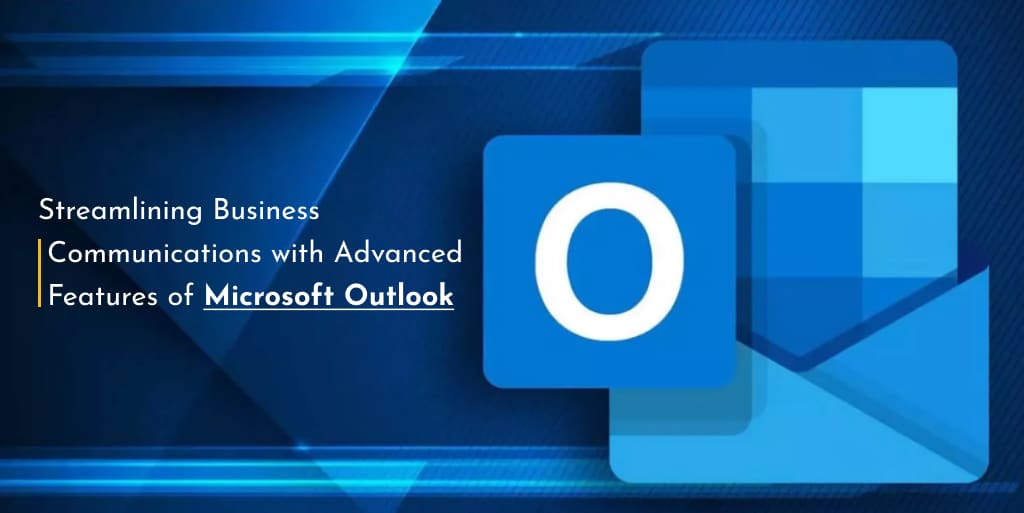Introduction
In the fast-paced world of business, effective communication is key. Microsoft Outlook, a mainstay in the realm of email and scheduling, offers a suite of advanced features designed to streamline business communications. This article explores how these features can enhance productivity and collaboration in a professional setting.
The Role of Outlook in Business Communications
Microsoft Outlook is more than just an email client; it’s a comprehensive tool for managing communications, schedules, and tasks in the business environment.
Benefits of Utilizing Advanced Outlook Features
By leveraging Outlook’s advanced features, businesses can improve efficiency, reduce miscommunications, and enhance overall workflow.
Key Advanced Features of Microsoft Outlook
Outlook boasts several advanced features that are particularly beneficial for business users.
Focused Inbox and Email Management
The Focused Inbox feature helps prioritize important emails, reducing clutter and improving response times.
Calendar Sharing and Scheduling Assistant
Enhanced calendar functionalities, including sharing and scheduling assistants, simplify meeting planning across time zones and busy schedules.
Task Management and Integration
Outlook’s task management tools and its integration with other Microsoft Office applications streamline workflow and project management.
Improving Collaboration with Outlook
Outlook’s features are designed to foster better collaboration among team members.
Group Email and Shared Mailboxes
Features like group emails and shared mailboxes enhance team communication and collaboration on projects.
Teams Integration
Seamless integration with Microsoft Teams allows for a unified platform for messaging, meetings, and document sharing.
Customization and Automation in Outlook
Outlook allows users to customize and automate various processes to suit their business needs.
Rules and Alerts for Email Management
Setting up custom rules and alerts to automatically organize emails and prioritize tasks.
Quick Steps and Templates
Using Quick Steps and email templates to streamline repetitive tasks and responses.
Enhancing Security and Compliance
Outlook includes features that help businesses maintain security and compliance standards.
Encryption and Data Protection
Options for email encryption and data protection to safeguard sensitive business information.
Compliance Features
Compliance tools that align with various regulatory requirements, essential for businesses in regulated industries.
Challenges and Considerations
Despite its advantages, there are challenges in maximizing the benefits of Outlook’s advanced features.
Learning Curve
Some advanced features require a learning curve and user training to be effectively utilized.
Integration with Business Systems
Ensuring seamless integration with existing business systems and workflows can be challenging.
Conclusion
Microsoft Outlook, with its advanced features, is a powerful tool for streamlining business communications. By effectively leveraging these features, businesses can enhance productivity, collaboration, and data security. Continuous learning and adaptation to these features can significantly benefit organizations in managing their day-to-day communications more efficiently.