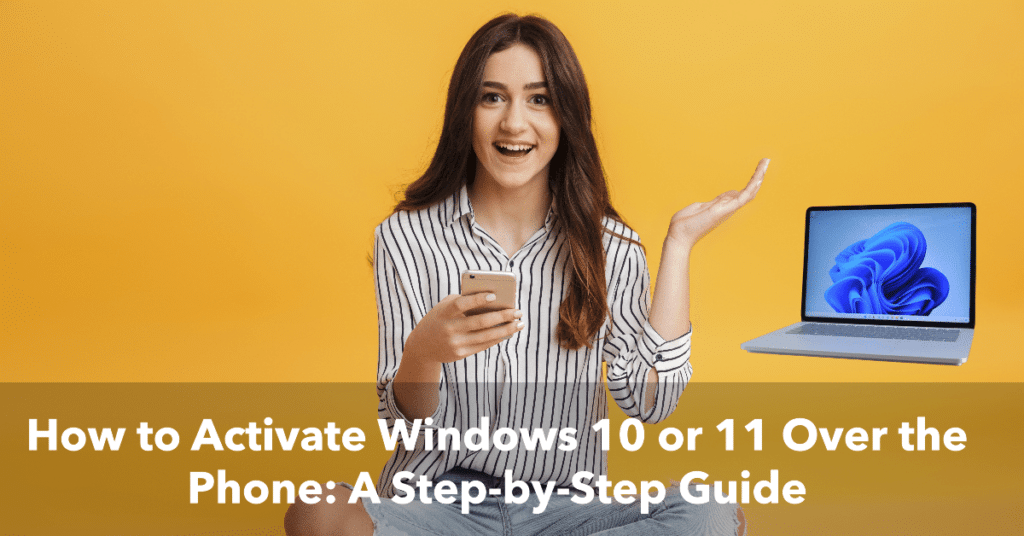Activating Windows 10 or 11 over the phone is a straightforward process that can save you time. This guide will walk you through the steps of activating Windows 10 or 11 over the phone. We’ll cover everything from opening the activation window to entering the confirmation ID. By following these instructions, you’ll be able to successfully activate your Windows operating systems.
Understanding the Process
Before we dive into the steps, it’s important to understand the basic process. To activate Windows over the phone, you’ll need to:
- Open the activation window on your computer. Ensure you have a valid Windows product before starting this process.
- Call the Microsoft activation hotline.
- Provide your installation ID to the representative.
- Receive and enter the confirmation ID.
Step-by-Step Guide to Activate Windows Over the Phone
- Open the Activation Window:
- Press the Windows key + R to open the Run dialog box.
- Type “slui 4” and press Enter.
- Select your country and click “Next.”
- Call the Microsoft Activation Hotline:
- Dial the toll-free number provided on your screen.
- Follow the prompts to reach a customer service representative.
- Provide Your Installation ID:
- The representative will ask for your installation ID.
- Read the numbers from your activation window, one group at a time.
- Receive and Enter the Confirmation ID:
- The representative will provide you with a confirmation ID.
- Enter the confirmation ID into the empty blocks on your activation window.
Tips for Successful Activation
- Have your computer ready: Ensure your computer is turned on and the activation window is open before calling Microsoft. Also Make sure you have everything ready, including your Office products, to avoid delays.
- Be clear and concise: When speaking with the representative, be clear and concise when providing your information.
- Double-check the confirmation ID: Carefully verify the confirmation ID before entering it into your computer.
Conclusion
Activating Windows over the phone can be a straightforward process when you follow the correct steps. By following this guide and taking your time, you can successfully activate your Windows operating system and enjoy all its features. If you need to activate other software, check our full product collection.
Frequently Asked Questions
What should I do if I can’t reach the Microsoft activation hotline?
If you’re unable to reach the Microsoft activation hotline, ensure you’re dialing the correct number. Sometimes, there might be a regional issue. You can try calling at a different time or on another phone. Alternatively, you can activate Windows using the digital method if your device is eligible.
Is there a way to activate Windows if I don’t have internet access?
Yes, you can activate Windows over the phone even if you don’t have internet access. Follow the steps in this guide to contact Microsoft via phone. If you face any issues, ensure you’re using a stable phone line and have your installation ID ready.
What should I do if the confirmation ID doesn’t work?
If the confirmation ID provided by the Microsoft representative doesn’t work, double-check the numbers you entered. Make sure there are no typos or missing digits. If the issue persists, you may need to call the activation hotline again for a new confirmation ID.
Can I activate Windows over the phone without the original product key?
No, you will need your original product key to activate Windows over the phone. If you’ve lost your product key, check your email for a purchase receipt or look for it on the original packaging. Learn more about retrieving product keys on our site.
How do I know if my Windows is genuinely activated after the process?
After completing the activation process, you can verify if your Windows is genuinely activated by going to Settings > Update & Security > Activation. If it says “Windows is activated,” you’re all set. If not, you might need to retry the activation process or seek help from Microsoft support. For further details, explore our Office products that offer seamless activation.