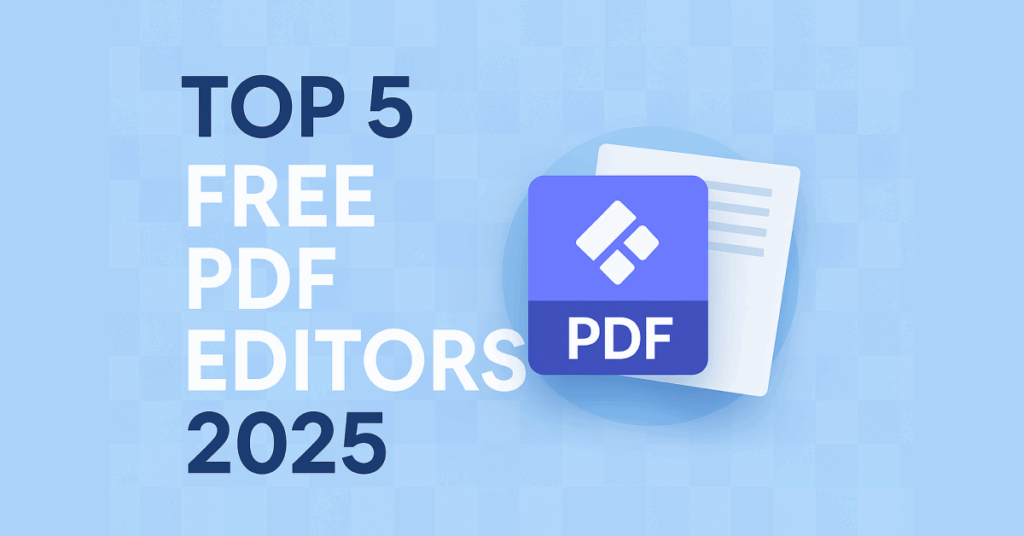If you’ve ever tried to edit a PDF and hit a paywall, you know how frustrating it can be. Whether you’re updating a contract, rearranging pages, adding your signature, or converting files, a good free PDF editor can make a world of difference.
After testing countless options, I finally found the best solutions that truly deliver on features and ease of use.
We’ve rounded up the top 5 PDF editor apps available for free in 2025, including a powerful newcomer — Indigo PDF — that’s quickly gaining popularity for its professional-grade tools. All of these apps are completely free to use, with no hidden charges or subscriptions, and offer versatile features for both casual and professional users.
DFs on Different Devices
Modern workflows demand flexibility, and the best free pdf editors make it easy to edit and manage pdfs across all your devices. Whether you’re working from a desktop, laptop, tablet, or smartphone, having access to your favorite pdf editing tools is essential. Many free pdf editors now offer browser-based platforms, so you can edit pdfs directly from your web browser—no downloads required. This is perfect for quick edits on the go, whether you’re using an Android phone, iPhone, or any other mobile device.
For more advanced tools and features, desktop versions like Adobe Acrobat provide a comprehensive suite of pdf editing options, from detailed annotations to batch processing. With mobile support and seamless syncing, you can start editing a document on your computer and finish it on your phone, ensuring you never miss a beat. No matter where you are, today’s free pdf editors give you the power to handle editing tasks efficiently and securely, right from your browser or device of choice.
Free PDF for Mac Users
Mac users often face unique challenges when searching for the right pdf editor, but there are plenty of free options designed specifically for the macOS environment. From online services like PDF Candy, which offer a wide range of editing capabilities, to desktop versions of trusted software like Adobe Acrobat, Mac users have access to powerful tools for editing, converting, and signing pdf documents.
Popular choices such as PDFgear provide a user-friendly interface and advanced features like OCR functionality, making it easy to extract text from scanned documents or images. Apple’s built-in Preview app is another great option, offering basic editing tools for quick annotations, page rearrangement, and simple modifications. Whether you need to fill out forms, add digital signatures, or merge multiple pdfs, these free pdf editors ensure Mac users can manage their documents with ease and efficiency. By exploring both online services and desktop solutions, Mac users can find the perfect free pdf editor to suit their needs.
5. PDF-XChange Editor (Free Version) — Advanced Features for Windows Users
Why it stands out:
PDF-XChange Editor offers full editing capabilities along with some of the most advanced tools available in a free PDF editor. It supports OCR, annotations, and even basic form editing. The free version does most tasks very well, with only a few premium features marked with a watermark.
Key Features:
- Add comments, notes, and highlights
- Built-in OCR to recognize scanned documents
- Edit existing text layers in PDFs
- Lightweight and responsive interface
- Custom stamps and measurement tools
Limitations:
- Free version adds a watermark to certain advanced tools
- Windows only
- No batch automation in the free tier
4. LibreOffice Draw — Open-Source PDF Editing Option
Why it stands out:
LibreOffice is a powerful open-source office suite, and its Draw module can open and edit PDF files. It’s a solid option for those who want a free tool without any proprietary lock-ins. While not as refined as dedicated PDF software, it’s surprisingly capable for text-based PDFs.
Additionally, LibreOffice Draw is available with a lifetime license, so users never have to pay for upgrades or subscriptions.
Key Features:
- Edit text and images inside PDF documents
- Add shapes, annotations, and simple graphics
- Completely open-source and free to use
- Works on Windows, macOS, and Linux
Limitations:
- Editing layout-heavy or scanned PDFs can be difficult
- No OCR or batch processing features
- Not as fast or intuitive as tools designed specifically for PDFs
3. Smallpdf (Free Web Version) — Fast and Easy PDF Tools Online
Why it stands out:
Smallpdf is one of the most popular online services for editing PDFs, offering an online version of a PDF editor that is easily accessible through any web browser. It has a clean, user-friendly interface and covers the most common needs like converting, compressing, and signing documents. You don’t need to install anything — just drag and drop your file into your browser.
Key Features:
- Web-based access from any device, allowing users to easily upload their PDF files for editing and conversion
- Tools for compressing, merging, rotating, and signing PDFs
- Integration with Google Drive and Dropbox
- Secure, encrypted file handling with auto-deletion
Limitations:
- Free version allows only one task per hour unless you upgrade
- Some tools are locked behind a paid plan
- Not ideal for editing sensitive or confidential documents
2. PDF24 Creator — Lightweight, Full-Featured Desktop Tool
Why it stands out:
PDF24 Creator is a long-standing favorite for Windows users. It offers a complete suite of tools within a small installer, all fully offline. It’s great for merging, splitting, compressing, and performing basic edits to PDF files without needing an internet connection.
PDF24 Creator is a free service that provides essential PDF editing tools at no cost.
Key Features:
- Merge and split PDF files quickly
- Add, remove, or reorder PDF pages
- Convert images, documents, and ppt (PowerPoint) files into PDF format
- Simple annotation and form-filling features
- No watermarks or forced ads
Limitations:
- Only available for Windows
- Limited support for scanned PDF enhancement or OCR
- No cloud sync or collaboration tools
1. Indigo PDF — Best All-in-One Free PDF Editor for Desktop
Why it stands out:
Indigo PDF is a privacy-focused desktop application that allows you to edit PDF documents without uploading files to the cloud. Unlike many web-based tools, Indigo works completely offline and doesn’t restrict you with watermarks, usage limits, or hidden fees. It’s perfect for professionals, freelancers, and anyone working with sensitive PDF documents. Indigo PDF provides all the essential features needed by most users, making it a suitable choice for the majority. It offers many of the same capabilities as premium counterparts, but for free.
Key Features:
- Merge, split, rotate, crop, and rearrange PDF pages with a visual editor
- Convert PDFs to and from Word, Excel, HTML, and image formats
- Built-in OCR for scanned documents and image-based PDFs
- Batch process multiple files for actions like watermarking, conversion, and renaming
- Tools to compress, sanitize, extract images, repair broken PDFs, and auto-rename files
- Works on Windows, macOS, and Linux
Coming Soon: Form creation, annotations, certified digital signatures, and custom automation workflows.
Download link: Indigo PDF Editor
Official site: Indigo PDF
Comparison Table: Free PDF Editors 2025
| Editor | Works Offline | Batch Tools | OCR Support | Conversion | Best For |
| Indigo PDF | Yes | Yes | Yes | Yes | Professional document workflows |
| PDF24 Creator | Yes | No | No | Basic | General office use on Windows |
| Smallpdf (Web) | No | No | No | Yes | Quick online tasks |
| LibreOffice Draw | Yes | No | No | No | Open-source desktop users |
| PDF-XChange Editor | Yes (Windows) | No | Yes | Limited | Annotation & OCR power users |
Note: The ‘Search Function’ column indicates whether each editor allows you to search within PDF documents, making it easier to quickly locate specific words or sections.
If you’re just looking to merge a few pages or sign a form, most tools will get the job done. But if you want full control over your PDFs—without ads, file size limits, or privacy concerns—Indigo PDF is one of the most robust and professional-grade editors available for free today.
Unlike cloud-based tools, it gives you full offline access and powerful batch automation, making it ideal for business users and anyone handling confidential documents.
Quick Look: Compress PDF Files Quickly Heres How
Final Thoughts
Free PDF editors have revolutionized the way we handle digital documents, making it easier than ever to edit, convert, and share pdf files without breaking the bank. With a wide range of features—from basic text editing to advanced OCR and digital signing—there’s a free pdf editor out there for every user, on every device. Whether you’re a Windows or Mac user, working from your desktop or on the go with your mobile device, the tools highlighted in this article offer reliable, secure, and efficient solutions for all your pdf editing needs.
Take the time to explore the options, consider the features that matter most to you, and enjoy the freedom and flexibility that comes with using the best free pdf editors of 2025. With the right tool, you’ll finally have full control over your pdf documents—no watermarks, no limits, and no compromises.