Are you planning to install or upgrade Windows Server but unsure about the Windows Server hardware requirements? This guide breaks down the essential specifications for different versions of Windows Server, from 2016 to the latest Windows Server 2025. Ensuring that your hardware meets these requirements is crucial for smooth performance and reliability.
Minimum Windows Server hardware requirements
We’ve compiled a detailed comparison of hardware requirements across Windows Server versions. Below are the key specifications:
Processor Requirements
- Minimum: 64-bit processor, 1.4 GHz or faster
- Recommended: 2.0 GHz or faster 64-bit processor
- Additional Requirement for Windows Server 2022 and 2025: SSE2 support
- Pro Tip: For virtualization, use Windows Server 2022 Datacenter with 16+ cores.
Memory (RAM) Requirements
- Minimum for all versions: 512 MB (Server Core) / 2 GB (GUI-based installation)
- Recommended:
- Windows Server 2016-2022: 8 GB or more
- Windows Server 2025: 16 GB or more
- Warning: Avoid RAM under 8GB for SQL Server or Exchange.
Storage Requirements
- Minimum:
- Windows Server 2016: 32 GB
- Windows Server 2019, 2022, 2025: 36 GB
- Recommended:
- Windows Server 2016 & 2019: 100 GB or more
- Windows Server 2022: 120 GB or more
- Windows Server 2025: 160 GB or more
- Use SSDs for faster boot times (HDDs slow down Windows Server backups).
Network Requirements
- Gigabit Ethernet adapter required for all versions
Graphics Requirements
- No significant changes between versions
- GUI-based installations require higher specs for better performance
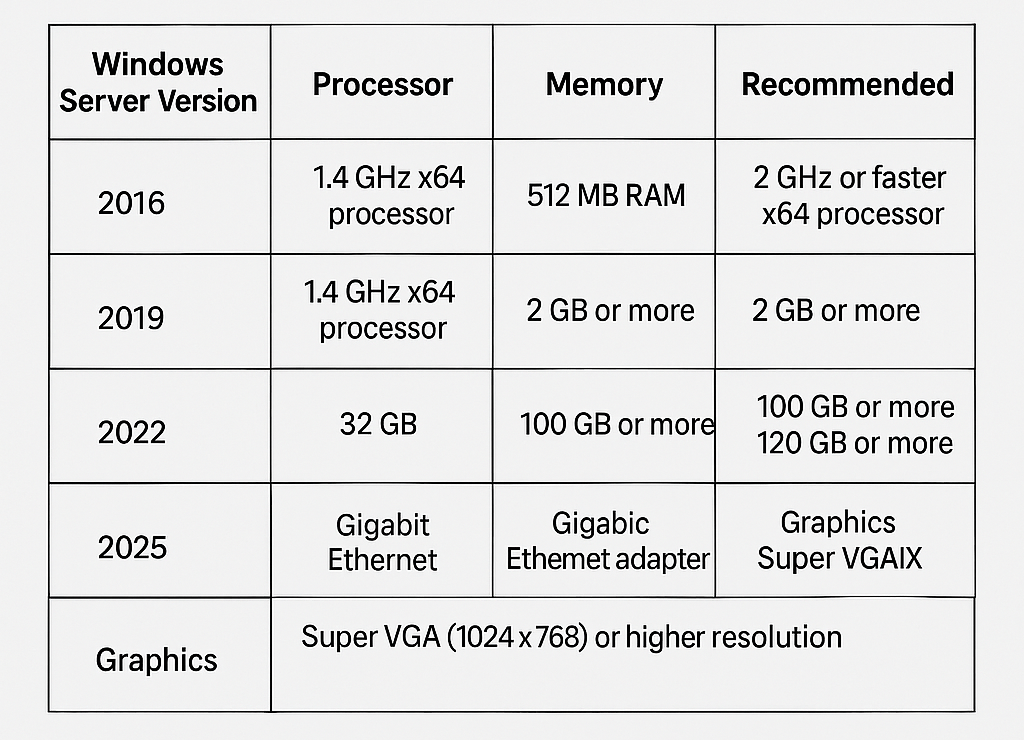
Optimizing Performance for GUI Installations
If you plan to run a Graphical User Interface (GUI)-based installation, consider investing in higher specs, such as increased RAM and a faster processor, to ensure smoother performance and responsiveness.
GUI vs. Core Installation
- GUI: Needs 2x RAM/CPU for desktop experience.
- Core: Saves 50% resources – ideal for remote servers.
Future-Proofing
- 2025 Tip: Reserve 25% extra storage for updates.
- Scalability: Use Windows Server 2025 Standard for growing businesses.
Why Hardware Compatibility Matters
Choosing the right hardware ensures:
- Improved performance and system stability
- Efficient resource management for applications and workloads
- Long-term support for future updates and security patches
Get Genuine Microsoft Software at the Best Prices
Need Windows Server, Microsoft Office, or Remote Desktop licenses? Check out Indigo Software for authentic Microsoft software at unbeatable prices!
Quick Look: Everything You Need To Know About Windows Server Editions
Frequently Asked Questions
Can I run Server 2025 on 2019 hardware?
Yes, but upgrade RAM to 16GB+ for optimal performance.
Is HDD enough for small businesses?
No – SSDs reduce boot time by 70%. See Windows Server 2019 specs.
How many VMs can 32GB RAM host?
~4 VMs (8GB each). Use Datacenter for unlimited VMs.

