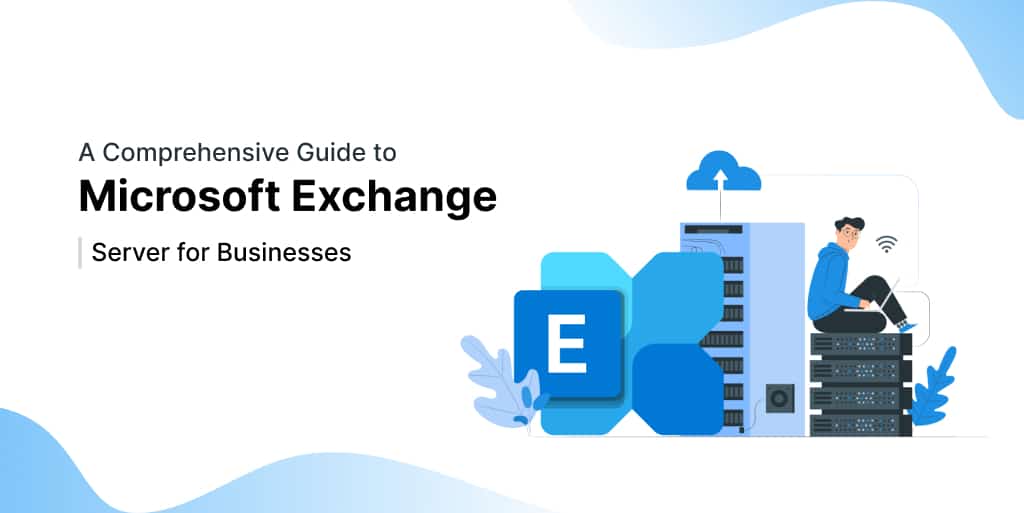Introduction
In today’s fast-paced business environment, efficient communication and data management are crucial for success. Microsoft Exchange Server has emerged as a powerful tool for businesses to streamline their email communication, calendars, and collaborative efforts. This comprehensive guide will take you through everything you need to know about Microsoft Exchange Server, from its basics to advanced features and implementation.
What is Microsoft Exchange Server?
Microsoft Exchange Server is a collaborative messaging platform developed by Microsoft. It serves as the backbone of many organizations’ email communication and offers a wide range of features to enhance productivity and communication within a business.
Benefits of Microsoft Exchange Server
1. Centralized Communication: Microsoft Exchange Server provides a centralized platform for email communication, making it easier for employees to send, receive, and manage emails efficiently.
2. Shared Calendars: Businesses can create shared calendars, allowing employees to schedule meetings, appointments, and events collaboratively.
3. Contact Management: Exchange Server offers a unified contact management system, ensuring that everyone in the organization has access to up-to-date contact information.
4. Task Synchronization: Employees can synchronize tasks and to-do lists across multiple devices, ensuring that important tasks are never missed.
Types of Microsoft Exchange Server
On-Premises
On-premises Exchange Server is installed and hosted within the organization’s physical infrastructure. It gives organizations complete control over their email system but requires dedicated IT resources for maintenance and updates.
Microsoft 365 (formerly Office 365)
Microsoft 365 is a cloud-based solution that offers Exchange Server as part of its suite of productivity tools. It provides scalability, accessibility, and automatic updates, making it an attractive option for businesses of all sizes.
Key Features
Email Management
Microsoft Exchange Server offers advanced email management features, including:
- Inbox Rules: Customize email sorting and organization.
- Search Capabilities: Easily find specific emails or attachments.
- Email Archiving: Archive and retain emails for compliance purposes.
Calendar Integration
The calendar feature allows users to:
- Schedule Meetings: Create, invite, and manage meetings effortlessly.
- Shared Calendars: View colleagues’ calendars for better coordination.
Contact Management
- Global Address List (GAL): A centralized list of all contacts in the organization.
- Contact Grouping: Organize contacts into groups for easier access.
Task Synchronization
- To-Do Lists: Create, manage, and synchronize tasks across devices.
- Reminders: Set reminders for important tasks and deadlines.
Licensing and Pricing
Microsoft offers various licensing options for Exchange Server, including per-user licensing and subscription-based plans. The pricing varies depending on the type of deployment (on-premises or cloud) and the level of features required.
System Requirements
Before installing Exchange Server, ensure that your organization’s infrastructure meets the system requirements. These requirements include hardware specifications, operating systems, and software prerequisites.
Installation and Setup
On-Premises Installation
- Obtain the necessary hardware and software.
- Install Windows Server.
- Install Exchange Server.
- Configure and customize settings.
Microsoft 365 Setup
- Sign up for a Microsoft 365 subscription.
- Add users and assign Exchange licenses.
- Configure domain settings and DNS records.
Migration to Microsoft Exchange Server
Migrating to Exchange Server can be a complex process. It involves transferring existing email data, calendars, and contacts to the new system. Proper planning and execution are essential to minimize disruptions.
Security and Compliance
Exchange Server offers robust security features to protect sensitive data and ensure compliance with regulations.
- Data Encryption: Encrypt emails and data in transit and at rest.
- Anti-Spam and Anti-Malware: Protect against email threats.
- Compliance Policies: Implement policies to meet regulatory requirements.
High Availability and Disaster Recovery
Ensure uninterrupted email services with high availability and disaster recovery solutions. These strategies prevent data loss and minimize downtime in case of hardware failures or disasters.
Managing User Mailboxes
Creating Mailboxes
- Set up user mailboxes for employees.
- Define mailbox properties and limits.
- Assign permissions and access rights.
User Permissions
Manage user permissions to control access to mailbox resources, folders, and calendars.
Mailbox Quotas
Implement mailbox quotas to manage storage space efficiently and prevent mailbox bloat.
Outlook Integration
Integrate Microsoft Exchange Server with Microsoft Outlook for a seamless email and productivity experience.
- Configuring Outlook: Set up Outlook to connect to Exchange.
- Outlook Web Access: Access email via web browsers.
Mobile Device Management
Exchange Server supports mobile device management, allowing businesses to secure and manage mobile devices used by employees.
- Exchange ActiveSync: Synchronize email, contacts, and calendars on mobile devices.
- Mobile Device Policies: Enforce security policies on mobile devices.
Troubleshooting Common Issues
Despite its reliability, Exchange Server can encounter issues. Here are some common problems and solutions:
- Email Delivery Problems: Troubleshoot email delivery delays or failures.
- Connectivity Issues: Resolve issues related to server connectivity.
- Performance Optimization: Optimize server performance for better responsiveness.
Conclusion
Microsoft Exchange Server is a versatile and powerful tool that can significantly enhance communication and collaboration within your business. Whether you choose an on-premises or cloud-based deployment, Exchange Server offers a wide range of features to streamline your organization’s email and productivity needs.
Frequently Asked Questions (FAQs)
1. Is Microsoft Exchange Server suitable for small businesses?
- Yes, Microsoft 365 (formerly Office 365) offers a cloud-based solution that is well-suited for small businesses.
2. What are the security measures in place to protect email data?
- Exchange Server employs data encryption, anti-spam, and anti-malware measures to safeguard email data.
3. Can I access Exchange Server emails on my mobile device?
- Yes, you can synchronize emails, contacts, and calendars on mobile devices using Exchange ActiveSync.
4. What is the difference between on-premises and cloud-based Exchange Server?
- On-premises Exchange Server is hosted within your organization’s infrastructure, while the cloud-based version (Microsoft 365) is hosted by Microsoft in the cloud.
5. How can I troubleshoot email delivery issues in Exchange Server?
- Troubleshooting email delivery problems may involve checking server settings, DNS records, and email queues for errors.