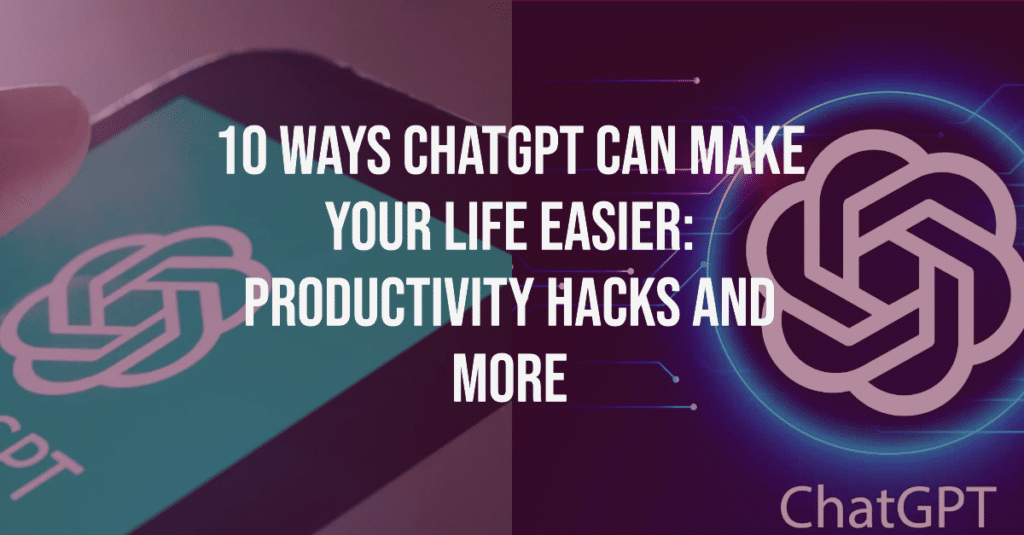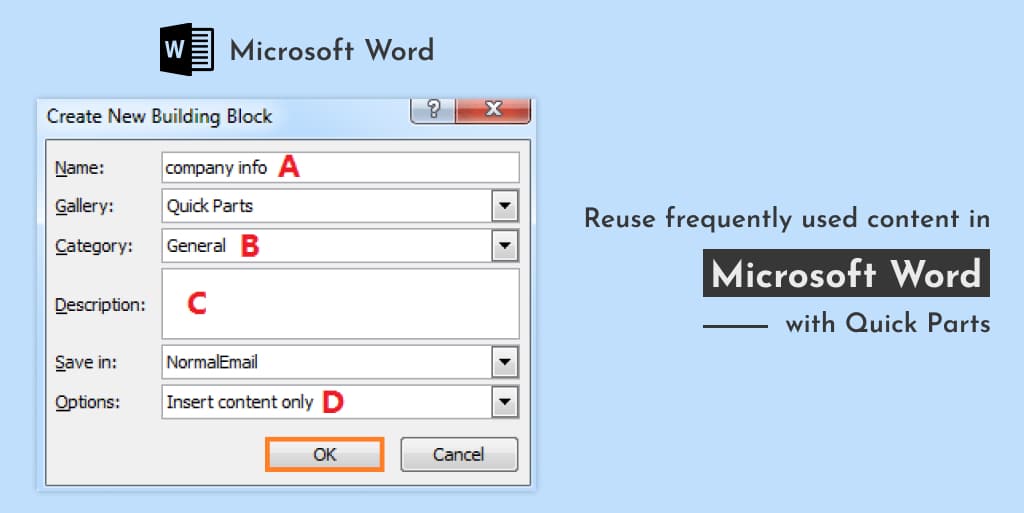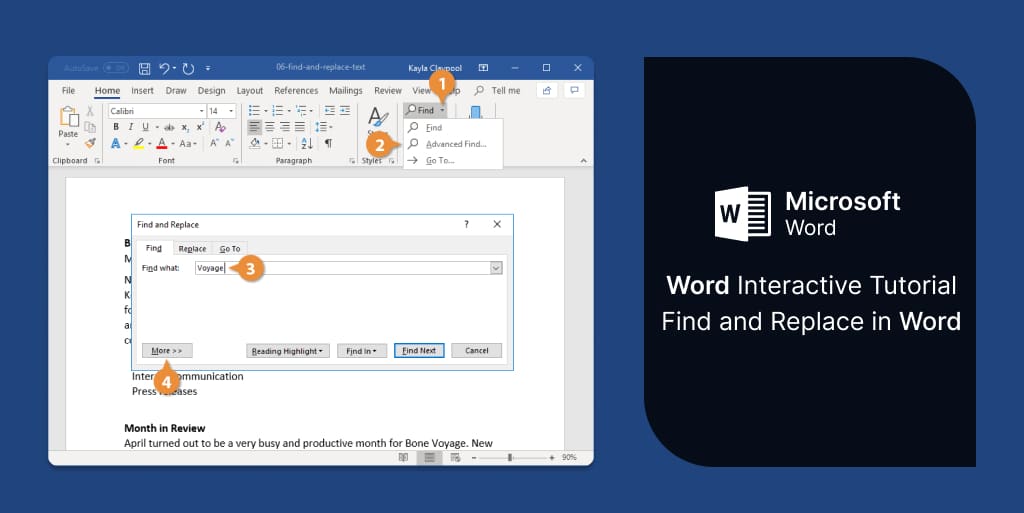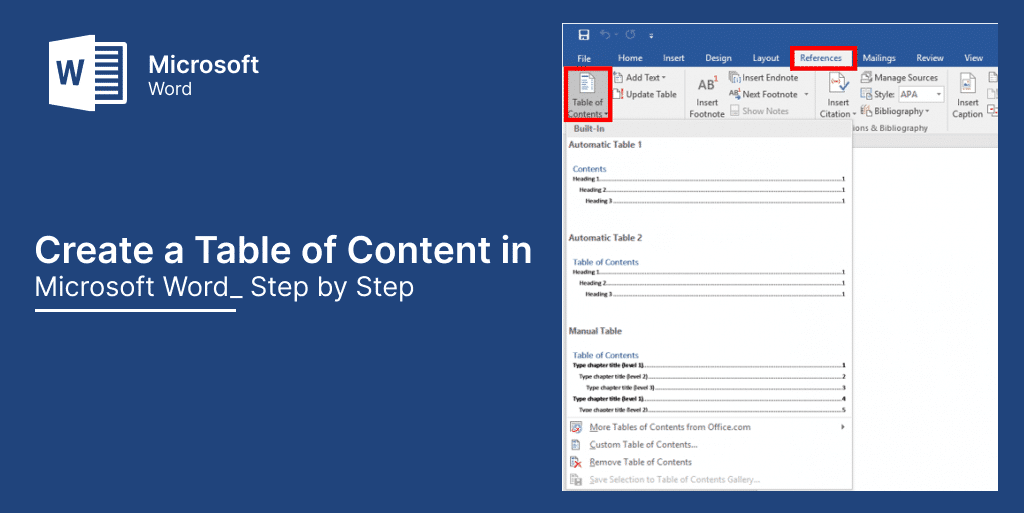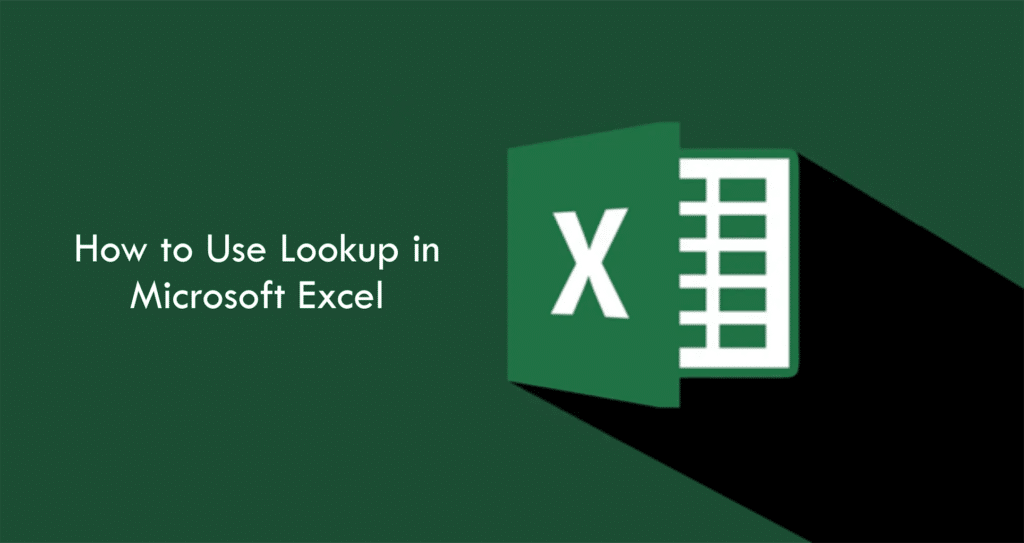10 ChatGPT Hacks for Productivity to Make Your Life Easier
Are you looking for ways to be more productive and get more done? Look no further than ChatGPT, a powerful language model that can be a valuable asset in your daily routine. In this blog post, we’ll explore 10 amazing life hacks you can achieve with ChatGPT. 1. Write Emails Like a Pro: Struggling to […]
10 ChatGPT Hacks for Productivity to Make Your Life Easier Read More »