Are you tired of being tied to your desk, unable to access your desktop or applications when you need them most? Do you dream of working from home, on the go, or in the field without sacrificing productivity or security? If so, then RDS (Remote Desktop Services) for Windows Server 2022 is the solution you’ve been searching for. 2022 remote desktop services provide robust licensing options for both private and cloud-based environments.
RDS is a powerful tool that enables you to access your desktop and applications remotely, from any device, anywhere in the world. Whether you’re a small business owner, an IT manager, or an enterprise looking to optimize your remote workforce, RDS provides a range of features and capabilities to meet your needs. Windows Server 2022 remote licensing packs are available for organizations needing remote desktop access, making it easy to scale and manage user or device connections.
With RDS, you can enjoy the flexibility and mobility that come with remote work, without compromising security or data protection. RDS for Windows Server 2022 offers a comprehensive set of security features, including multi-factor authentication, network level authentication, and role-based access control, ensuring that your data remains safe and secure at all times.
But RDS is more than just a remote desktop service. It’s a complete end-to-end solution that offers a range of features to enhance your productivity and streamline your workflows. With RDS, you can access your desktop and applications seamlessly, collaborate with colleagues in real-time, and even run complex applications that require high performance.
And with 50 User CAL Comp, you can share this amazing experience with your team, empowering them to work efficiently and collaboratively, no matter where they are. Server 2022 remote desktop licensing requires a client access license (CAL) for each user or device accessing RDS, ensuring compliance and secure access. With R
Understanding Client Access Licenses
Client Access Licenses, or CALs, are a fundamental part of accessing Microsoft Windows Server environments. CALs grant users or devices the legal right to connect to the server and utilize its services, such as file storage, printing, and remote access to virtual machines and Windows applications. There are two main types of CALs: User CALs and Device CALs.
User CALs are assigned to individual users, allowing them to access the server from any device—be it a laptop, desktop, or mobile device. This is ideal for companies where employees need the flexibility to work from multiple locations or devices. Device CALs, on the other hand, are assigned to specific devices, enabling any number of users to access the server from that device. This option works perfectly for environments like shared workstations or shift-based roles.
Understanding which type of CAL best fits your organization’s needs is crucial for managing access, ensuring compliance with Microsoft licensing, and optimizing your investment in Windows Server. By choosing the right CALs, companies can efficiently manage how users and devices connect to their desktop services and applications, keeping their environment secure and well-organized.
Introduction to Remote Desktop Services
Remote Desktop Services (RDS) is a suite of features within Microsoft Windows Server that empowers users to access virtual desktops and applications hosted on a central server. With RDS, organizations can enable remote access for their teams, allowing them to work securely from virtually anywhere. This is especially valuable for businesses with distributed teams, remote workers, or those looking to streamline IT management.
To activate and use Remote Desktop Services, organizations need to have the appropriate Client Access Licenses (CALs) in addition to their Windows Server licenses. RDS CALs are specifically required to license users or devices that connect to the server via Remote Desktop Services. Whether you’re deploying session-based desktops, virtual machines, or remote applications, RDS CALs ensure that your remote desktop environment is fully licensed and compliant. This licensing structure allows companies to scale their remote access capabilities efficiently, supporting a wide range of business needs.
RDS CALs
RDS CALs are a critical component for any organization looking to deploy Remote Desktop Services on Windows Server. Every user or device that connects to a Remote Desktop Services session host or an Azure Virtual Desktop session host running Windows Server must have a valid RDS CAL. There are two types to choose from: Per User CALs and Per Device CALs.
Per User CALs are ideal for businesses where employees need the flexibility to access remote desktops and applications from multiple devices. Each user is assigned a single CAL, regardless of how many devices they use. Per Device CALs, in contrast, are assigned to individual devices, making them a cost-effective choice for environments where several users share the same workstation.
It’s important to note that RDS CALs are only backwards compatible. For example, RDS CALs for Windows Server 2022 can be used to access session hosts running Windows Server 2022 or earlier versions, but not future releases like Windows Server 2025. Selecting the right type and version of RDS CAL ensures seamless access, compliance, and optimal use of your remote desktop infrastructure.
Server 2022 Compatibility
Windows Server 2022 represents the latest version of Microsoft Windows Server, bringing enhanced security, improved performance, and a host of new features to the table. When deploying Remote Desktop Services on Windows Server 2022, it’s essential to use RDS CALs that are compatible with this version. RDS CALs for Windows Server 2022 can be installed on a license server running Windows Server 2022 or earlier, but not on future versions like Windows Server 2025.
To avoid licensing issues or disruptions in remote access, always ensure that your RDS CALs match the version of Windows Server your users or devices are connecting to. Compatibility tables provided by Microsoft can help clarify which CAL versions work with specific server versions. By keeping your licensing up to date and compatible, you can take full advantage of the latest security enhancements, features, and reliability offered by Windows Server 2022.
Benefits of the Service
Leveraging Remote Desktop Services with Client Access Licenses unlocks a wide range of benefits for modern businesses. With RDS, companies can provide secure remote access to virtual machines, desktop services, and Windows applications, empowering users to work from anywhere, on any device, at any time. This flexibility not only boosts productivity but also supports a more agile and mobile workforce.
RDS reduces the need for extensive physical infrastructure, lowering maintenance costs and simplifying IT management. Security is a top priority, with features like encryption, authentication, and granular access control ensuring that company data remains protected. By purchasing RDS CALs, organizations can ensure they remain compliant with Microsoft licensing requirements, avoiding potential penalties and ensuring smooth, uninterrupted access for all users.
Overall, Remote Desktop Services with the right Client Access Licenses offers a powerful, scalable, and secure solution for remote access—making it an essential investment for companies looking to stay competitive in today’s fast-paced digital landscape.





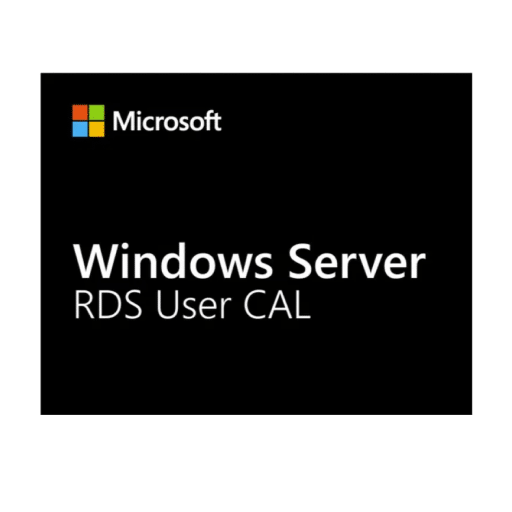

Reviews
There are no reviews yet.