Introducing Microsoft Visio Professional 2016, the ultimate diagramming tool for professionals. With its powerful features and intuitive interface, this full retail product version of Microsoft Visio 2016 is the perfect tool for anyone looking to create professional diagrams, charts, workflows, and process maps with ease. Compared to Visio Standard 2016, Visio Professional 2016 offers advanced features such as enhanced collaboration, integration with supported data sources, and additional templates, making it the superior option for users who need more than the standard version.
As the premier software for creating and sharing diagrams, Microsoft Visio Professional 2016 is one of several versions available, including Standard and subscription-based options, to suit different business needs. With a vast array of templates and shapes, this tool makes it easy to create complex diagrams quickly and efficiently, saving you time and effort.
Whether you’re a business analyst, project manager, software developer, or an IT professional, Microsoft Visio Professional 2016 has everything you need to create and share your work with ease. Users benefit from the intuitive interface and collaboration features, making it easier for users to create diagrams and work together in real-time. With built-in collaboration tools, you can work with colleagues in real-time, ensuring that everyone is on the same page and that your diagrams are accurate and up-to-date.
Microsoft Visio Professional 2016 offers a range of new features and enhancements, including improved performance and stability, enhanced templates and shapes, and an improved user interface. There are multiple options for purchasing or buying a copy of Visio Professional 2016, including the ability to buy directly from the Microsoft website for a secure and verified product. With its powerful tools and intuitive interface, this tool is the perfect choice for professionals looking to create and share diagrams quickly and easily.
Whether you’re working on a project, creating a workflow, designing a network diagram, or building a process map, Microsoft Visio Professional 2016 has everything you need to get the job done quickly and efficiently. It is important to have a valid license and product key for activation; customers receive a download link and product key via email upon purchase, ensuring legitimate access to their product. With its easy-to-use interface and powerful features, this tool is the ultimate choice for anyone looking to create professional diagrams.
Visio Professional 2016 excels at diagramming with features such as flowcharts, symbols, bar graphs, vibrant icons, and data graphics, making complex information easier to understand and communicate. Integration with other Microsoft products and supported data sources enhances workflow development and collaboration, while users can access Visio through different options, such as the desktop app or web app, by signing in with their Microsoft account. The installation process allows you to select your preferred language, use the ‘Install Office’ option, download the installer, and open it to complete setup. For common problems, license issues, or to learn more about installation and activation, customers are encouraged to contact support for assistance.
Positive customer reviews and high customer satisfaction are frequently highlighted, with reviews from March emphasizing the product’s reliability and value. Users can learn more about the different versions and features of Visio Professional 2016, and benefit from metadata preservation in diagrams during editing and duplication. Customers receive their product via a download link sent to their email, allowing them to quickly download and open their copy of Visio Professional 2016 using the provided link.
System Requirements and Compatibility
Before you install Microsoft Visio 2016 Professional, it’s important to make sure your computer meets the necessary system requirements for a smooth installation and optimal performance. Visio 2016 Professional is designed to work seamlessly with Windows operating systems, including Windows 7, Windows 8, Windows 8.1, and Windows 10. For the best experience, ensure your system is running the latest updates from Microsoft.
To run this professional diagramming software, your computer should have at least a 1 GHz processor, 2 GB of RAM (4 GB recommended for advanced features), and 3 GB of available hard disk space. A DirectX 10 compatible graphics card is recommended for enhanced visuals and smooth rendering of complex diagrams.
Visio 2016 Professional integrates effortlessly with other Microsoft products, such as Excel, PowerPoint, and the broader Office suite, allowing you to easily create and share data linked diagrams across your business. This compatibility ensures you can simplify complex information and collaborate with your team using familiar Microsoft tools.
Whether you’re installing Visio 2016 Professional on a new computer or upgrading your existing setup, following these system requirements will help you complete the installation process without issues. By ensuring compatibility, you’ll be able to take full advantage of all the powerful features Microsoft Visio has to offer.
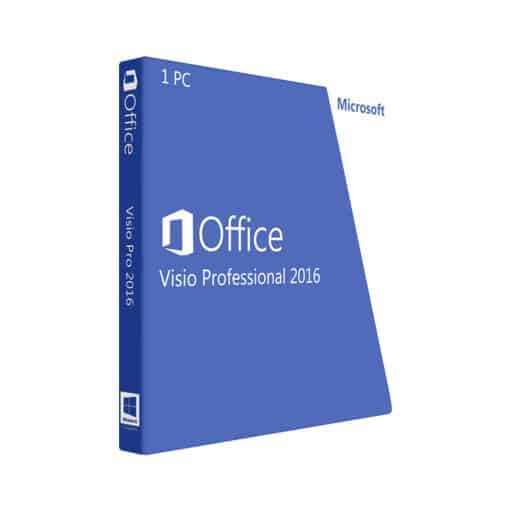

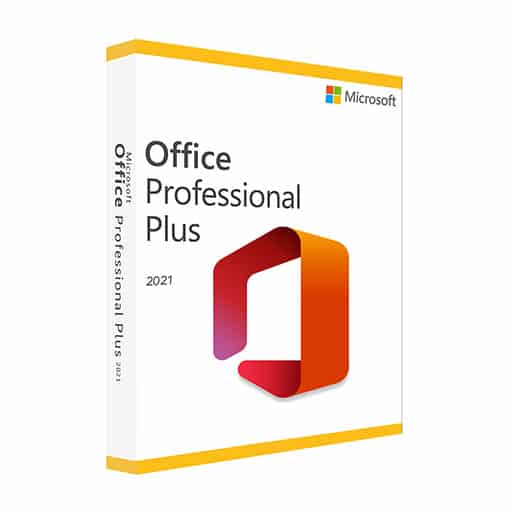
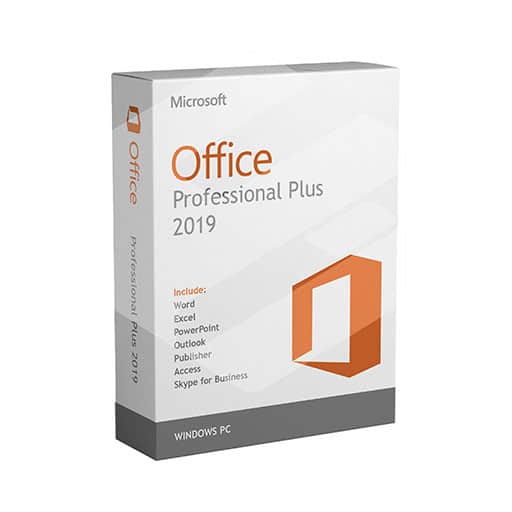
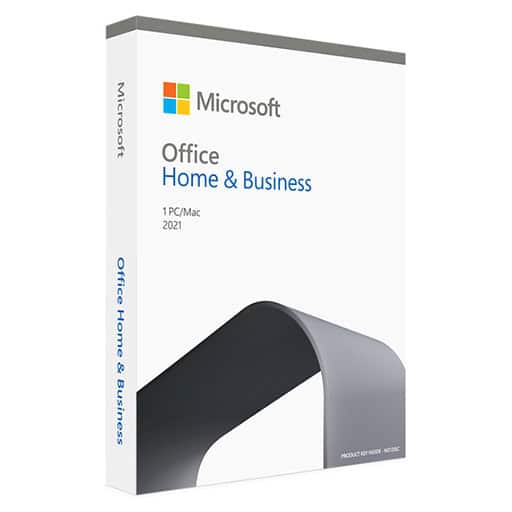

Samuel Tamposi –
Very happy with product and especially the price!
Mark Douvier –
Easy Download. Works as expected. Great price!!!
Bruce Howard –
I had problems with installing the program so I called and receive instructions that enabled me to complete the installation. Fast and friendly.
Sherri Putney –
Great pricing, quick delivery and licensing.
Keith Brown –
Helpful, quick support when I had questions
Luis&Dina Sardinha –
really like it. works great
Susan Palmer –
Great service. Easy download and install.
Vernon Lux –
Great price, institutions were helpful, got it instantly!
William Hollis –
Works perfectly. Great value.
David Gerlach –
works what we paid for, keep doing a good job
Ronnie Kimbrell –
Great price, quick delivery to my inbox.
Jim Allday –
Everything worked. EMail with down load details from MS came within minutes of order.
Jim Walton –
fast and simple great product at a fair price
Andrew Follett –
Good software at a reasonable price
drouel –
I cant stand subscription payments- i stopped using adobe products as a result- thank you very much for sticking with “buy to own”