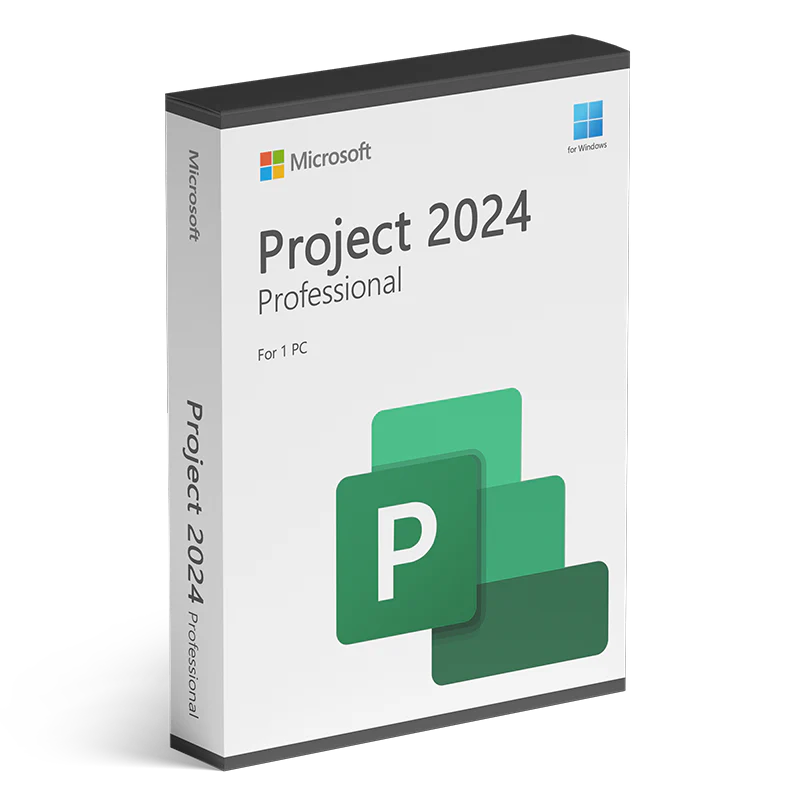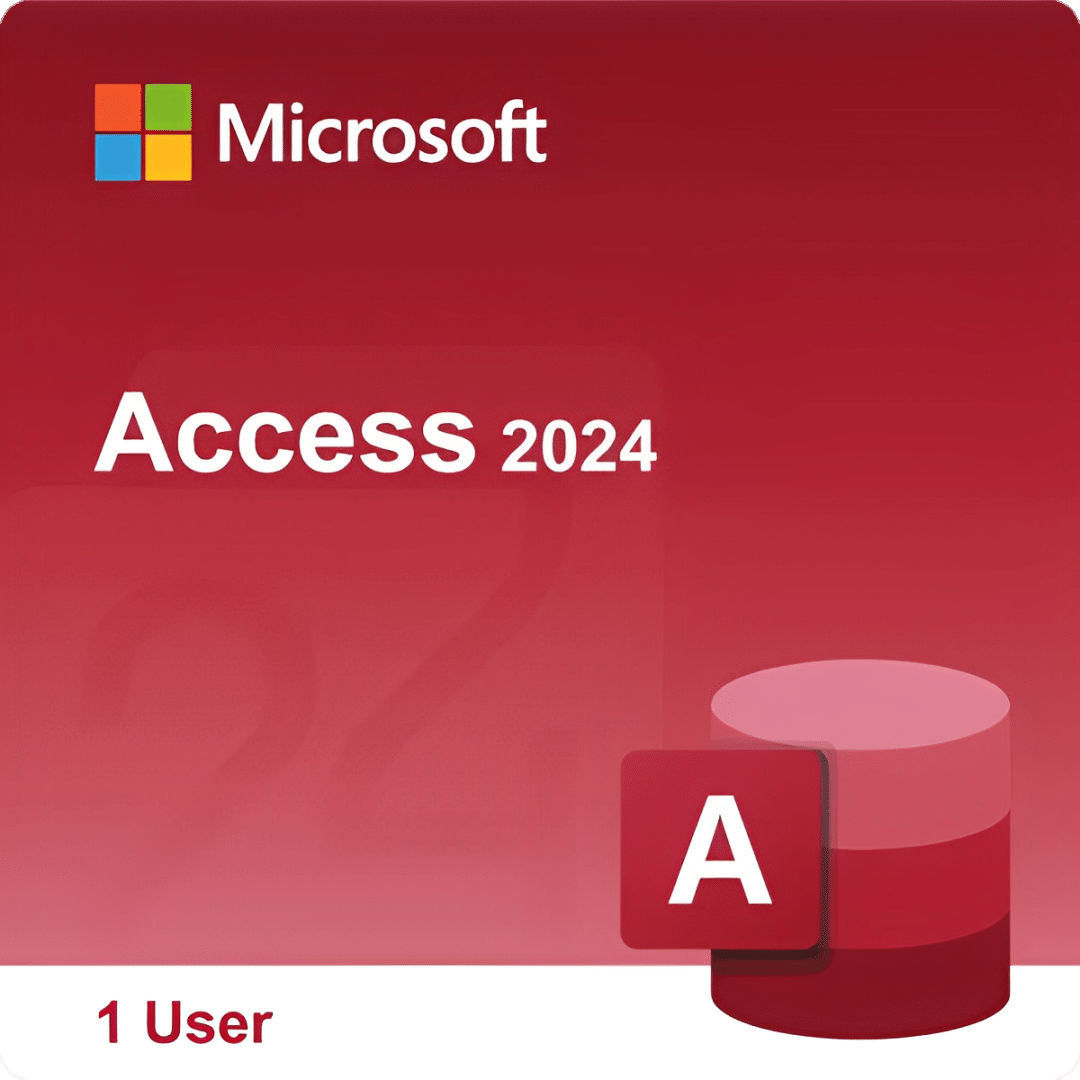Microsoft Project Professional 2024 for 1 PC – Instant Download directly from Microsoft. Lifetime license. No subscriptions. Compatible with all versions of Windows 11 or 10 only.
To install Microsoft Project Professional 2024, first download the installation file from the official Microsoft website or portal. Begin the setup process and follow each step as prompted. During installation, you may be asked to enter your product key or sign in with your Microsoft account to link your license. Select the correct version or option for your product, and click the appropriate buttons or links to proceed. Wait for the installation and setup to complete; you may be prompted to allow changes to your device. After installation, activate the product by following the on-screen steps. If you are installing a different version, such as Project Standard 2024 or a non-subscription program, the steps may vary—locate the correct product or option on the Microsoft 365 or Office portal. If you do not see Project listed or encounter issues with your license, contact your admin or Microsoft support for assistance.
Microsoft Project allows users to create detailed project plans and drive their projects to success with powerful planning and management tools. The program enables you to create new plans and timelines, helping you organize tasks and resources efficiently.
Microsoft Project works seamlessly with other Office products, ensuring smooth compatibility and integration for your workflow.
After activation, users receive updates and new features, keeping the product current and secure.
Comparison with Other Tools
When evaluating project management solutions, it’s important to choose a tool that not only meets your current needs but also scales with your projects as they grow in complexity. Microsoft Project Professional 2024 distinguishes itself from other project management tools by offering a robust set of features designed for both beginners and experienced project managers.
Unlike Asana, which is primarily focused on task management and team collaboration, Microsoft Project Professional 2024 empowers users to build intricate project schedules, manage dependencies, and utilize advanced reporting tools. This means you can track every aspect of your project, from resource allocation to critical path analysis, all within a single platform.
Trello is well-known for its visual boards and simple interface, making it a popular choice for straightforward task tracking. However, when your projects require more than just lists and cards—such as detailed timelines, resource management, and automated scheduling—Microsoft Project Professional 2024 provides the comprehensive capabilities you need to keep your projects on the right track.
Basecamp offers a centralized space for communication and file sharing, but it lacks the depth of project planning and reporting found in Microsoft Project. With Project Professional 2024, you can access pre-built templates, generate insightful reports, and manage multiple projects simultaneously, ensuring you have complete control from start to finish.
Smartsheet brings spreadsheet-style project management to the table, but it can be limited when handling complex dependencies and large-scale initiatives. Microsoft Project Professional 2024, on the other hand, integrates seamlessly with your Microsoft account and other Microsoft 365 products, allowing you to easily share files, collaborate with your team, and access helpful resources whenever you need them.
Ultimately, Microsoft Project Professional 2024 offers a complete project management solution that combines powerful planning tools, advanced scheduling options, and detailed reporting—all designed to help you get your project started and keep it moving forward. Whether you’re managing a single project or juggling multiple programs, you’ll have the insights and assistance required to deliver results on time and within budget. If you’re ready to elevate your project management experience, choose Microsoft Project Professional 2024 and start your next project on the right track.