One‑time purchase for 1 Mac. Download the classic 2019 versions of Word, Excel, PowerPoint, and Outlook—built for macOS and ideal for home offices and small businesses.
What’s included
- Apps: Word 2019 (Mac), Excel 2019 (Mac), PowerPoint 2019 (Mac), Outlook 2019 (Mac)
- License: One‑time purchase, 1 device (Mac)
- Delivery: Digital download with step‑by‑step installation and activation
- Notes: OneNote for Mac is available as a free download from the Mac App Store. This is not a Microsoft 365 subscription.
Why choose Home & Business 2019 for Mac
- No subscription: Pay once, own it—great for teams who don’t need ongoing feature updates.
- Mac‑friendly experience: Optimized ribbon, trackpad gestures, and Retina display support.
- Professional essentials: Outlook email and calendar, robust Excel analysis tools, and polished PowerPoint presentations.
Designed for your everyday work
- Word 2019 for Mac: Craft reports, proposals, and contracts with professional templates and styles.
- Excel 2019 for Mac: Analyze data with PivotTables, charts, and functions your business relies on.
- PowerPoint 2019 for Mac: Build engaging client decks with transitions, animations, and Presenter View.
- Outlook 2019 for Mac: Manage email, contacts, and calendars in one place to stay on schedule.
How download and activation work
- Purchase: Complete checkout for the Microsoft Office 2019 for Mac (Home & Business) license for 1 Mac.
- Download: Get the official Microsoft Office 2019 for Mac installer (pkg).
- Install: Run the Office 2019 for Mac installer and sign in with your Microsoft account.
- Activate: Enter your product key to activate on your Mac.
System requirements (Mac)
- Operating system: macOS High Sierra (10.13) or later
- Hardware: Intel‑based Mac; Apple silicon may require Rosetta 2
- Memory: 4 GB RAM or more
- Storage: 10 GB available disk space
- Display: 1280 × 800 resolution or higher
- Internet: Required for download, activation, and updates
Important notes
- For Mac only. Not for Windows or Chromebooks.
- Access and Publisher are Windows‑only (not included).
- Professional Plus is a Windows edition; the Mac equivalent is Home & Business.
FAQs
Q: Is this the official Microsoft Office 2019 for Mac download?
A: Yes—activation occurs through your Microsoft account using the official installer for Office 2019 for Mac.
Q: Does this include Outlook?
A: Yes. Home & Business 2019 for Mac includes Outlook, plus Word, Excel, and PowerPoint.
Q: Is this a subscription?
A: No. It’s a one‑time purchase for 1 Mac. No recurring fees.
Q: Can I get a free download of Office 2019 for Mac?
A: There isn’t a legal “free full version” of Office 2019 for Mac. This product is a paid perpetual license. If you need a trial, that’s available with Microsoft 365, which is subscription‑based.
Q: Is there an offline installer (pkg) for Office 2019 for Mac?
A: Yes, you can download the official Office 2019 for Mac installer package and activate it with your product key.
Q: Home & Business vs. Home & Student?
A: Home & Business adds Outlook for email and calendar. Home & Student (Mac) does not include Outlook.
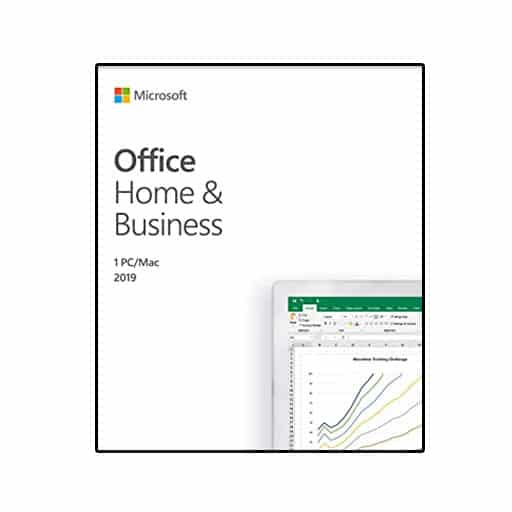



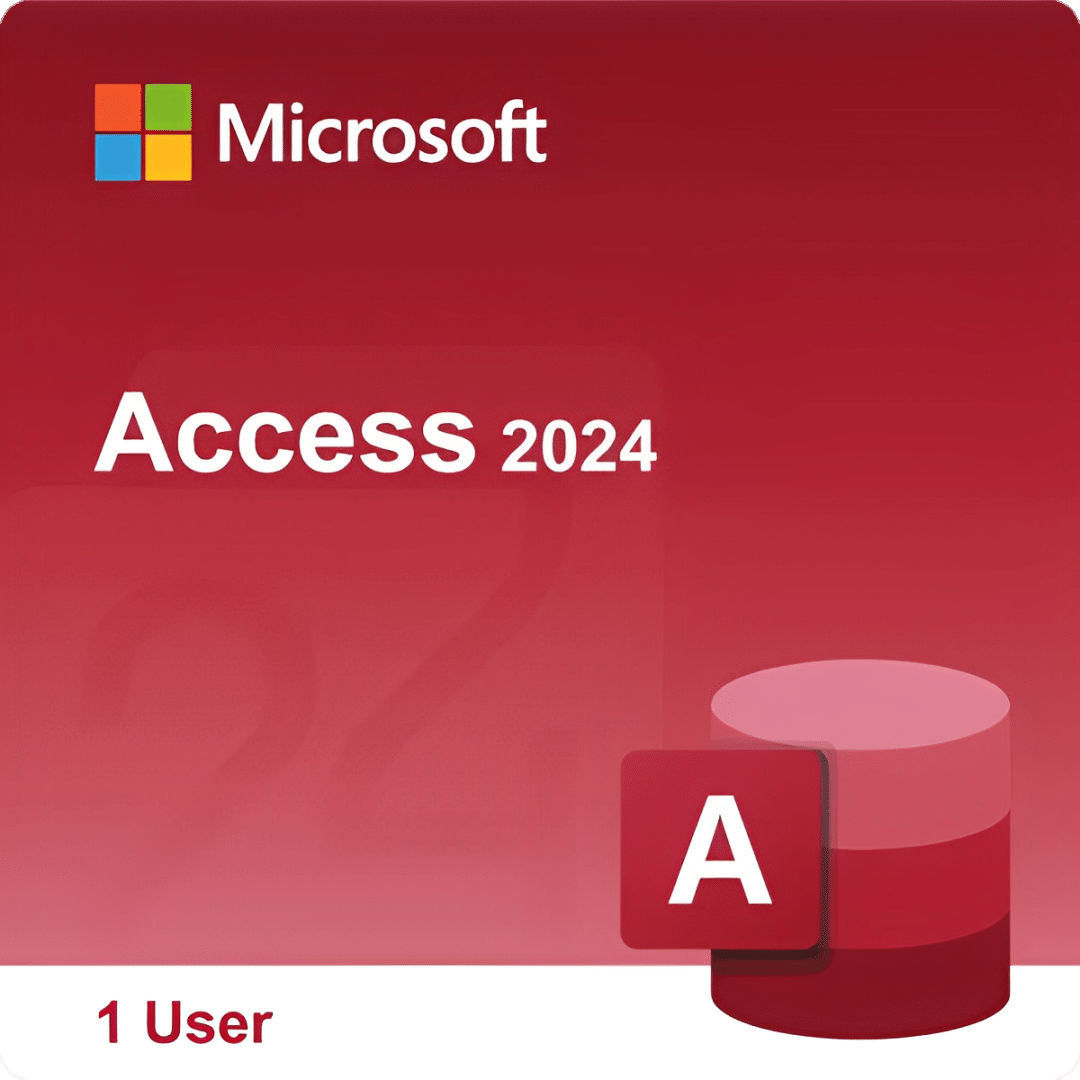

Reviews
There are no reviews yet.