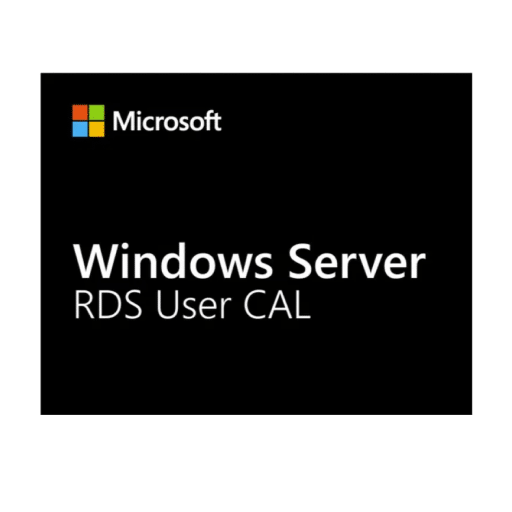User CAL for Windows Server 2025 Remote Desktop Services (RDS)
Windows Server 2025 features include Remote Desktop Services (RDS), which enable remote access to graphical desktops and Windows applications. Client Access Licenses (CALs) are required to benefit from the central provision of applications. When you purchase a Microsoft Remote Desktop Services 2025 User CAL, you can entitle a specific user to a Remote Desktop Session Host connection. This CAL is an item and a genuine Microsoft product, validated to meet all official requirements. The licensed user is free to choose which client device is used to establish the connection. Whether for support cases, access to a remote, physical PC, or the use of a Virtual Desktop Infrastructure (VDI), the remote desktop services can be used for numerous use cases. When you buy a Microsoft Remote Desktop Services 2025 User CAL online, you are ideally equipped for a wide variety of corporate tasks. All technical specifications are provided by Microsoft to ensure compatibility and reliability.
What are the benefits of the latest version?
Windows Server 2025 RDS is the latest version for Windows Remote Desktop Services. It has numerous advantages compared to the previous version. Easier management of access licenses is of great importance. Windows Server 2025 RDS is also characterized by forward compatibility. You can therefore continue to use this program even if a new version of the Windows server should appear. Security has also been further improved. For example, the virtual machines now have better isolation. In addition, Windows Defender has been optimized for these applications. Finally, the 2025 version is characterized by single sign-on, ensuring optimum safety and a high level of user convenience. The latest version offers the option of simply encrypting the data. The development of a new technique for processing graphics-intensive processes is also very advantageous.
This significantly reduces the required network capacity and therefore ensures a smoother process.
Remote Desktop CAL: Microsoft’s licensing model
If you use Windows Server, you don’t just have to license the actual operating system. In addition, it is necessary to purchase a license for each individual user or for each end device used. This also applies if you are using RDS. Note: You therefore need a so-called Windows Server CAL for this. The term CAL stands for Client Access License. You have two different options: You can license either the individual users or the individual devices. Please note that the RDS CAL (Remote Desktop Services Client Access License) is required for remote desktop access.
Windows Server 2025 RDS User CAL: ideal for employees with many devices. In some companies, employees have a large number of terminals. In addition, it is possible that they not only access the services of the server with the computers available at the workplace but also with their personal devices – with smartphones, tablets, or laptops. If the number of devices used is significantly higher than the number of users, it makes sense to purchase a Windows Server 2025 RDS User CAL. It is only necessary to license each user once. Customers will receive their license or proof of purchase, such as a PDF or invoice, after completing the transaction. Depending on the processing date, license activation may take from 30 minutes up to 3-5 business days. During setup, you may need to enter your license information or product key to complete activation.
Benefits of the User CAL for Windows Server 2025 RDS:
- Simplified management of access licenses
- Forward compatibility for future-proofing your investment
- Enhanced security features, including improved virtual machine isolation and optimized Windows Defender
- Single sign-on for increased convenience and security
- Encryption capabilities for added data protection
- Improved graphics processing for smoother performance
- Cost-effective licensing for organizations with multiple devices per user
- Validated for compatibility and meets all Microsoft specifications
- Access to essential network services such as file storage and printing
By choosing a Windows Server 2025 RDS User CAL, your organization and customers can ensure seamless remote access to your Windows applications and desktops, while also benefiting from the latest security and management features.
Introduction to Microsoft Windows Server
Microsoft Windows Server is a robust family of operating systems designed to power and manage both desktop and server environments for organizations of all sizes. The latest release, Windows Server 2025, brings a host of advanced features that enhance remote desktop access, security, and cloud integration. With this version, businesses can take advantage of improved networking capabilities, streamlined management, and increased user productivity. Windows Server 2025 is engineered to be backward compatible, making upgrades from previous versions straightforward and minimizing disruption. Key technologies such as Hyper-V for virtualization and Active Directory for identity management are further refined, ensuring seamless integration with existing infrastructure. For organizations looking to upgrade their server platform, Microsoft Windows Server 2025 offers a future-proof solution that supports modern workloads, hybrid cloud scenarios, and the latest security standards.
Network Operating Systems
Network Operating Systems (NOS) are essential for managing and securing the resources within a computer network. Microsoft Windows Server 2025 stands out as a leading NOS, offering a comprehensive suite of tools for administrators to configure network settings, manage user accounts, and control access permissions. This operating system supports a wide range of networking protocols, including TCP/IP, DNS, and DHCP, ensuring compatibility with diverse network environments. Enhanced security features, such as advanced firewalls and encryption, help protect sensitive data and prevent unauthorized access. By deploying Windows Server 2025 as their network operating system, organizations benefit from a secure, reliable, and scalable foundation for their IT infrastructure, supporting both current and future networking needs.
RDS (Remote Desktop Services) Overview
Remote Desktop Services (RDS) is a powerful platform within Microsoft Windows Server 2025 that enables organizations to deliver remote desktop access and application virtualization to users, regardless of their location. With RDS, users can securely connect to their desktops and applications from any device, enhancing flexibility and productivity. This platform allows businesses to centralize application management, reduce hardware costs, and optimize resource utilization by delivering virtual desktops and apps. RDS in Windows Server 2025 also incorporates advanced security measures to protect user data and ensure compliance. By leveraging RDS, organizations can support remote work, streamline IT operations, and provide a consistent user experience across multiple devices and environments.
RDS CALs and Licensing
To access Remote Desktop Services in Microsoft Windows Server 2025, organizations must obtain RDS Client Access Licenses (CALs). There are two types of RDS CALs: User CALs, which are assigned to individual users, and Device CALs, which are assigned to specific devices. This flexible licensing model allows businesses to choose the option that best fits their operational needs. RDS CALs are essential for compliance with Microsoft licensing requirements and can be purchased separately or bundled with Windows Server 2025 licenses. Importantly, these CALs are backward compatible, allowing organizations to transition smoothly from previous versions of Windows Server without losing access or functionality. By selecting the appropriate number and type of RDS CALs, organizations can ensure secure, compliant, and efficient access to remote desktop services for their users and devices.
User CALs and Access
User CALs (Client Access Licenses) are designed to provide individual users with access to Microsoft Windows Server 2025 resources, including Remote Desktop Services, from any device or location. This licensing model is particularly beneficial for organizations where users need to connect to server resources using multiple devices, such as laptops, tablets, or smartphones. By purchasing User CALs, businesses can simplify license management, as each user only requires a single CAL regardless of the number of devices they use. This approach not only streamlines administrative processes but also offers scalability, making it easy to add or remove users as organizational needs change. User CALs help organizations maximize productivity, ensure secure access to server resources, and maintain compliance with Microsoft licensing policies, all while optimizing costs and supporting a flexible, modern workforce.