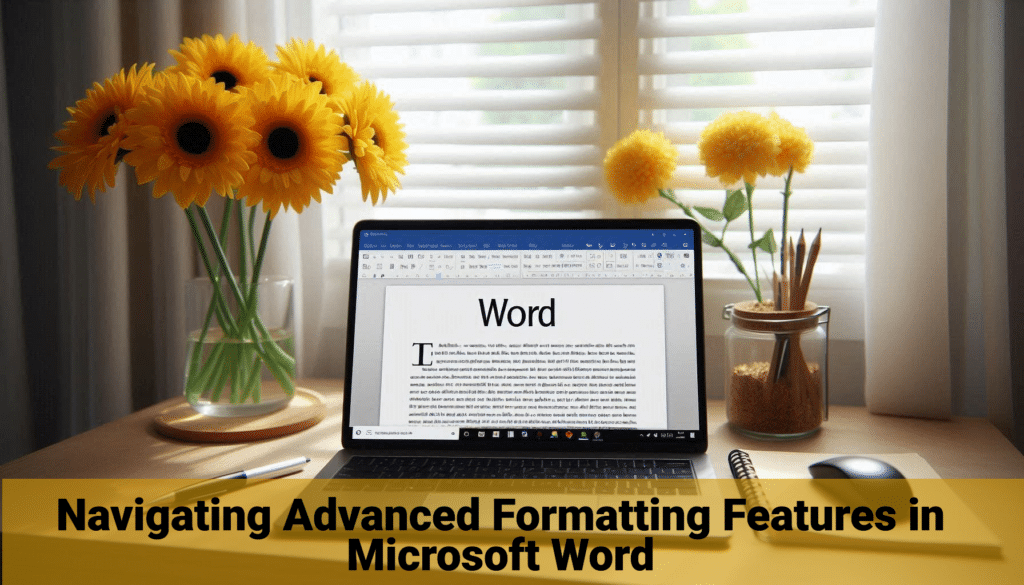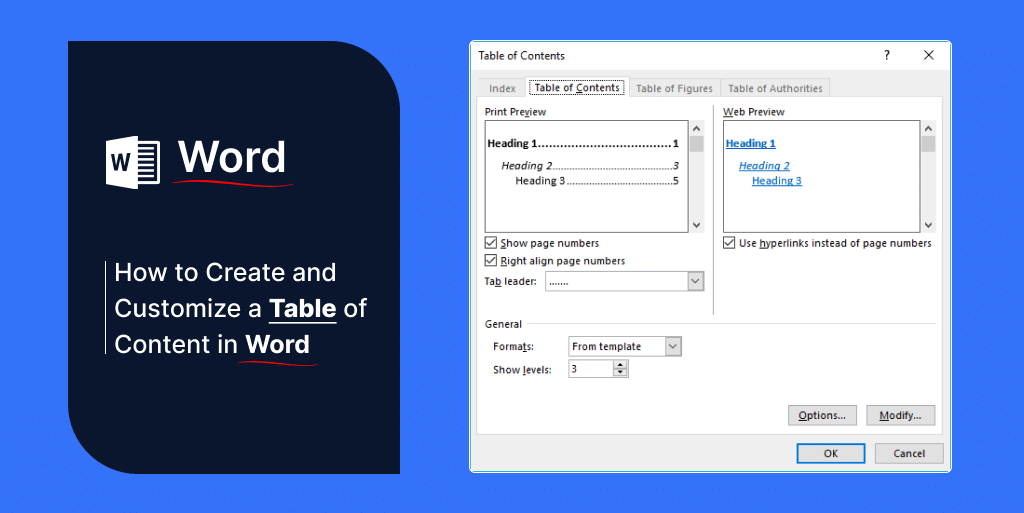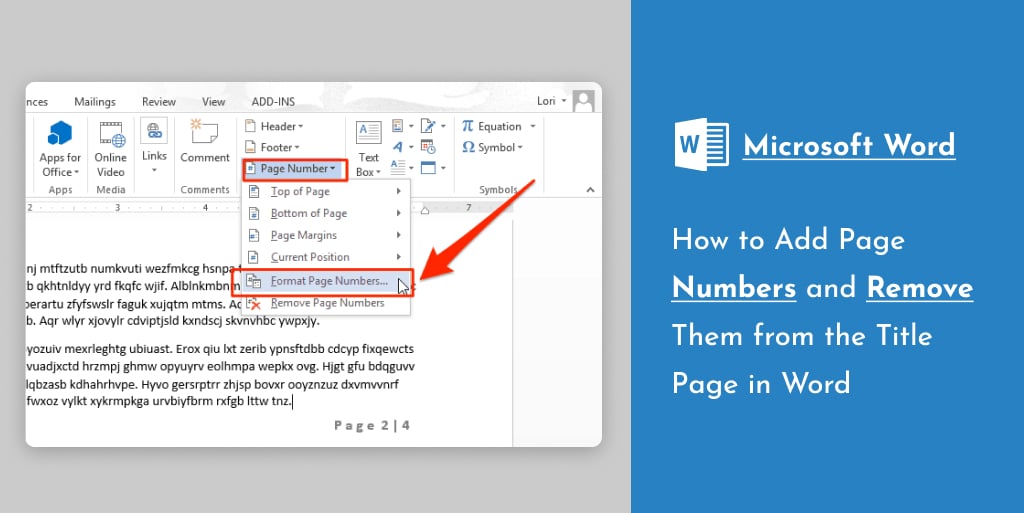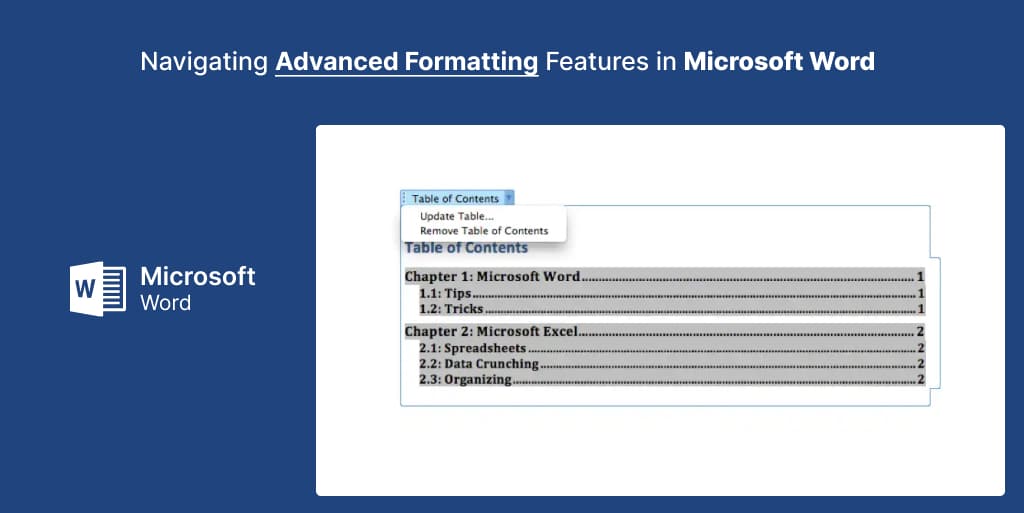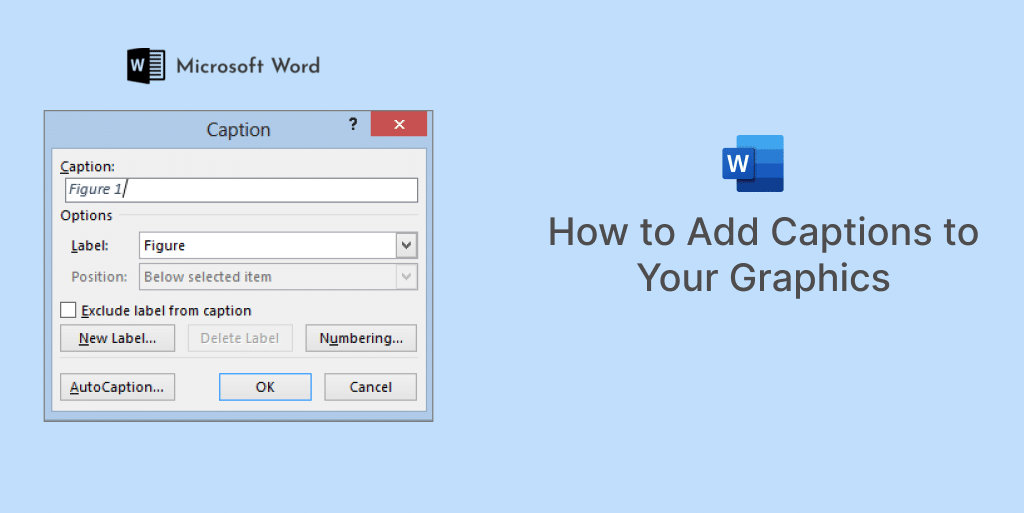How to Create a Professional Resume Using Microsoft Word: A Step-by-Step Guide
In today’s competitive job market, having a polished and professional resume is essential. With Microsoft Word, you can create a resume that not only showcases your skills and experience but also stands out to potential employers. In this guide, we’ll walk you through the process of creating a professional resume using Microsoft Word. Why Choose […]
How to Create a Professional Resume Using Microsoft Word: A Step-by-Step Guide Read More »